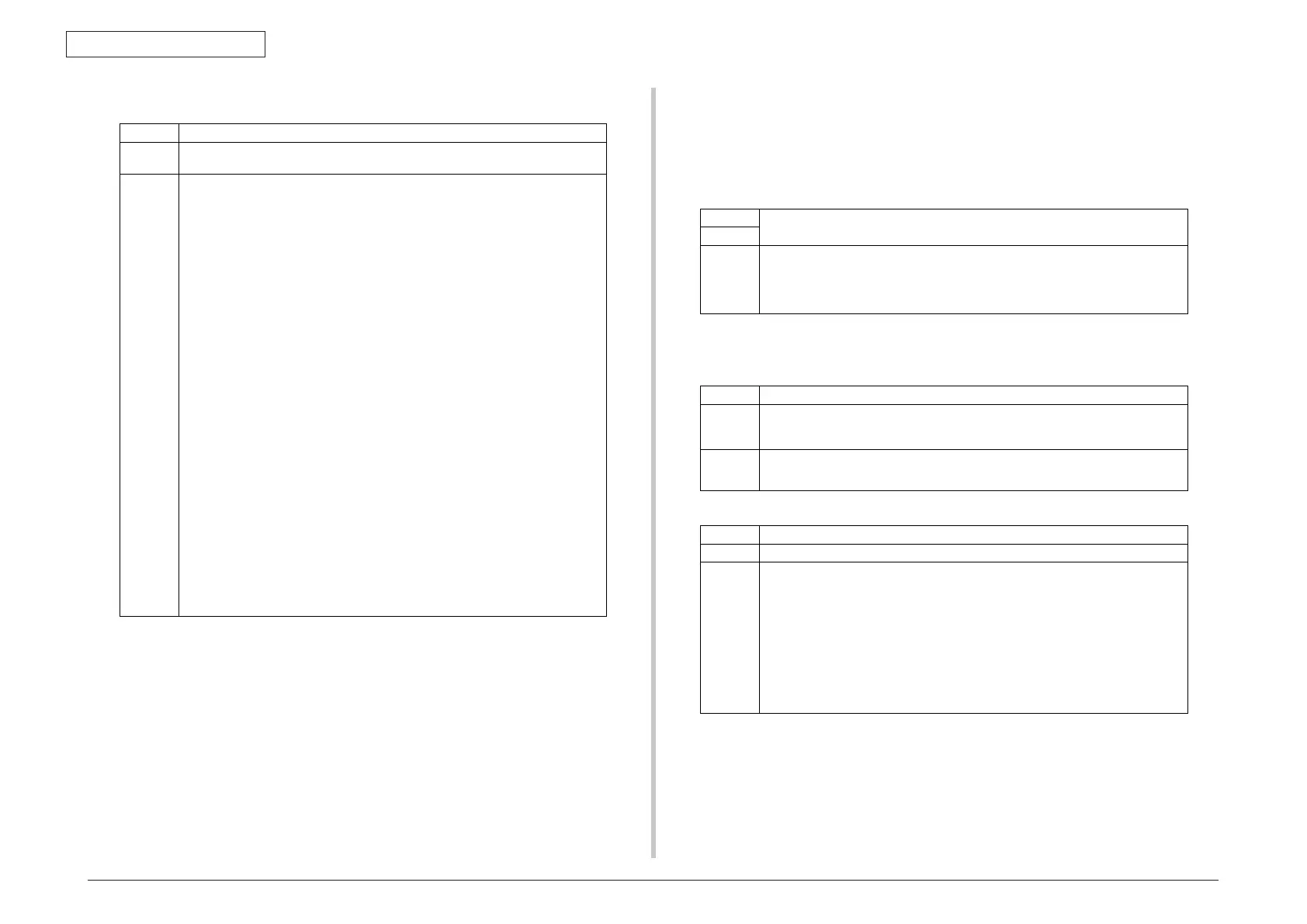44292401TH Rev.1
106 /
Oki Data CONFIDENTIAL
ADJUSTMENT/SETTING
12.4 ADMIN. MANAGEMENT
• The ADMIN. MANAGEMENT menu is accessible only by the administrator.
To display the settings for this menu, select [ADMIN. MANAGEMENT], use the keypad to
type in the 6-digit administrator access code, and then press the Select key.
12.4.1 ADMINISTRATOR NO.
12.4.2 REMOTE MONITOR
12.4.3 NETWORK SETTING
A. TCP/IP
B. IP ADDR. SETTING
Function
• Use to change the ADMINISTRATOR NO.
Use
Setting/
procedure
• The default setting is 000000.
1. Select [ADMINISTRATOR NO.] and press the Select key.
2. Enter the existing 6-digit administrator number and press the Select key.
3. Enter the new 6-digit administrator number and press the Select key.
Function
• Set if the phone line connection is to be enabled for Remote Setup Utility.
Use
Setting/
procedure
• The default setting is OFF.
“OFF” / ON
Function • Enables TCP/IP
Use
• To specify that the printer is connected to a TCP/IP network.
ENABLE: Print can be made at TCP/IP environment.
DISABLE: Print cannot be made at TCP/IP environment.
Setting/
procedure
• The default setting is ENABLE.
DISABLE / “ENABLE”
Function • Sets the IP address of the printer used for the network.
Use • To set the printer’s IP address.
Setting/
procedure
• The default setting is AUTO.
“AUTO” / SPECIFY
• If AUTO is selected, the IP address is automatically acquired from the DHCP server.
NOTE
• AUTO is only enabled if there is a DHCP server available on the network.
• When AUTO is selected, there is no need to set the SUBNET MASK or GATEWAY
setting.
• If SPECIFY is selected, the screen for entering the IP address appears.
Function • Sets the type and size of the paper loaded in tray1.
Use
• When the type and size of the paper loaded in tray1 have been changed
• The default setting varies according to the voltage of the printer.
Setting/
procedure
TRAY1 PAPER TYPE
• The default setting is PLAIN PAPER.
“PLAIN PAPER” / LETTERHEAD / THICK 1 / THICK 2 / LABELS /
ENVELOPE / POSTCARD
TRAY1 PAPER SIZE
• Default setting of paper size depend on the marketing area setting.
USA and Canada: “LETTER”, Other country: “A4”
<PLAIN PAPER>
“A4” / B5 / A5 / LEGAL / “LETTER” / G LETTER / STATEMENT / EXECUTIVE / FOLIO /
OFICIO / G LEGAL / CUSTOM(PLAIN)
NOTE
• If [CUSTOM (PLAIN)] is selected as the paper size, specify settings for LENGTH
(195 to 356 mm) and WIDTH (92 to 216 mm) separately.
<LETTERHEAD>
“A4” / B5 / A5 / “LETTER” / G LETTER / STATEMENT / EXECUTIVE
<THICK 1, THICK 2>
“A4” / B5 / A5 / “LETTER” / G LETTER / STATEMENT / EXECUTIVE / CUSTOM(THICK)
NOTE
• If [CUSTOM (THICK)] is selected as the paper size, specify settings for LENGTH
(184 to 294 mm) and WIDTH (92 to 216 mm) separately.
<LABELS>
“A4” / B5 / A5 / “LETTER” / G LETTER / STATEMENT / EXECUTIVE
<ENVELOPE>
“C6” / DL
<POSTCARD>
“J-POSTCARD”
• The ADMIN. MANAGEMENT menu is accessible only by the administrator.
To display the settings for this menu, select [ADMIN. MANAGEMENT], use the keypad to
type in the 6-digit administrator access code, and then press the Select key.
12.4.1 ADMINISTRATOR NO.
12.4.2 REMOTE MONITOR
12.4.3 NETWORK SETTING
A. TCP/IP
B. IP ADDR. SETTING
Function
• Use to change the ADMINISTRATOR NO.
Use
Setting/
procedure
• The default setting is 000000.
1. Select [ADMINISTRATOR NO.] and press the Select key.
2. Enter the existing 6-digit administrator number and press the Select key.
3. Enter the new 6-digit administrator number and press the Select key.
Function
• Set if the phone line connection is to be enabled for Remote Setup Utility.
Use
Setting/
procedure
• The default setting is OFF.
“OFF” / ON
Function • Enables TCP/IP
Use
• To specify that the printer is connected to a TCP/IP network.
ENABLE: Print can be made at TCP/IP environment.
DISABLE: Print cannot be made at TCP/IP environment.
Setting/
procedure
• The default setting is ENABLE.
DISABLE / “ENABLE”
Function • Sets the IP address of the printer used for the network.
Use • To set the printer’s IP address.
Setting/
procedure
• The default setting is AUTO.
“AUTO” / SPECIFY
• If AUTO is selected, the IP address is automatically acquired from the DHCP server.
NOTE
• AUTO is only enabled if there is a DHCP server available on the network.
• When AUTO is selected, there is no need to set the SUBNET MASK or GATEWAY
setting.
• If SPECIFY is selected, the screen for entering the IP address appears.
11.4.1 ADMINISTRATOR NO.
11.4.2 NETWORK SETTING
11.4 ADMIN. MANAGEMENT11.3 TRAY1 PAPER SETUP
