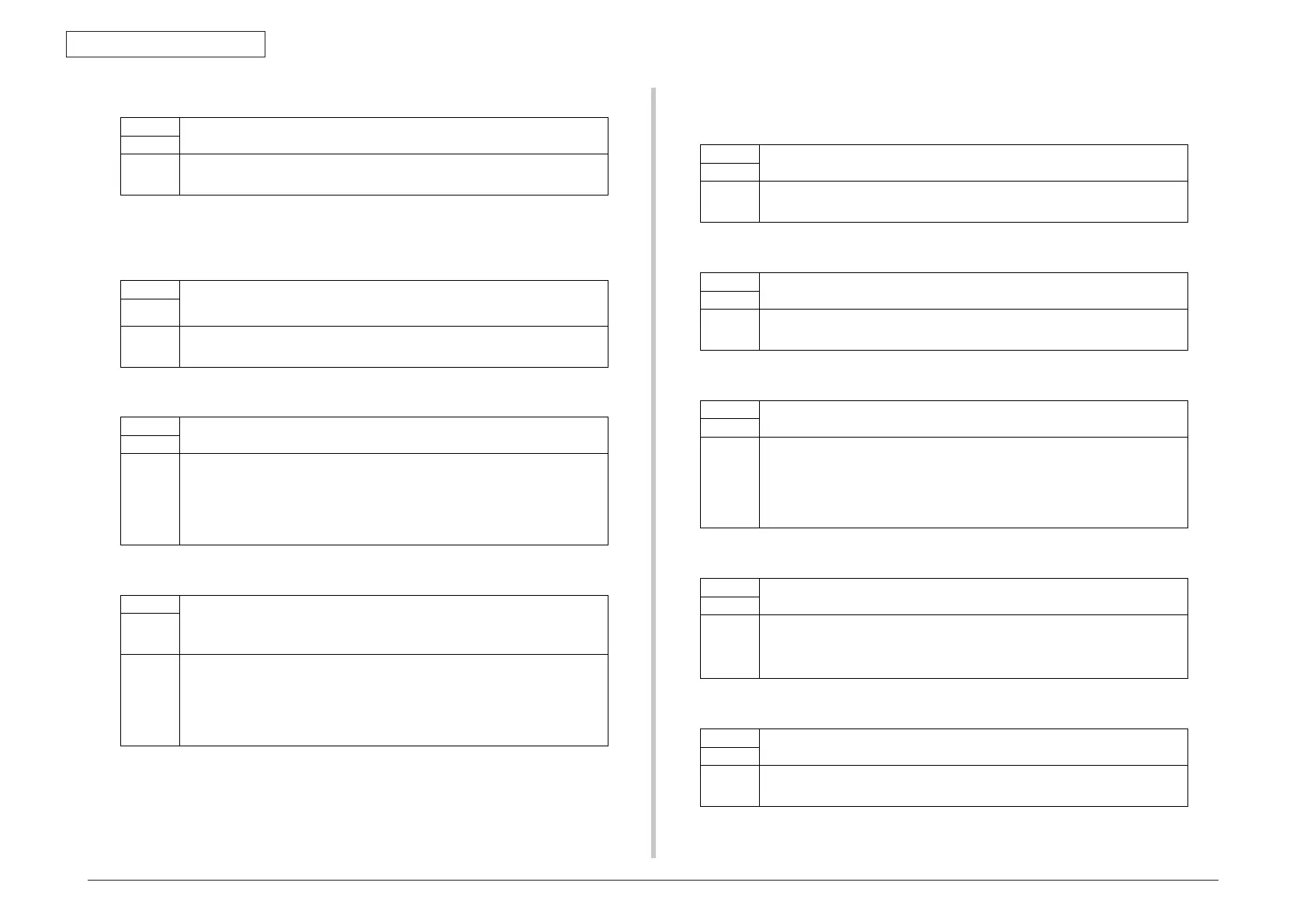44292401TH Rev.1
118 /
Oki Data CONFIDENTIAL
ADJUSTMENT/SETTING
12.9 REPORTING
12.9.1 ACTIVITY REPORT
12.9.2 TX RESULT REPORT
12.9.3 RX RESULT REPORT
Function
• Select which paper tray can be used to supply paper when printing received documents
or transmission reports.
Use
Setting/
procedure
• The default setting is TRAY1.
“TRAY1” / TRAY2
Function • Every 60 transmissions/receptions, a report can be printed to show the results of the
transmissions/receptions. This function can be used to set whether the report is printed
automatically when the 60th transmission/ reception is reached.
Use
Setting/
procedure
• The default setting is ON.
“ON” / OFF
Function
• This function can be used to set whether the report showing the result of a transmission
is printed automatically after the transmission is finished.
Use
Setting/
procedure
• The default setting is ON (ERROR).
ON / “ON (ERROR)” / OFF
ON: Prints the report after each transmission.
ON (ERROR): Prints the report after a transmission only if an error occurred.
OFF: Does not print the report after each transmission, even if an error has occurred.
Function • This function can be used to set whether the report showing the result of a reception is
printed automatically after mailbox reception is finished.
(If regular reception is not finished normally, a report will always be printed, regardless
of the selected setting.)
Use
Setting/
procedure
• The default setting is ON (ERROR).
ON / “ON (ERROR)” / OFF
ON: Prints the report after each reception.
ON (ERROR): Prints the report after a reception only if an error occurred.
OFF: Does not print the report after each reception, even if an error has occurred.
12.10 SCAN SETTING
12.10.1 RESOLUTION
12.10.2 IMAGE FORMAT
12.10.3 CODING METHOD
12.10.4 FILE SIZE
12.10.5 QUALITY PRIORITY
Function
• The default settings for resolution used by the scan functions can be specified.
Use
Setting/
procedure
• The default setting is 150x150dpi.
“150x150dpi” / 300x300dpi
Function
• The default settings for data format used by the scan functions can be specified.
Use
Setting/
procedure
• The default setting is PDF.
TIFF / “PDF” / JPEG
Function
• The default settings for coding method, used by the scan functions can be specified.
Use
Setting/
procedure
• The default setting is MH.
“MH” / MR / MMR
NOTE
• These settings are available only if B&W was selected for the color setting during
the e-mail transmission.
Function
• Specify the maximum data size (in Mb) for scan data sent by e-mail.
Use
Setting/
procedure
• The default setting is NO SPLIT.
“NO SPLIT” / SPLIT
• If SPLIT is selected, specify the maximum size between 1 and 10 Mb.
Function
• Select the scan data quality that is used as a default.
Use
Setting/
procedure
• The default setting is MIX.
“MIX” / TEXT / PHOTO
11.10.2 IMAGE FORMAT
11.10.3 CODING METHOD
11.10.4 FILE SIZE
11.10.5 QUALITY PRIORITY
11.10 SCAN SETTING
11.10.1 RESOLUTION
11.9.2 TX RESULT REPORT
11.9.3 RX RESULT REPORT
11.9 REPORTING
11.9.1 ACTIVITY REPORT
11.8.8 SELECT TRAY
