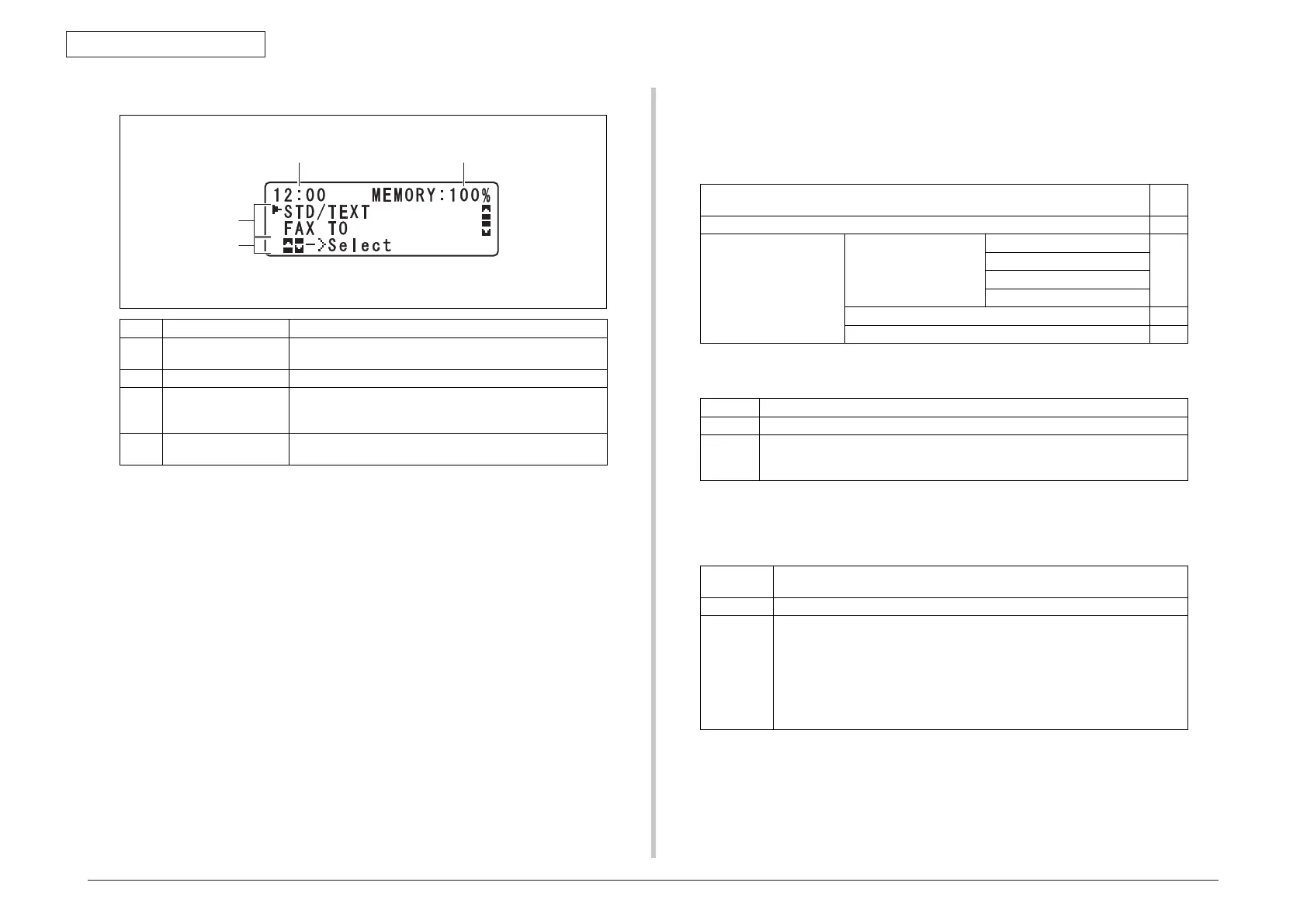44292401TH Rev.1
97 /
Oki Data CONFIDENTIAL
ADJUSTMENT/SETTING
10. PRINTER MODE
10.1 PRINTER MODE function tree
• With the main screen displayed, press the W key to display the [PRINTER MODE]
screen.
10.2 TONER REMAINING
10.3 T/C CHANGE
10.3.1 REPLACE MODE
PRINTER MODE
Ref.
page
TONER REMAINING P.97
T/C CHANGE REPLACE MODE Y TONER
P.97
M TONER
C TONER
K TONER
EJECT MODE P.98
P/H CLEAN MODE P.98
Function • Displays the amount of toner of each color still available for use.
Use • For maintenance control of toner cartridges.
Setting/
procedure
1. Select [PRINTER MODE] o [TONER REMAINIG] and press the Select key to display
[TONER REMAINING] screen.
• Pressing the Stop/Reset key will cause the main screen to reappear.
Function • Moves the specified color of toner cartridge into replacement position, so it can be
replaced.
Use • To replace the specified color of toner cartridge.
Setting
/procedure
1. Select [PRINTER MODE] o [T/C CHANGE] o [REPLACE MODE] and the specific
color of toner to be replaced.
2. Press the Select key.
3. The rack rotates to bring the specified color of toner cartridge to the replacement
position. When the rack stops moving, the message [REPLACE MODE CHANGE X
TONER] appears on the display.
4. Open the front cover and replace the toner cartridge.
5. Close the front cover. The initial screen will then reappear.
8.1.3 FAX mode main screen
9. PRINTER MODE
9.1 PRINTER MODE function tree
9.2 TONER REMAINING
9.3 T/C CHANGE
9.3.1 REPLACE MODE
9.1.3 FAX mode main screen
No. Name Description
[1] Time
Displays the time currently specified with [ADMIN. MANAGE-
MENT] - [USER SETTING] - [DATE&TIME] in the UTILITY menu.
[2] Available memory Indicates the percentage of memory available for fax operations.
[3] Fax settings
• Indicates the fax quality that is selected.
• Indicates the specified fax destination.
• Indicates the fax transmission mode that is selected.
[4] Status
Depending on the situation, the machine status or an error mes-
sage may appear.
[1] [2]
[3]
[4]
A0HFF3E504DA