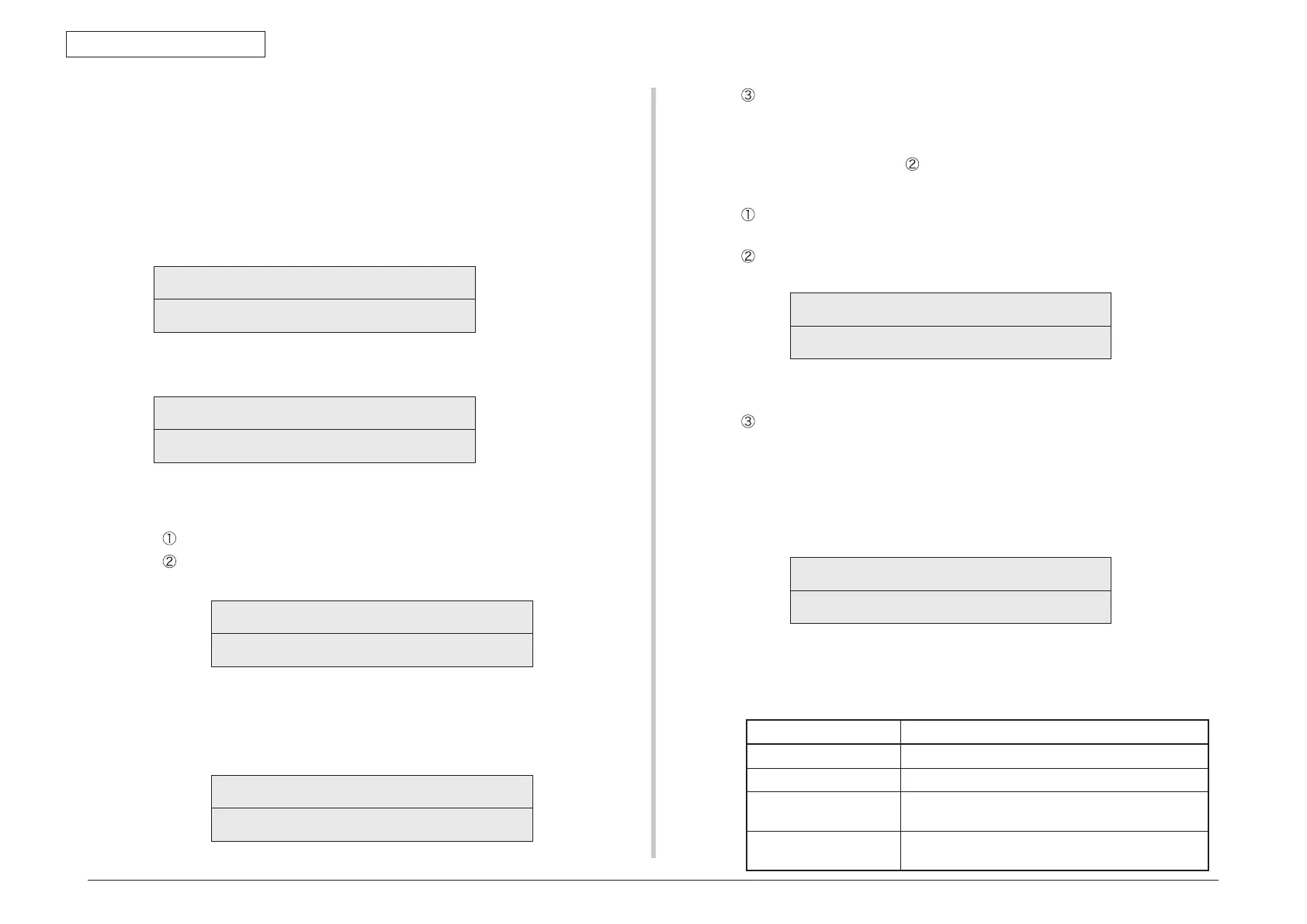44952001TH Rev.2
5-25
Oki Data CONFIDENTIAL
5. MAINTENANCE MENUS
5.4.6 Colorregistrationadjustmenttest
Thecolorregistrationadjustmenttestisusedforadjustingcolorregistrationorinvestigating
the causes of color misregistration.
Chapter 2 for an overview of color registration adjustment should be followed for recovery
from an error developed by the test.
1. Enter the self-diagnostic mode (level 1) and, until the following message
appears, press [2] or [8].
REG ADJUST TEST
2. Press the [6] button, and the following message appears. Press [2] or [8]
until a
target option appears.
REG ADJUST TEST
REG ADJ EXECUTE
3. Press the OK button, and the displayed test option is performed.
When REG ADJ EXECUTE is executed:
Acolorregistrationadjustmentteststarts(theONLINElampstartsblinking).
When the test ends, the upper display shows the result of the test (OK or an
error name), and the lower display shows ****RESULT.
OK
REG ADJ RESULT
Pressing [2] displays the next test result. Pressing the [8] displays the
preceding test result. Pressing [4] restores the state for step 2.
Remark:While the printer is initialized or issues an alarm or the cover is open, it
displays the following message:
NG
REG ADJ RESULT
Pressing the [#] button during the test cancels the test (turning on the
ONLINE lamp), restoring the state for step 2.
When REG ADJ RESULT is executed:
Same button operations as
used when REG ADJ EXECUTE is executed.
When BLT REFLECT TEST is executed:
A colorregistrationadjustment belt reectiontest starts(the ONLINElamp
starts blinking).
When the test ends, the upper display shows the result of the test (OK or an
error name), the lower display shows ****RESULT.
OK
BLT REFLECT RSLT
Pressing [2] displays the next test result. Pressing [8] displays the preceding
test result. Pressing [4] restores the state for step 2.
Pressing the [#] button during the test cancels the test (turning on the
ONLINE lamp), restoring the state for step 2.
When BLT REFLECT RSLT is executed:
Same button operations as used when BLT REFLECT TEST is executed.
Remark: While the printer is initialized or issues an alarm or the cover is open, it
displays the following message.
NG
REG REFLECT RSLT
4. Repeat steps 2 and 3 when necessary.
5. Press [4] to end the test (the state for step 1 is restored).
Colorregistrationadjustmenttestitems
Display Detail
REG ADJ EXECUTE Executescolorregistrationadjustment.
REG ADJ RESULT Displaystheresultofcolorregistrationadjustment.
BLT REFLECT TEST Judgeswhethercolorregistrationadjustmentbelt
reflection is proper or not
BLT REFLECT RSLT Displaystheresultofcolorregistrationadjustment
beltreectionjudgment.
