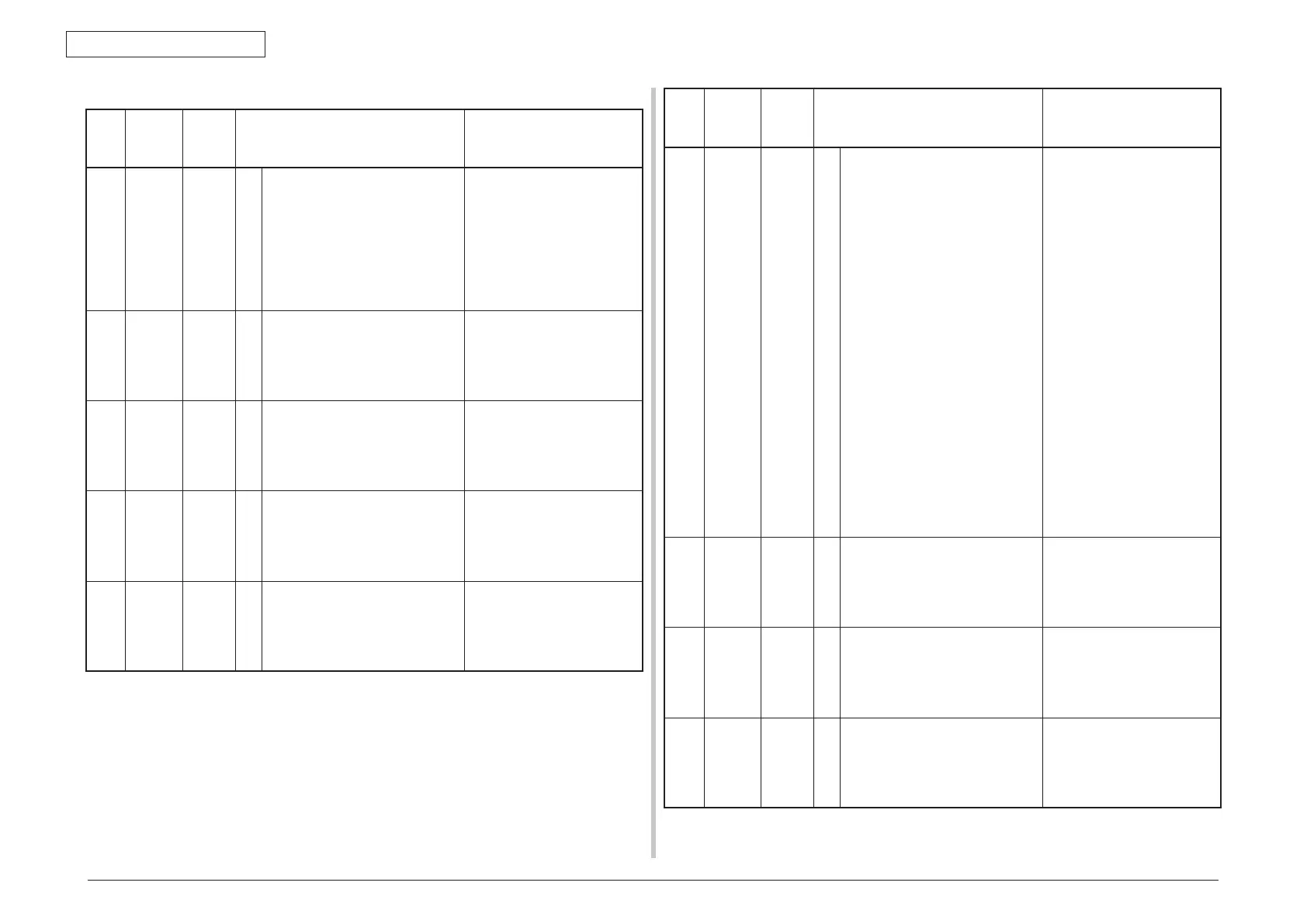44952001TH Rev.2
7-5
Oki Data CONFIDENTIAL
7. TROUBLESHOOTING PROCEDURES
Normal
No. Category
PJL
Status
Code
Error Warning Description
1 Normal 40988 1
2
3
4
5
PU downloading ... Downloading PU F/W (This is
not user-level error)
This function is secret to
users. Therefore, this status
does not occur in a user
environment. It occurs during
downloading firmware of
option tray.
2 Normal - 1
2
3
4
5
Updating ROM.
Please keep power ON.
Downloading scanner unit
(Scanner, Fax, Panel) FW.
3 Error 40825 1
2
3
4
5
Wait a moment.
Message Data processing ...
Indicates that message
data to be updated is being
processed.
4 Error 40826 1
2
3
4
5
Wait a moment.
Message Data writing ...
Indicates that message data
to be updated is being written.
5 Error 40827 1
2
3
4
5
Power OFF/ON
Message Data written OK.
Indicates that message data to
be updated has been written
successfully.
No. Category
PJL
Status
Code
Error Warning Description
6 Error 40828 1
2
3
4
5
Please check data.
Message Data Write Error
%CODE%
Indicates that writing of
message data to be uploaded
has been failed.
%CODE% is a decimal value
(one digit) and represents the
cause of failure in writing.
= 1 … FAIL: Other errors.
= 2 … DATA_ERROR: Hash
check error in data
reading/writing, or
abnormal FLASH
= 3 … OVERFLOW:
Downloading failure
due to FLASH memory
full at starting or during
writing in a language file
= 4 … MEMORYFULL: Memory
reservation failure
= 5 … UNSUPPORTED_DATA:
Downloading data
unsupported on the
MFP
7 Normal 30993 1
2
3
4
5
Wait a moment.
Networkinitializing...
This appears when the NIC
initializationisoccurred,as
the setting was changed.
8 Error 40967 1
2
3
4
5
Wait a moment.
Program Data receiving ...
Indicates that receiving the
NIC download data.
9 Error 40967 1
2
3
4
5
Wait a moment.
Program Data received OK.
Indicates that finished
receiving the NIC download
data.
