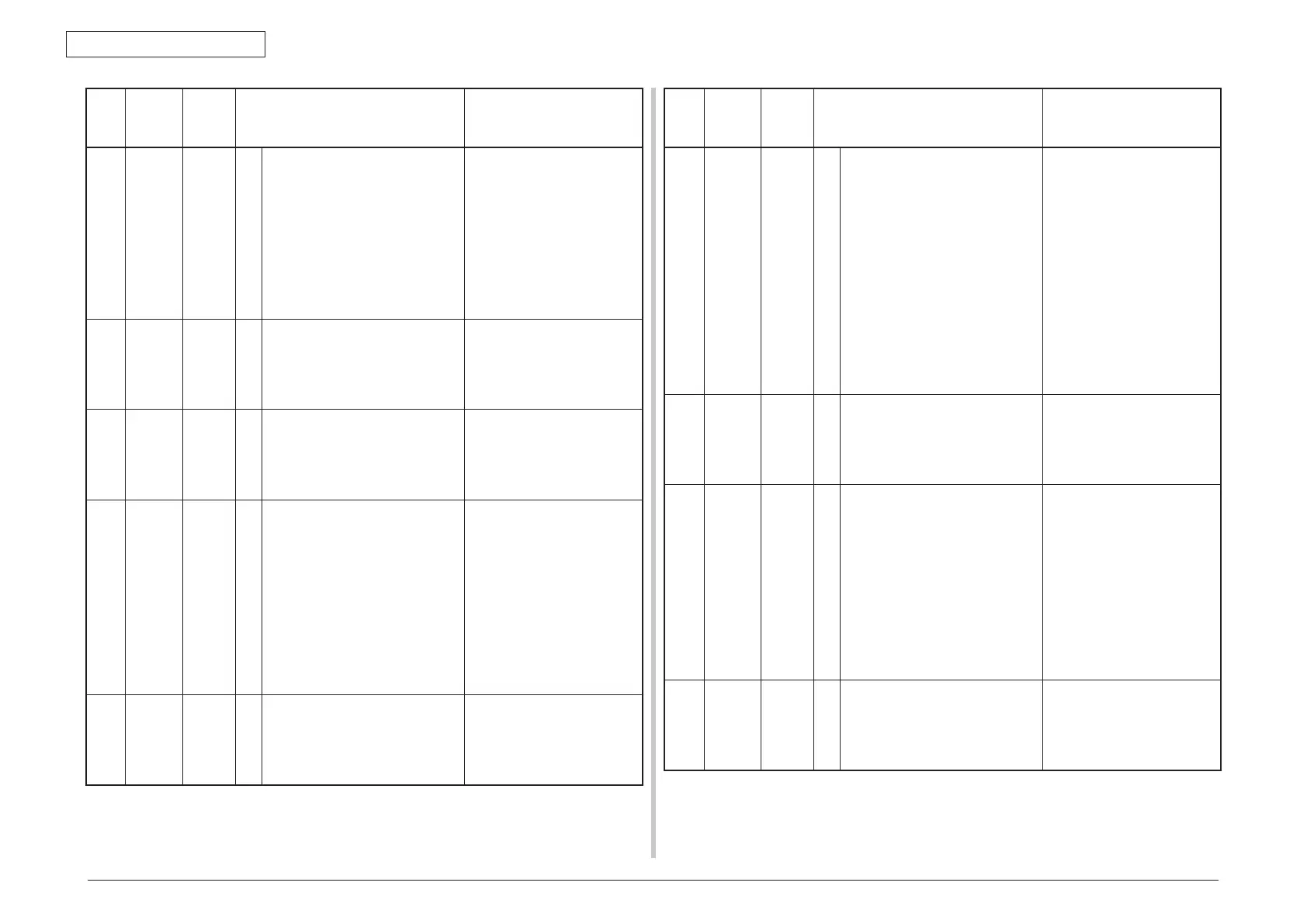44952001TH Rev.2
7-6
Oki Data CONFIDENTIAL
7. TROUBLESHOOTING PROCEDURES
No. Category
PJL
Status
Code
Error Warning Description
10 Error 40967 1
2
3
4
5
Please check data.
Program Data Receive Error
<%DLCODE%>
An error has happened
while the printer is receive-
processing the NIC download
data.
%DLCODE%
1:Filesizeerror
2: Check-sum error
3: Invalid printer model number
4: Invalid module I/F version
5: Invalid FAT version
11 Error 40967 1
2
3
4
5
Wait a moment.
Program Data writing ...
The printer is writing the NIC
download data.
12 Error 40967 1
2
3
4
5
Power OFF/ON
Program Data written OK.
The printer finished writing the
NIC download data.
13 Error 40967 1
2
3
4
5
Please check data.
Program Data Write Error
<%DLCODE%>
An error has happened while
the printer is writing the NIC
download data.
%DLCODE%
1: Memory allocation error
2: Download file error
3: Device allocation error
4: No device space
5: File writing failure
6: CU-F/W mismatch
14 Normal 10798 1
2
3
4
5
SIP update in progress. Indicates that downloading the
SIP firmware data.
No. Category
PJL
Status
Code
Error Warning Description
15 Error - 1
2
3
4
5
Please check data.
Program Data Write Error
<%DLCODE%>
Indicates that an error has
happened while writing the
SIP download data.
%DLCODE%
1: Data transfer error
2: No device space
3: Check sum error
4: Chip detection error
5: Chip erace error
6: Chip writing error
7: Chip verify error
8:
Data error
(Product code is wrong e.t.c.)
9:Datasizeerror
16 Normal 10795 1
2
3
4
5
%RDYMSG% Indicates that the unit date is
being updated by using PJL
command.
17 Normal 10796 1
2
3
4
5
%RDYMSG% Indicates that the requested
process is finished.
"Passed"isdisplayed,if
the process is completed
correctly.
"Failed"isdisplayed,ifthe
process is finished with an
error.
This indication disappear
automatically after it displayed
for three seconds.
18 Normal 10759 1
2
3
4
5
Wait a moment.
Executing maintenance.
Executing maintenance.
While this status occurs, panel
is locked.
