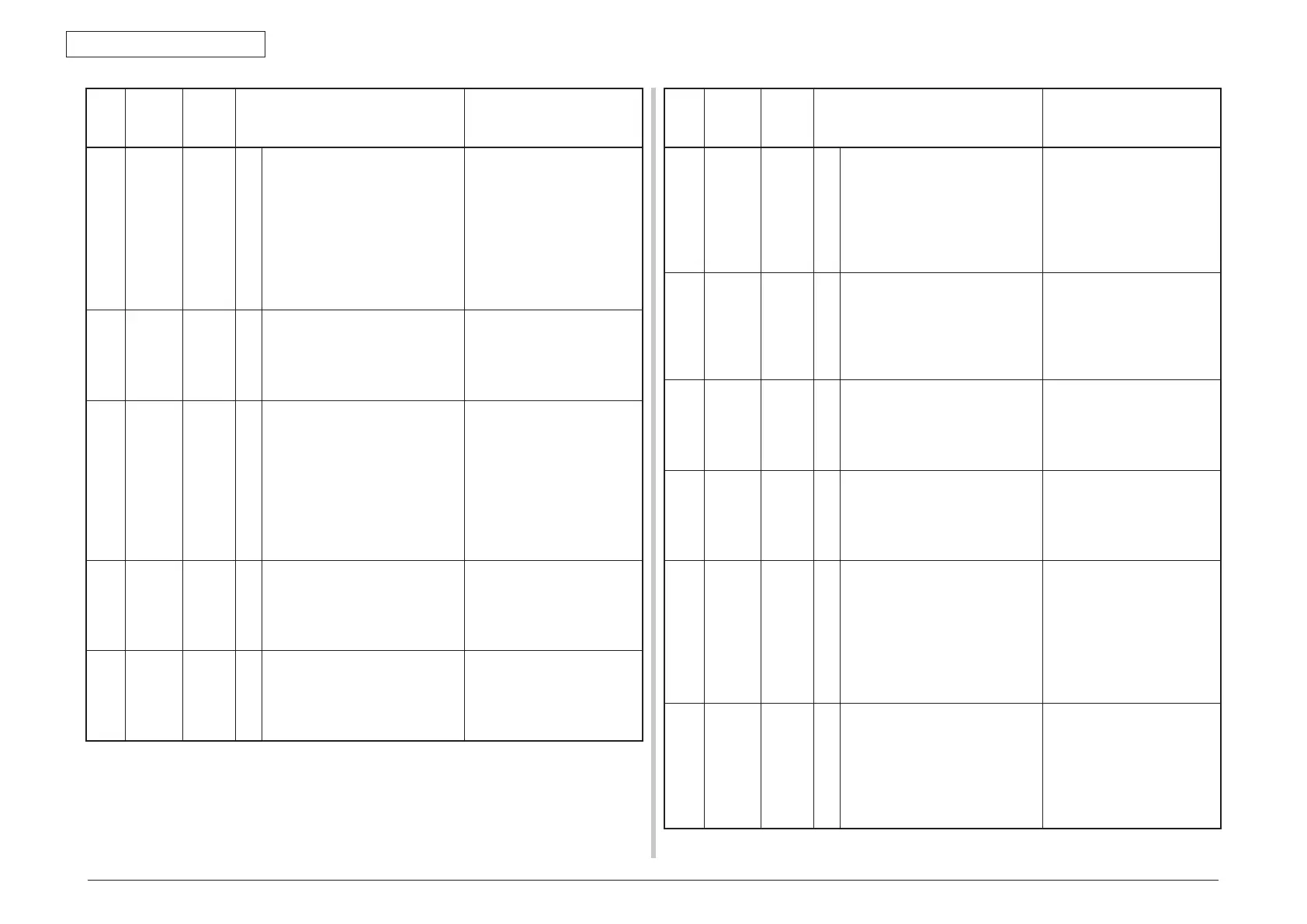44952001TH Rev.2
7-7
Oki Data CONFIDENTIAL
7. TROUBLESHOOTING PROCEDURES
No. Category
PJL
Status
Code
Error Warning Description
19 Warning 40090 1
2
3
4
5
Error Postscript
Close
Interpreter detects an
error due to the following
reason. Receive data after
thisisignoreduntilthejob
completion.
-Thejobhasagrammatical
error.
- The page is complicated,
and VM was used up.
20 Warning 40994 1
2
3
4
5
Memory Overflow
Please see Help for details.
Close
Memory Overflow was
occurred in the collate print.
21 Warning 10830 1
2
3
4
5
Access Limitation Error
Deletedunauthorizeduserdata.
Please see Help for details.
Close
Notiesusersthatjobshave
been cancelled because they
are not permitted for printing.
(Related to JobAccount).
Notiesusersthatjobshave
been cancelled because they
are not permitted for PC-Fax.
(Related to JobAccount).
22 Warning 30962 1
2
3
4
5
Expired Secure Job
Please see Help for details.
Close
Indicates that an applicable
jobhasbeenautomatically
deleted as the retention period
for authentication printing has
expired.
23 Warning 30963 1
2
3
4
5
Received invalid data.
Please see Help for details.
Close
Indicatesthatajobhasbeen
deleted because corruption
of data has been detected
by the integrity verification in
authentication printing.
No. Category
PJL
Status
Code
Error Warning Description
24 Warning 3 0114
10827
1
2
3
4
5
Received invalid data.
Please see Help for details.
Close
Invalid data was received.
Press the OK key and
eliminate the warning.
Displayed when unsupported
PDL command is received or
a spool command is received
without HDD.
25 Warning 10825 1
2
3
4
5
Access Limitation Error
Monochrome printing was
performed due
to the color printing limitation.
Please see Help for details.
Close
Notifies users that color
printjobswereprintedby
monochrome because
they are not permitted for
color printing. (Related to
JobAccount.).
26 Warning 10824 1
2
3
4
5
Access Limitation Error
Data was deleted due
to the color printing limitation.
Please see Help for details.
Close
Notifies users that color print
jobswerecancelledbecause
they are not permitted for
color printing. (Related to
JobAccount.).
27 Warning 10823 1
2
3
4
5
Access Limitation Error
Data was deleted due
to the printing limitation.
Please see Help for details.
Close
Notiesusersthatjobswere
cancelled because they are
not permitted for printing.
(Related to JobAccount.).
28 Warning 10815 1
2
3
4
5
Accounting Log Writing Error
Please see Help for details.
Close
The Job Accounting log is not
registered correctly because
of thr disc access error is
occurred during accounting
log writing into HDD (Related
to Logging).
This message is displayed
until OK key pressed.
29 Warning 10818 1
2
3
4
5
Job Log Writing Error
Please see Help for details.
Close
The log is not registered
correctly because of thr disc
access error is occurred
duringsystemjoblogwriting
into HDD.
This message is displayed
until OK key pressed.
