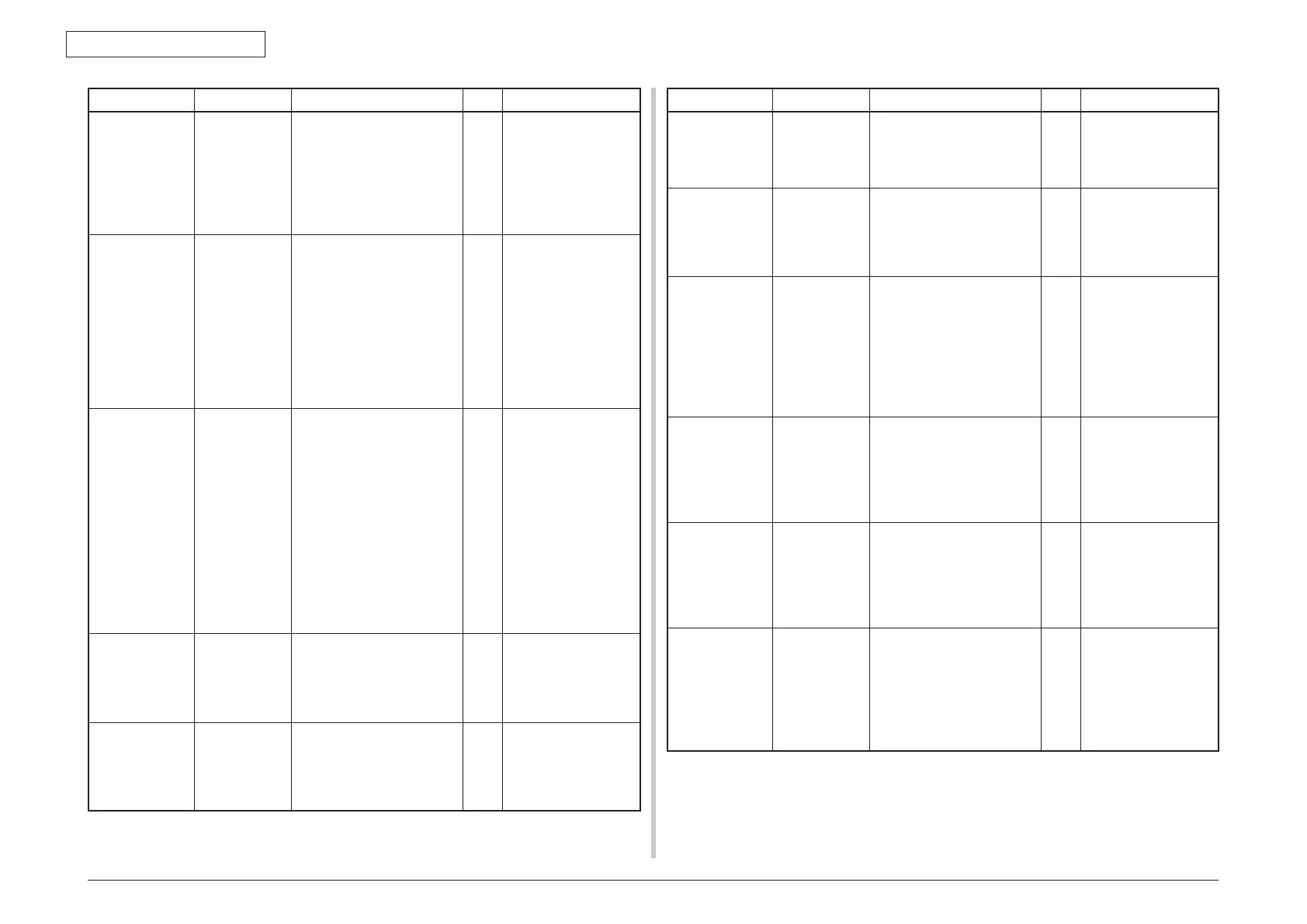44952001TH Rev.2
7-45
Oki Data CONFIDENTIAL
7. TROUBLESHOOTING PROCEDURES
Display Cause Error details Measure
Inspection is
required.
154 : Error
Belt unit fuse-
cut error
Is the belt unit installed
properly?
Doestheerroroccuragain?
No
Yes
Yes
Re-install it.
Turn off and on the
M F P.
Be sure of cable
connection, and then
replace the CU/PU
board.
Inspection is
required.
155 : Error
Fuser unit
fuse-cut error
Is the fuser unit installed
properly?
Doestheerroroccuragain?
No
Yes
Yes
Clean the connection
connector of the fuser
unit, and then re-install
the fuser unit.
Turn off and on the
M F P.
Be sure of cable
connection, and then
replace the CU/PU
board.
Inspection is
required.
160 : Error
~
163 : Error
Toner sensor
detection
error (160=Y,
161= M,
162= C,
163 =K).
This error
does not
occur with
the MFP in
the factory
shipped
configuration.
Is the toner cartridge
installed?
Isthetonerslideshutterset?
No
No
Yes
Install the toner
cartridge.
Turn it to the fixed
position. Turn off and
on the MFP.
Replace the toner
sensor assembly.
Inspection is
required.
167 : Error
Thermistor
slope error
Does an error message
appear?
Doestheerroroccuragain?
Yes
Turn off and on the
M F P.
Turn off and on the
MFP after leaving it for
30 minutes.
Inspection is
required.
168 : Error **
Compensation
thermistor
error
Does an error message
appear?
Doestheerroroccuragain?
Yes
Turn off and on the
M F P.
Turn off and on the
MFP after leaving it for
30 minutes.
Display Cause Error details Measure
Inspection is
required.
169 : Error
An error of the
Upper Side
Thermistor
Doestheerroroccuragain? Yes Turn on the power unit.
Leave the device for
30 minutes and turn on
the power unit again.
Inspection is
required.
170 : Error
171 : Error
A fuser
thermistor
short or open
circuit was
detected.
Doestheerroroccuragain?
Yes
Turn off and on the
M F P.
Replace the fuser unit.
Inspection is
required.
172 : Error
173 : Error
A fuser
thermistor
temperature
error (high
or low
temperature)
was detected.
Doestheerroroccuragain?
Doestheerroroccuragain?
Yes
Yes
Turn off and on the
M F P.
Replace the fuser unit.
Replace the low-
voltage power supply,
and then replace the
CU/PU board when
the error occurs again.
Inspection is
required.
174 : Error
A backup
thermistor
shot circuit
was detected
(high
temperature)
Doestheerroroccuragain?
Yes
Turn off and on the
M F P.
Replace the fuser unit.
Inspection is
required.
175 : Error
A backup
thermistor
open
circuit was
detected (low
temperature)
Doestheerroroccuragain?
Yes
Turn off and on the
M F P.
Replace the fuser unit.
Inspection is
required.
176 : Error
177 : Error
A backup
thermistor
temperature
error (high
or low
temperature)
was detected.
Doestheerroroccuragain?
Doestheerroroccuragain?
Yes
Yes
Turn off and on the
M F P.
Replace the fuser unit.
Replace the low-
voltage power supply.
