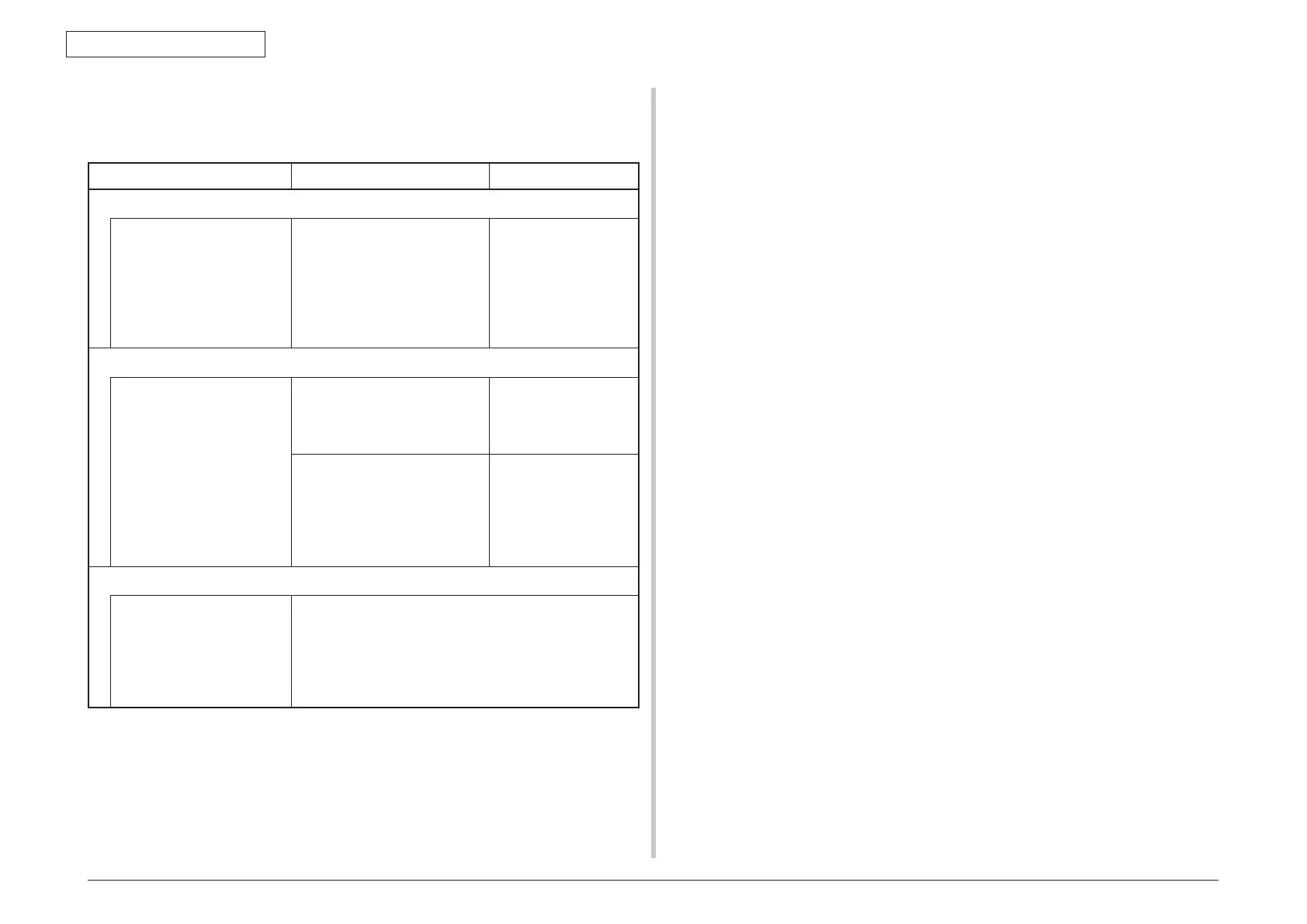44952001TH Rev.2
7-88
Oki Data CONFIDENTIAL
7. TROUBLESHOOTING PROCEDURES
7.5.10 Wireless Troubleshooting
(1) Cannot print through Wireless Network.
Check item Checking method Action in case of NG
(1) Check Network Connection setting.
Check Network Connection is
Wireless not Wired.
Print out the network information.
Check Network Connection
setting is Wireless.
Set Wireless setting by
Manual Setup or Auto
Setup (WPS) to connect
to wireless access point.
Network Connection
setting switches from
Wired to Wireless.
(2) Check the connection to the wireless LAN access point.
Check that the wireless LAN
setting is right and the device
is connecting to the wireless
LAN access point.
Check the panel of the device,
and Check whether the status
(“Not connected to wireless
access point.”) has occurred.
*1
Check the panel of the device,
and Check whether the
status (“Wireless settings are
incomplete.”) has occurred.
The settings of SSID,
the security setting,
the encryption key, and
the certificate, etc. are
insufficient. Please set
all necessary settings.
(3) Check whether it is possible to communicate by way of wireless LAN.
Check whether it is possible
to communicate via wireless
LAN.
Please refer to Network Troubleshooting for Checkation Tasks
and Action at NG.
Moreover,whenwirelesssecurityissetto"WEP",the
connection to wireless LAN access point might not be able to
be communicated though does. Set it to the security setting of
wireless LAN access point additionally again.
*1 : Check once again whether the SSID, security setting, and an encrypting key of the wireless LAN
access point are same as the settings of this device. When any one of settings is different, the
device cannot be connected to the wireless LAN access point.
Check that a WEP key index of the wireless LAN access point is 1 when the security settings of the
wireless LAN access point are WEP. When a WEP key index of the wireless LAN access point is
not 1, it can not communicate with this device.
When a time-out error is displayed after automatic setting (WPS-PBC/PIN) execution, the
connection setting with the wireless LAN access point is not completed in time.
Start WPS of the wireless LAN access point as soon as you start WPS of this device. (It is no
problem that you start WPS of the wireless LAN access point first. )
When an overlap error is displayed after automatic setting (WPS-PBC) execution, there is a device
carrying out WPS in others. Carry out WPS again after a while.
