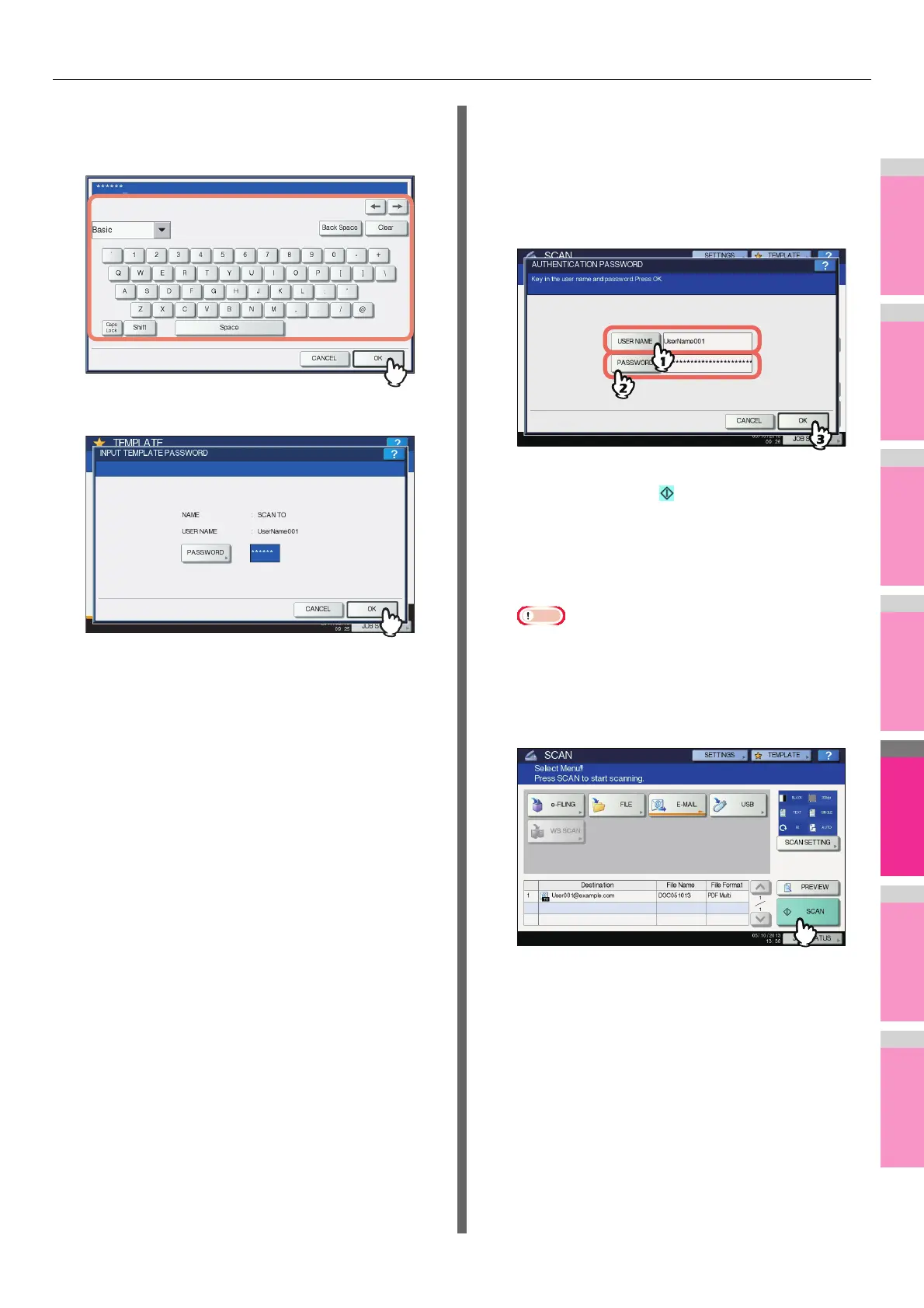USING TEMPLATES
- 226 -
10
On the password input screen, enter the
template password using the keyboard and
digital keys, and then press [OK].
11
Press [OK].
12
When the AUTHENTICATION screen is
displayed, enter the user name and the
password to complete the user
authentication.
1) Press [USER NAME] and enter the user name.
2) Press [PASSWORD] and enter the password.
3) Finally, press [OK].
• If you select a template for which the automatic start
function is enabled ( is shown on the button), the
equipment automatically starts the scanning operation.
(End of procedure)
• If you select a template for which the automatic start
function is disabled, the SCAN menu appears. In this
case, proceed to step 13.
Note
• Pressing each button displays an on-screen keyboard.
Enter each item using the keyboard and digital keys,
and then press [OK] to set the entry. Ask the
administrator for the user name and password.
13
Press [SCAN].