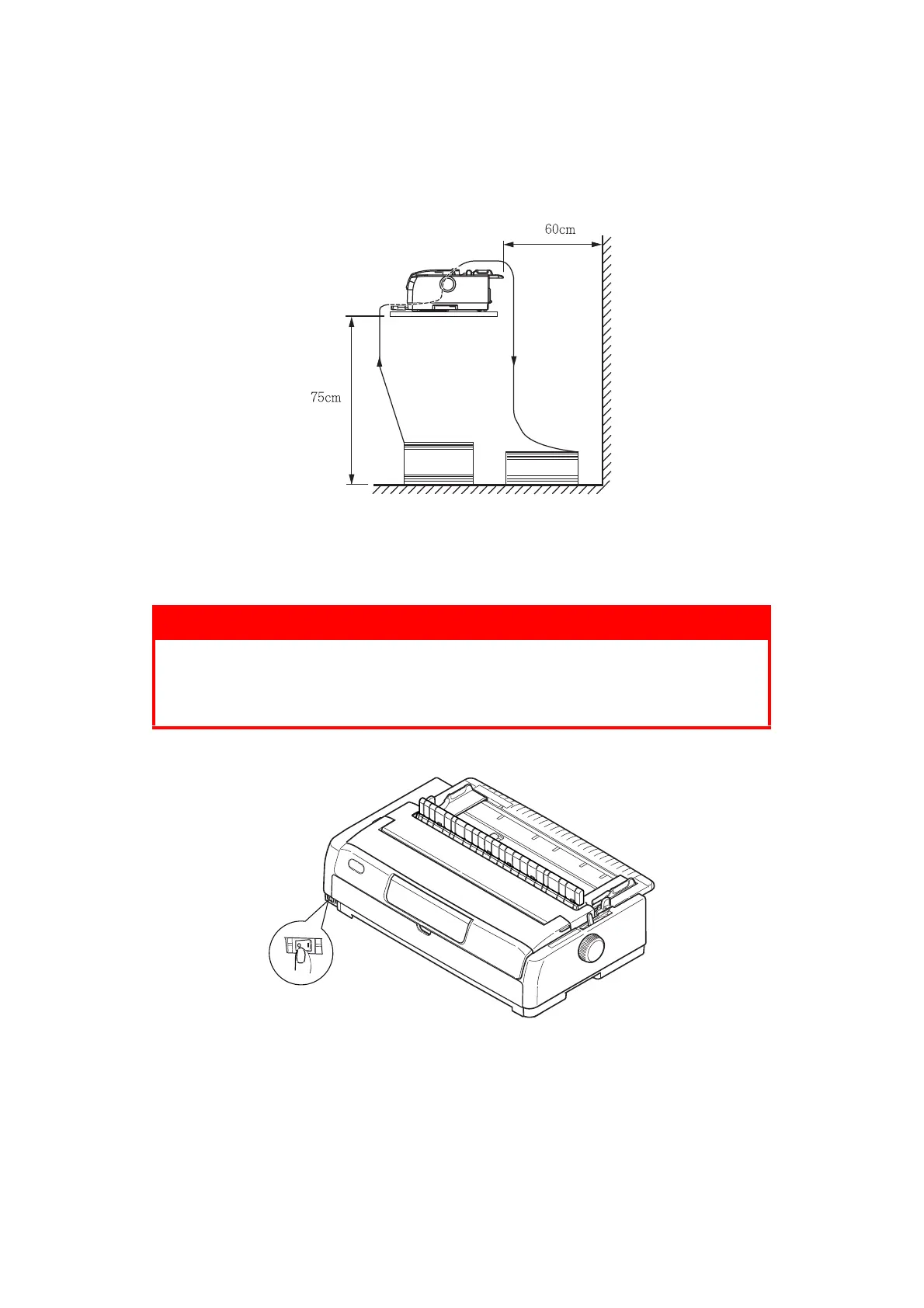Getting started > 11
L
OCATING
YOUR
PRINTER
> Select a firm, solid surface on which to site your printer.
> Allow enough space around your printer (e.g. at least 60 cm from any wall) for easy
access to the paper feed paths.
> Make sure a grounded power outlet is available nearby.
P
OWERING
ON
YOUR
PRINTER
1. Ensure that your printer Power Switch is set to OFF.
WARNING!
Operations of this equipment are not warranted when the
equipment is connected to UPS (Uninterruptible Power Supply)
and/or inverter. Doing so may result in damage of this equipment.
Do not use an UPS and/or inverter.
>=