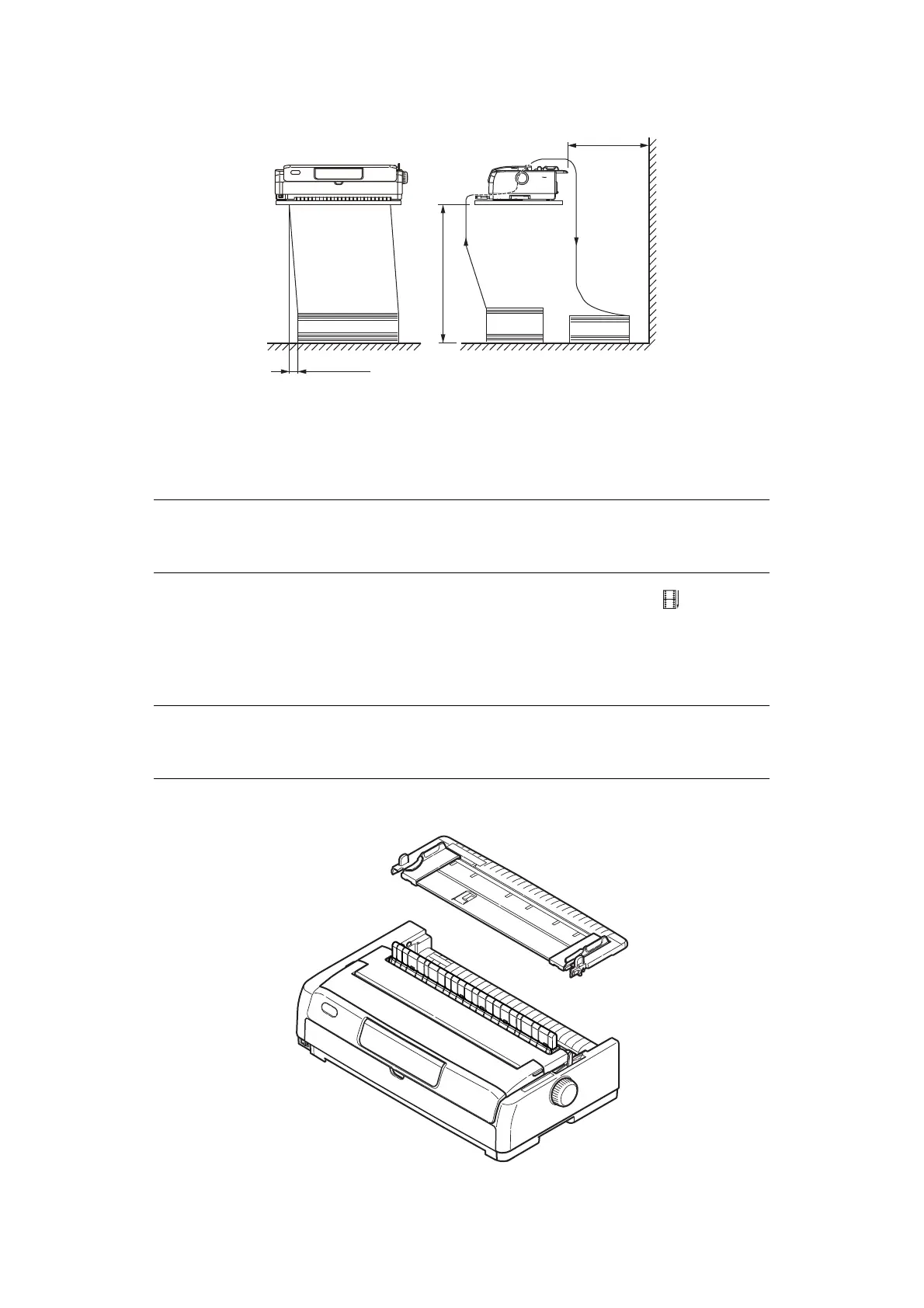Paper handling > 19
Front feed (Push)
F
EEDING
CONTINUOUS
FORMS
R
EAR
FEED
(
PUSH
)
1. Ensure that the printer is turned ON.
2. Ensure the Paper Type Lever is set to Continuous Forms “REAR”.
3. Open the Top Cover and adjust the Paper Thickness Lever to suit the paper. See
“Setting the Paper Thickness lever” on page 33.
After adjusting, close the Top Cover.
4. Remove the top tray by holding the tray by the tabs on both sides and pulling it up
from the printer.
NOTE
If there is a cut sheet in the printer, eject it as described in “Ejecting cut sheet
paper” on page 30.
NOTE
If the Paper Thickness Lever setting does not match the paper being used,
paper feeding and printing may not work properly.
3 cm
75 cm
60 cm