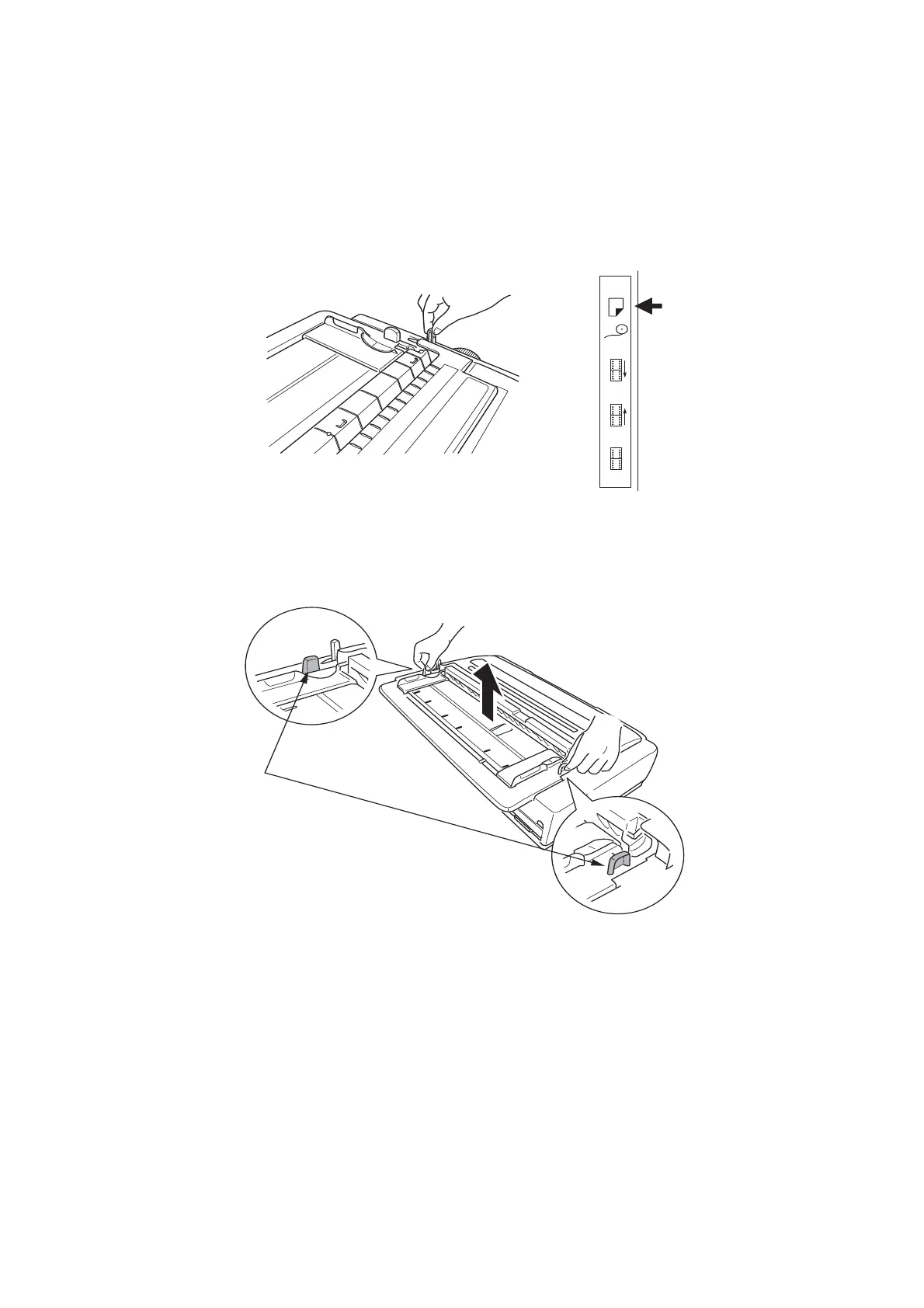Installing Options > 73
I
NSTALLING
O
PTIONS
I
NSTALLING
THE
C
UT
-
SHEET
FEEDER
To install the optional cut-sheet feeder (CSF) carry out for the following:
1. Ensure that the printer is turned OFF.
2. Ensure that the Paper Type Lever is set to Cut-Sheet.
3. Open the top access cover, adjust the Paper Thickness Lever to suit the paper. See
“Setting the Paper Thickness lever” on page 33.
4. Remove the top tray by holding the tabs (1) on both sides and pulling it up away
from the printer.
RPS
REAR
FRONT
PULL
1