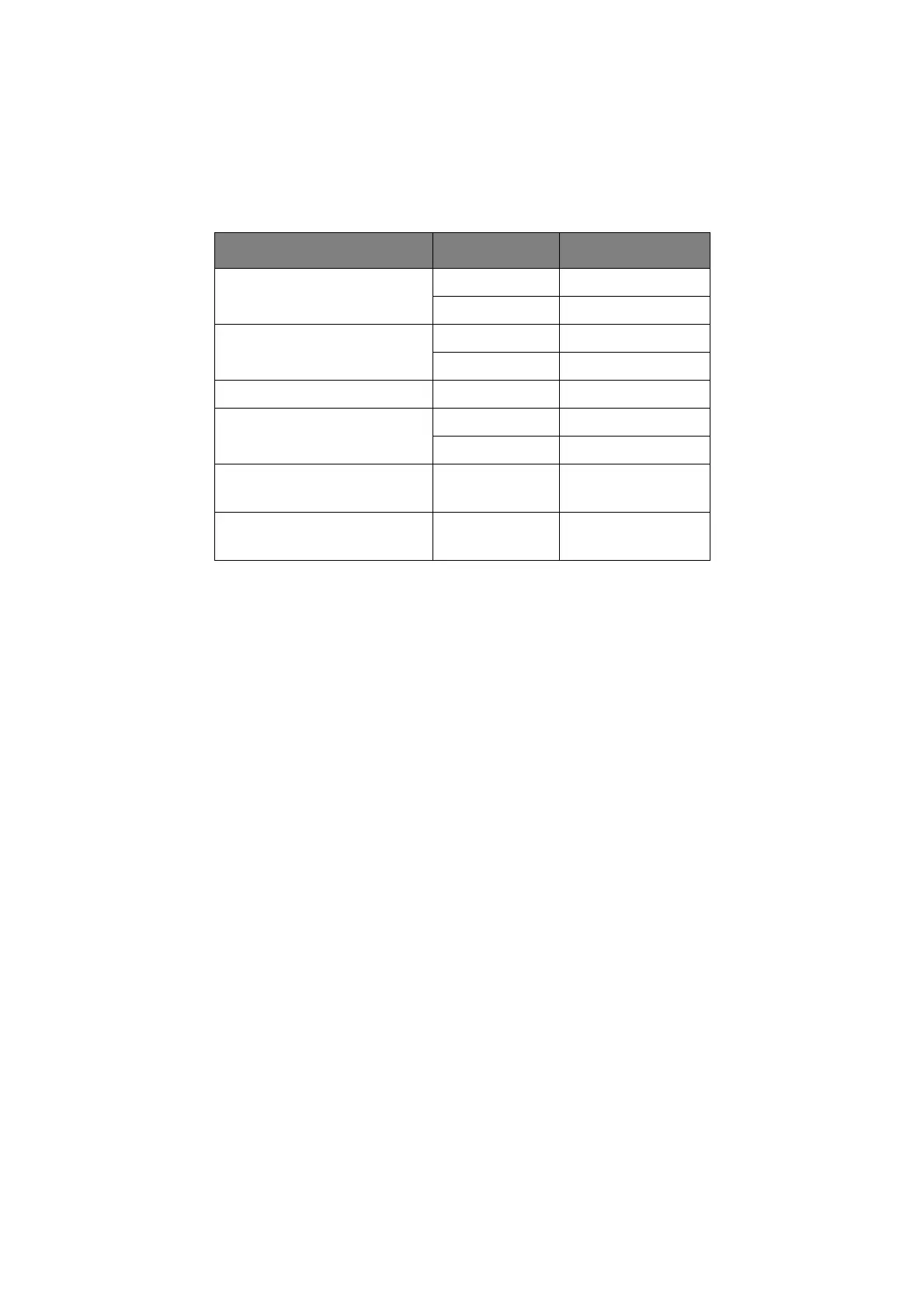Installing Options > 77
I
NSTALLING
THE
N
ETWORK
AND
SERIAL
INTERFACE
CARD
To install any of the above options, follow the detailed installation sheet that accompanies
the option.
O
PTION
ORDER
NUMBERS
OPTION MODEL ORDER NUMBER
Pull Tractor ML5720/ML5790 44753902
ML5721/ML5791 44754002
Cut-sheet Feeder Single Bin ML5720/ML5790 44497402
ML5721/ML5791 44497502
Roll Paper Stand ML5720/ML5790 YA4053-1057G015
Tractor Unit ML5720/ML5790 44454902
ML5721/ML5791 44455002
RS-232C Serial Interface ML5720/ML5721
ML5790/ML5791
44455102
100BASE-TX/10BASE-T
Network Interface
ML5720/ML5721
ML5790/ML5791
please contact your
OKI dealer