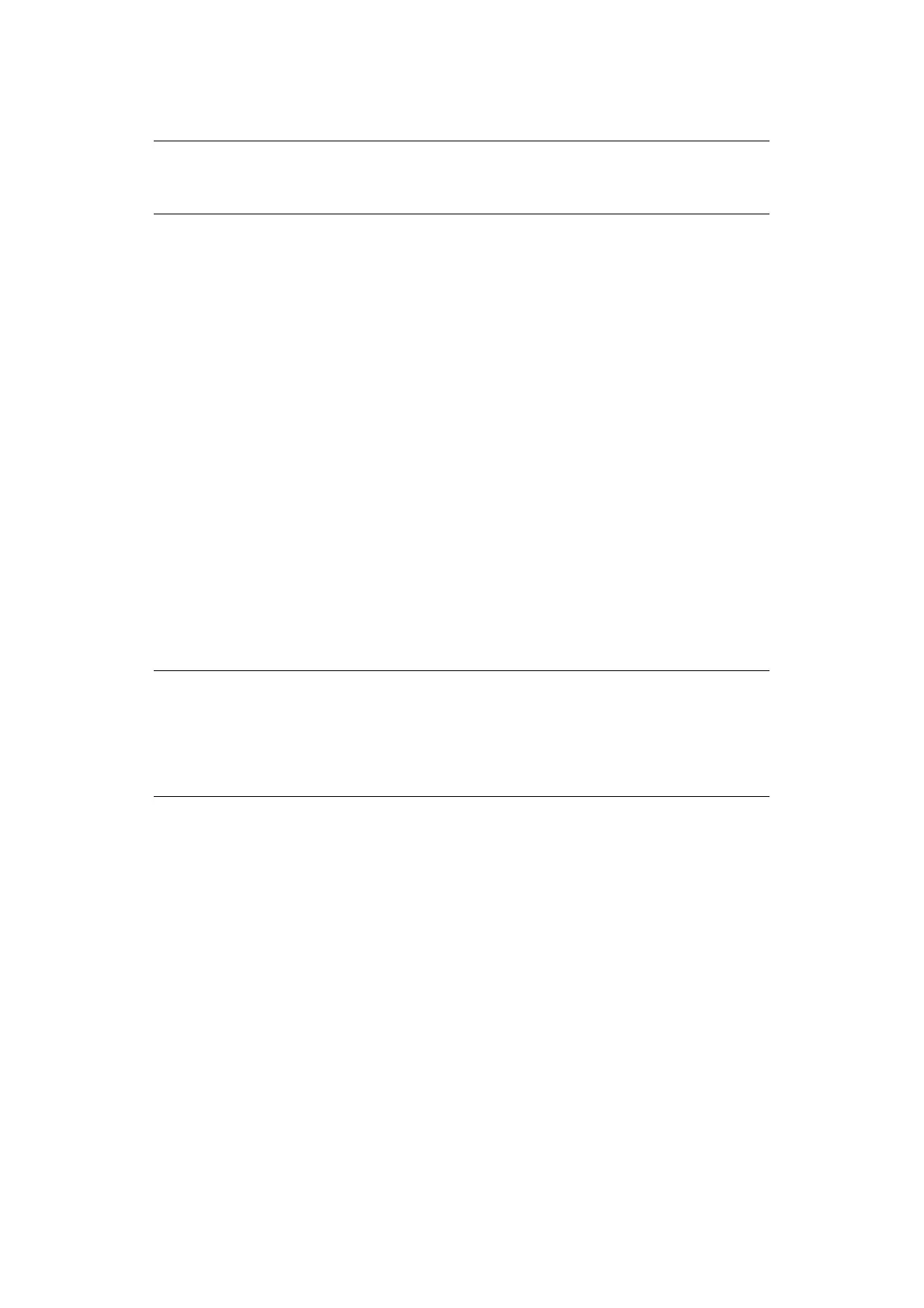Operating instructions > 41
M
ENU
SETTING
1. Ensure that the printer is turned ON.
2. Place the cut sheet on the Paper Tray, the paper is gripped by the printer.
3. Press and hold down the CHR PITCH button and then the PRINT SPEED button to
enter menu mode, Menu PRINT? is printed.
4. Press the LF/FF (GROUP) or LOAD/EJECT (ITEM) or TEAR (SET) button to print the
first menu item.
5. To change a setting:
(a) Press LF/FF button to step forward and SEL + LF/FF to step backward to the
required group.
(b) When in the required Group, press LOAD/EJECT button to step forward and SEL
+ LOAD/EJECT to step backward to the required item.
(c) When in the required Item, press TEAR to step forward and SEL + TEAR/MENU
to step backward to the required value.
Repeat these steps to change the settings for other items.
6. To exit menu settings confirmation, save the current settings, press CHR PITCH and
PRINT SPEED buttons together.
Save menu is printed.
7. Press LOAD/EJECT button to eject the cut sheet paper.
NOTE
Before changing menu settings, you may wish to print the current menu
settings as in “Confirming current settings” on page 40.
NOTE
> A GROUP is the general classification of functions/features.
> An ITEM is the name of the function/feature.
> A SET is the value in an Item.
> Switching the printer OFF does not save the new settings.