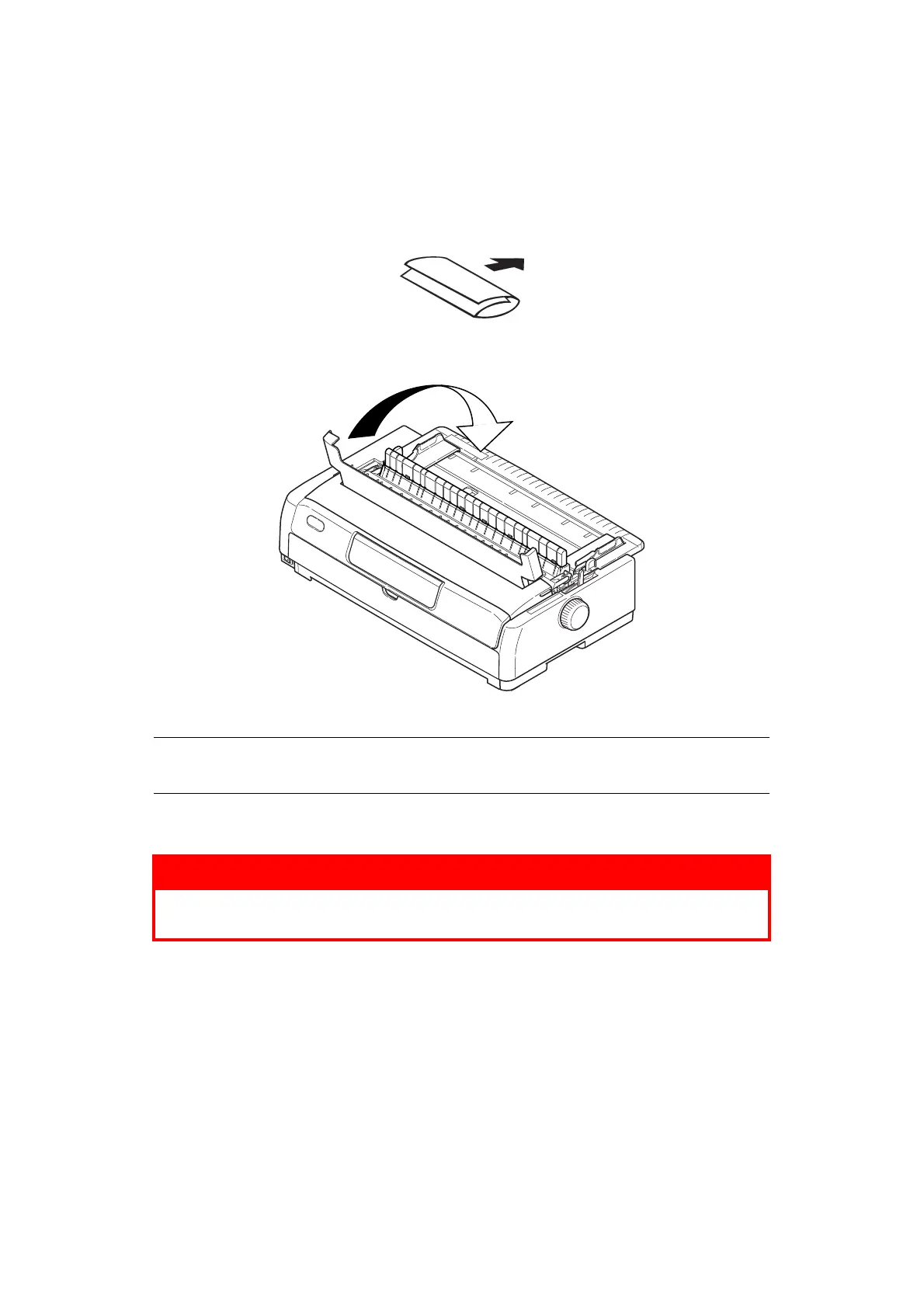Troubleshooting > 60
6. Rotate the platen knob in the relevant direction and pull the cut sheet out from the
top of the printer.
7. If a paper fragment remains inside the printer:
(a) use tweezers to grip and extract it or
(b) insert a triple folded sheet from the Paper Tray and turn the platen knob to pass
the folded sheet through and push out the paper fragment.
8. When the paper jams are cleared, replace the ribbon cartridge, reset the paper
thickness lever and close the printer top cover.
9. Set the Power Switch to ON.
C
ONTINUOUS
FORMS
JAMMED
IN
PRINTER
1. Set the Power Switch to OFF.
2. Open the Top Cover.
3. Tear off any unprinted continuous forms.
NOTE
Use the above procedure to clear paper jam when using cut-sheet front feed.
WARNING!
Do not carry out any operations inside the printer with the Power
Switch set to ON.