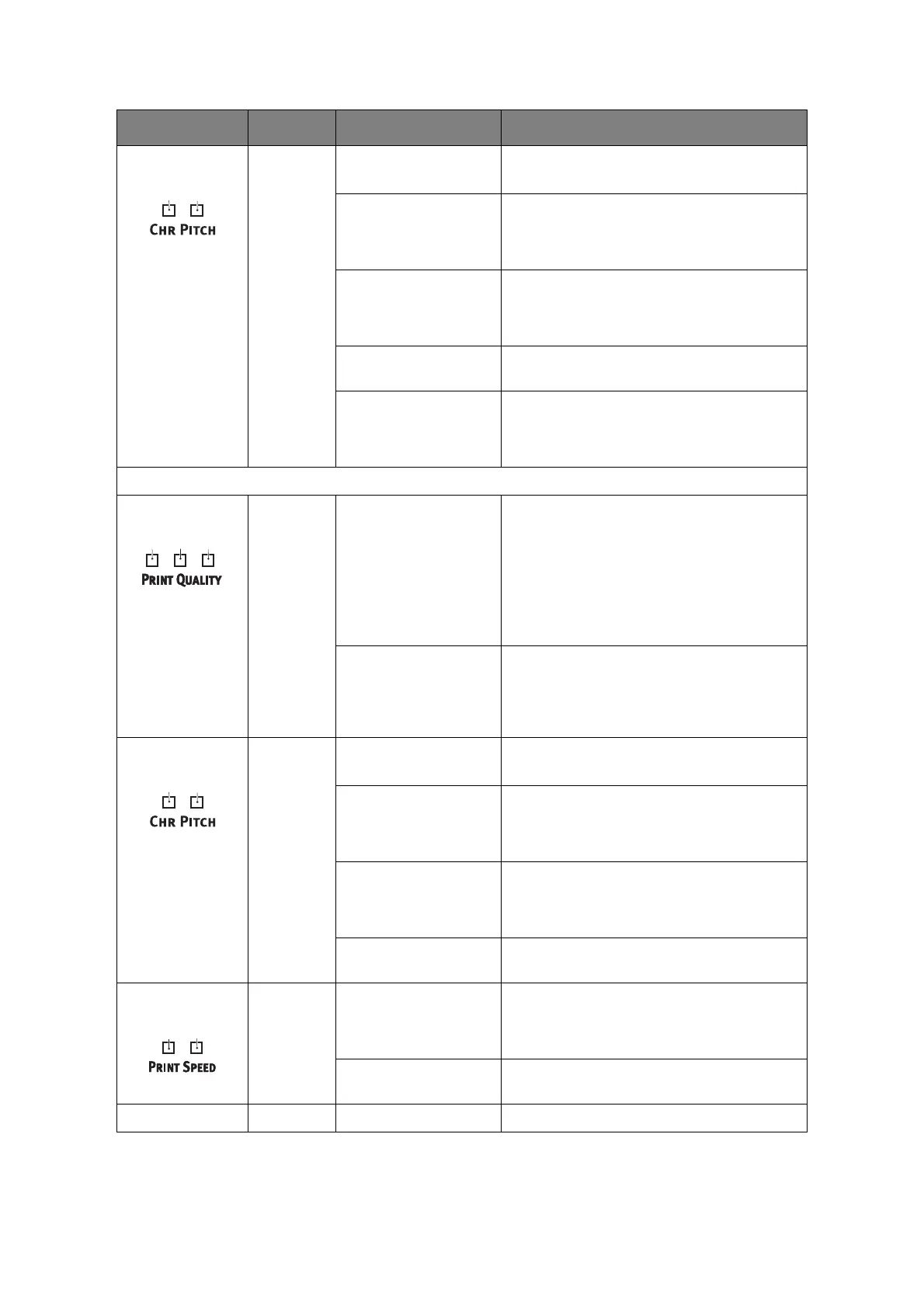Operating instructions > 38
CHR.PITCH Green ON
LED 1
With TEAR indicator ON:
Printer is in MENU setting mode.
ON
> LED 2
> LED 1
> LED 1 and 2
With Alarm indicator flashing:
> Indicates paper loading jam.
> Indicates paper park/eject jam.
> Indicates incorrect media setting.
ON
> LED 2
> LED 1
> LED 1 and 2
Without Alarm indicator flashing:
> Indicates 10CPI is selected.
> Indicates 12CPI is selected.
> Indicates 15CPI is selected.
FLASHING
> LED 2
With Alarm indicator flashing:
> Indicates incorrect paper lever setting.
FLASHING
> LED 2
> LED 1
> LED 1 and 2
Without Alarm indicator flashing:
> Indicates 17CPI is selected.
> Indicates 20CPI is selected.
> Indicates PROP (Proportional) is selected.
ML5790/ML5791
PRINT QUALITY Green ON
> LED 3
> LED 2
> LED 2 and LED 3
> LED 1
> LED 1 and LED 3
> LED 1 and LED 2
> LED 1, LED 2 and
LED 3
Without ALARM indicator flashing:
> Indicates HSD is selected.
> Indicates DRAFT is selected.
> Indicates COURIER is selected.
> Indicates ROMAN is selected.
> Indicates SWISS is selected.
> Indicates SWISS-B is selected.
> Indicates ORATOR is selected.
FLASHING
> LED 3
> LED 2
> LED 2 and LED 3
> LED 1
Without ALARM indicator flashing:
> Indicates GOTHIC is selected.
> Indicates PRESTIGE is selected.
> Indicates OCR-A is selected.
> Indicates OCR-B is selected.
CHR.PITCH Green ON
LED 1
With TEAR indicator ON:
Printer is in the MENU setting mode.
FLASHING
> LED 2
> LED 1
> LED 1 and LED 2
Without ALARM indicator flashing:
> Indicates 17CPI is selected.
> Indicates 20CPI is selected.
> Indicates PROP (Proportional) is selected.
ON
> LED 2
> LED 1
> LED 1 and LED 2
With ALARM indicator flashing:
> Indicates paper loading jam.
> Indicates paper park/eject jam.
> Indicates incorrect media setting.
FLASHING
> LED 2
With Alarm indicator flashing:
> Indicates incorrect paper lever setting.
PRINT SPEED Green ON
> LED 2 ON
> LED 1 ON
> LED 1 and 2 ON
With TEAR indicator OFF:
> Indicates NORM (Normal Speed) is selected.
> Indicates HIGH SPEED is selected.
> Indicates QUIET print is selected.
FLASHING
> LED 2 FLASHING > Indicates HIGH COPY is selected.
SLEEP Green FLASHING Low power consumption mode.
INDICATORS COLOUR STATUS MEANING
2
1
2
1