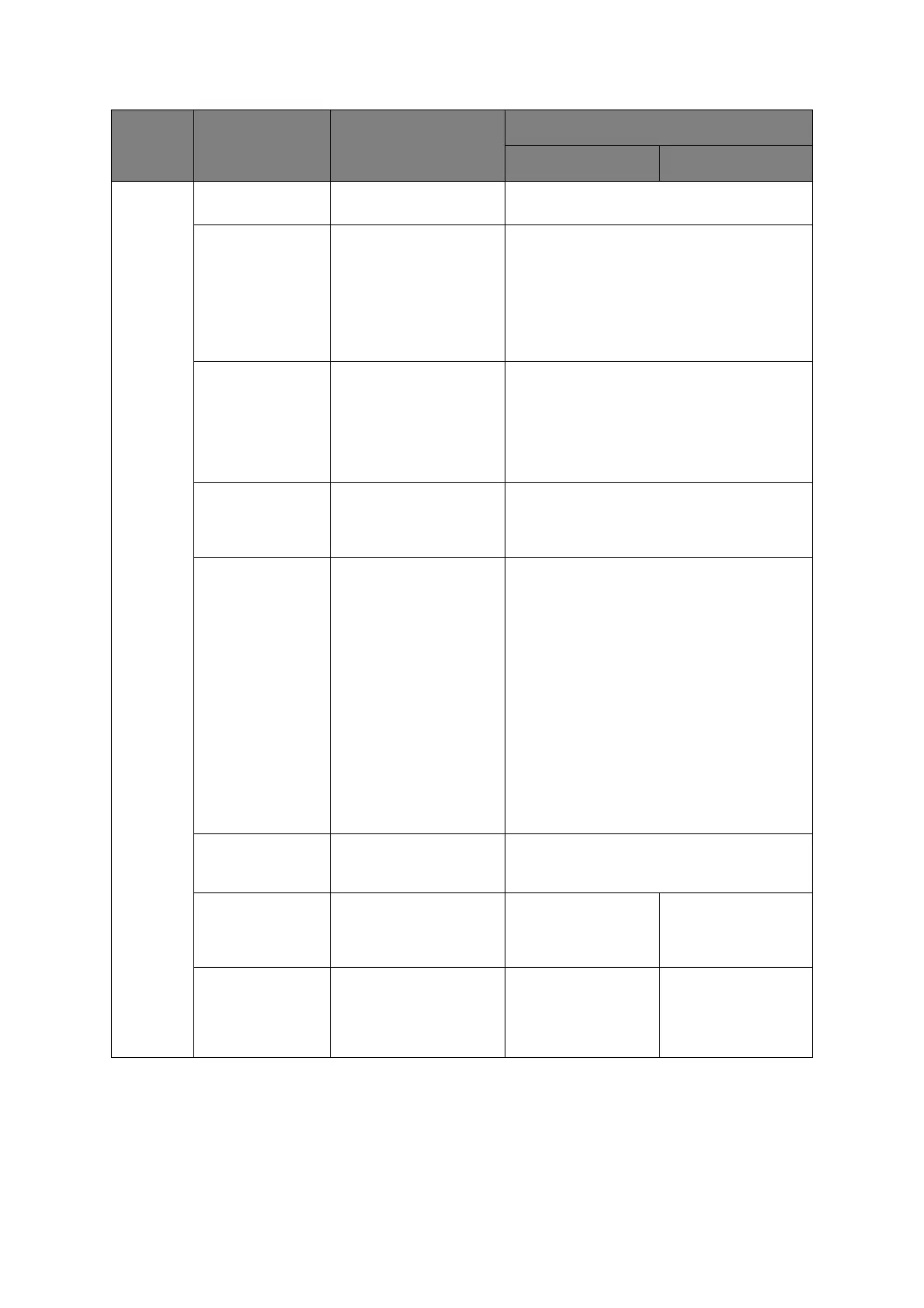Operating instructions > 45
Rear Feed
(Push)
Line Spacing Select line feed pitch. 6 LPI
8LPI
Form Tear-Off When printer is idle (0.5,
1.0 or 2.0 sec), paper is
advanced from the
current print position to
the tear position. When
data is received, paper is
moved to its original
printing position.
Manual
0.5 sec
1.0 sec
2.0 sec
Skip Over
Perforation
Select whether to skip
over perforation or not.
(When a skip over
perforation command is
received, the received
command is given
priority.)
No
25.4 mm (1”)
Page Width
(Displayed only for
ML5721 and
ML5791)
Change to 8” to print on
narrow paper.
345.44 mm (13.6”)
203.2 mm (8”)
Page Length Select the length of a
continuous form.
279.4 mm (11”)
296.3 mm (11 2/3”)
304.8 mm (12”)
355.6 mm (14”)
431.8 mm (17”)
76.2 mm (3”)
82.6 mm (3.25”)
84.7 mm (10/3”)
88.9 mm (3.5”)
93.1 mm (11/3”)
101.6 mm (4”)
127.0 mm (5”)
139.7 mm (5.5”)
152.4 mm (6”)
177.8 mm (7”)
203.2 mm (8”)
215.9 mm (8.5”)
Initial Position Select the vertical print
position when printer is
turned on.
Print Position
Cut Position
Cut Position Adjust Select an adjustment
value for the position to
cut the end of a
continuous form.
-20 ~ -1
0
+1 ~ +20
-30 ~ -1
0
+1 ~ +30
TOF Adjust Select an adjustment
value for the reference
position in regard to the
TOF position of a
continuous form.
-20 ~ -1
0
+1 ~ +20
-30 ~ -1
0
+1 ~ +30
GROUP ITEM FUNCTION SETS
ML5720/ML5721 ML5790/ML5791