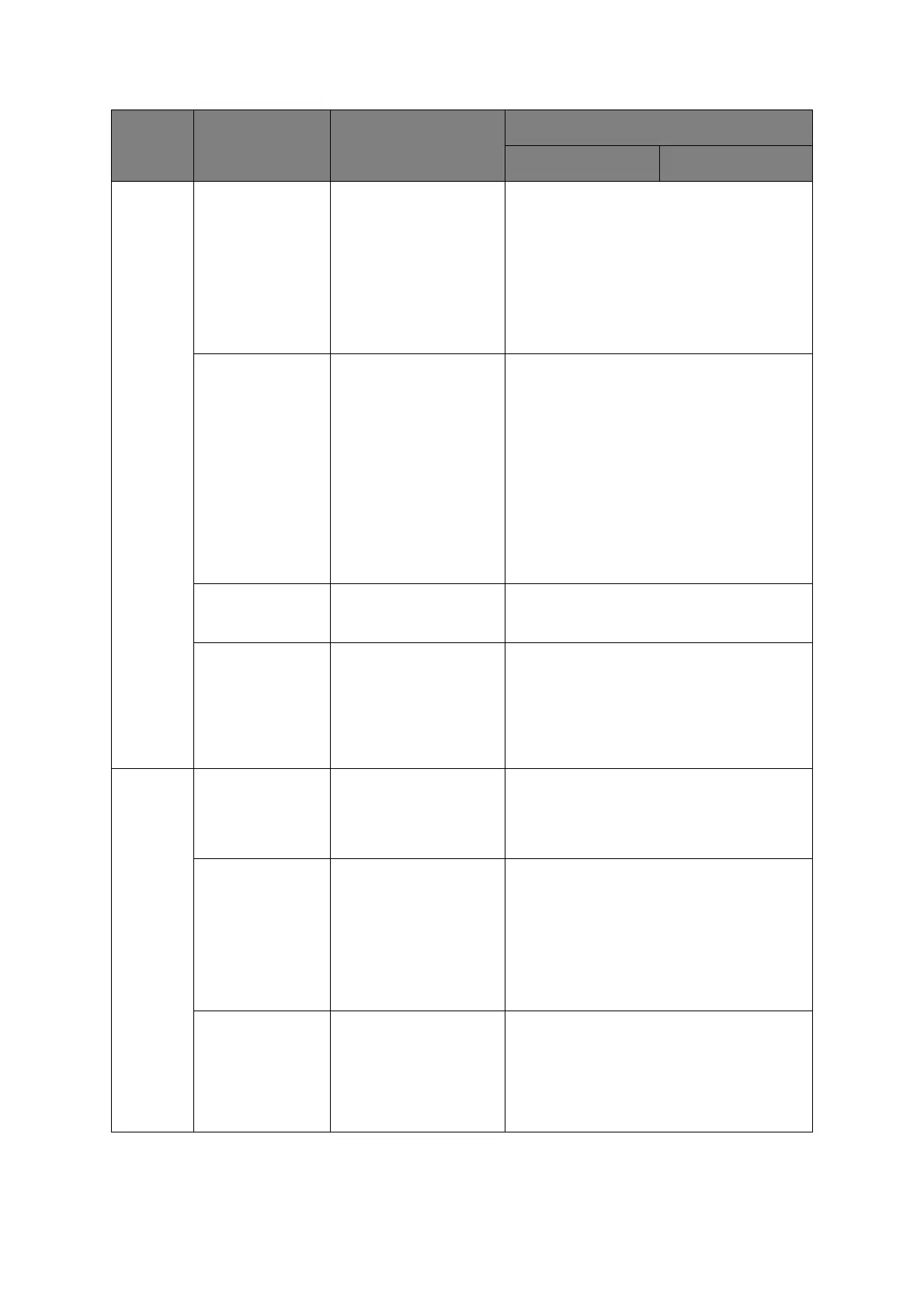Operating instructions > 56
CSF Bin 1
cont.
(Display-
ed when
Single-bin
Cut-sheet
feeder is
installed)
TOF Adjust Select an adjustment
value for the reference
position in regard to the
TOF position of cut sheet
paper.
The position moves to
the rear of the form by
(+) and to the top of the
form by (-) in 1/60 in
increments.
-20 ~ -1
0
+1 ~ +20
Cut Sheet Top Of
Form
Select the reference
position for the TOF
position when feeding
cut sheet. (Up to the
mid-section of
characters in the first
line.)
2.12 mm (1/12”)
4.23 mm (2/12”)
6.35 mm (3/12”)
8.47 mm (4/12”)
10.58 mm (5/12”)
12.70 mm (6/12”)
14.82 mm (7/12”)
16.93 mm (8/12”)
19.05 mm (9/12”)
21.17 mm (10/12”)
23.28 mm (11/12”)
25.40 mm (12/12”)
27.52 mm (13/12”)
User Top of Form
LF Revise Adjust a line feed
amount in the cut sheet
mode.
-14 ~ -1
0
+1 ~ +14
Centering Position Select to limit printhead
travel when printing
narrow columns.
Select Mode1 for
ML5720.
Select Mode 1 or Mode 2
for ML5721.
Default
Mode 1
Mode 2
Extension Detect Sprocket
Hole
Select Enable when
loading continuous form
to detect sprocket hole,
and avoid printing on
the hole.
Enable
Disable
Right
Margin(Fanfold)
Select to set the blank
space (width) on the
right side of the
continuous form.
Right Margin Over
1 mm
3 mm
5.08 mm
10 mm
13 mm
15 mm
20 mm
25 mm
Right Margin (Cut
Sheet)
Select to set the blank
space (width) on the
right side of the cut-
sheet paper.
Right Margin
1 mm
2 mm
3 mm
4 mm
5 mm
6 mm
GROUP ITEM FUNCTION SETS
ML5720/ML5721 ML5790/ML5791