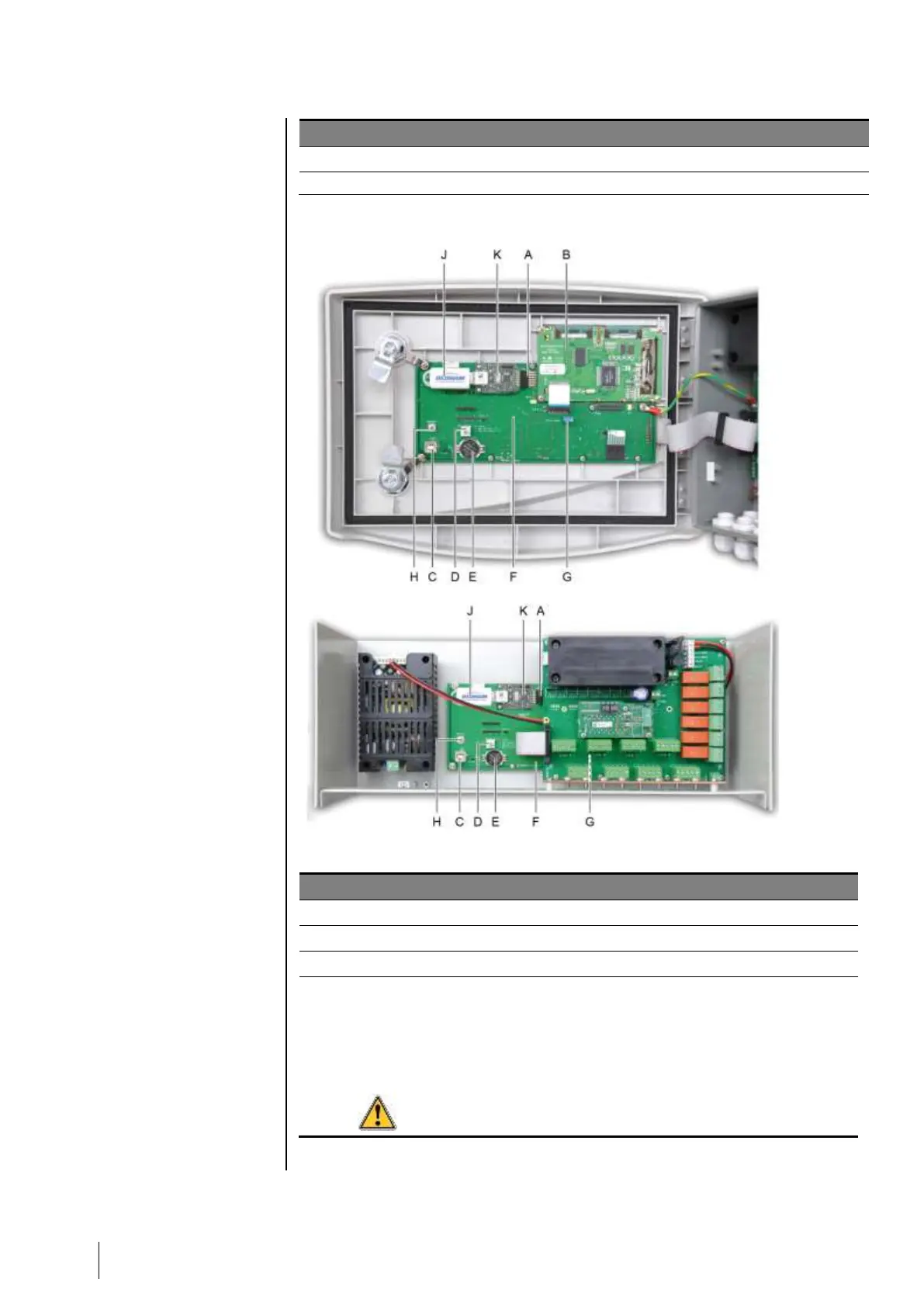Programming (or mode) selector.
0. MX 43 in normal operation.
1. Transferring configuration from a PC to the MX 43.
2. Transferring configuration from a USB key to the MX 43.
3. Updating the MX 43 internal software via PC.
4. Updating the MX 43 internal software via USB key.
Once the unit configuration or update is complete, always set the selector in
the "0" position.