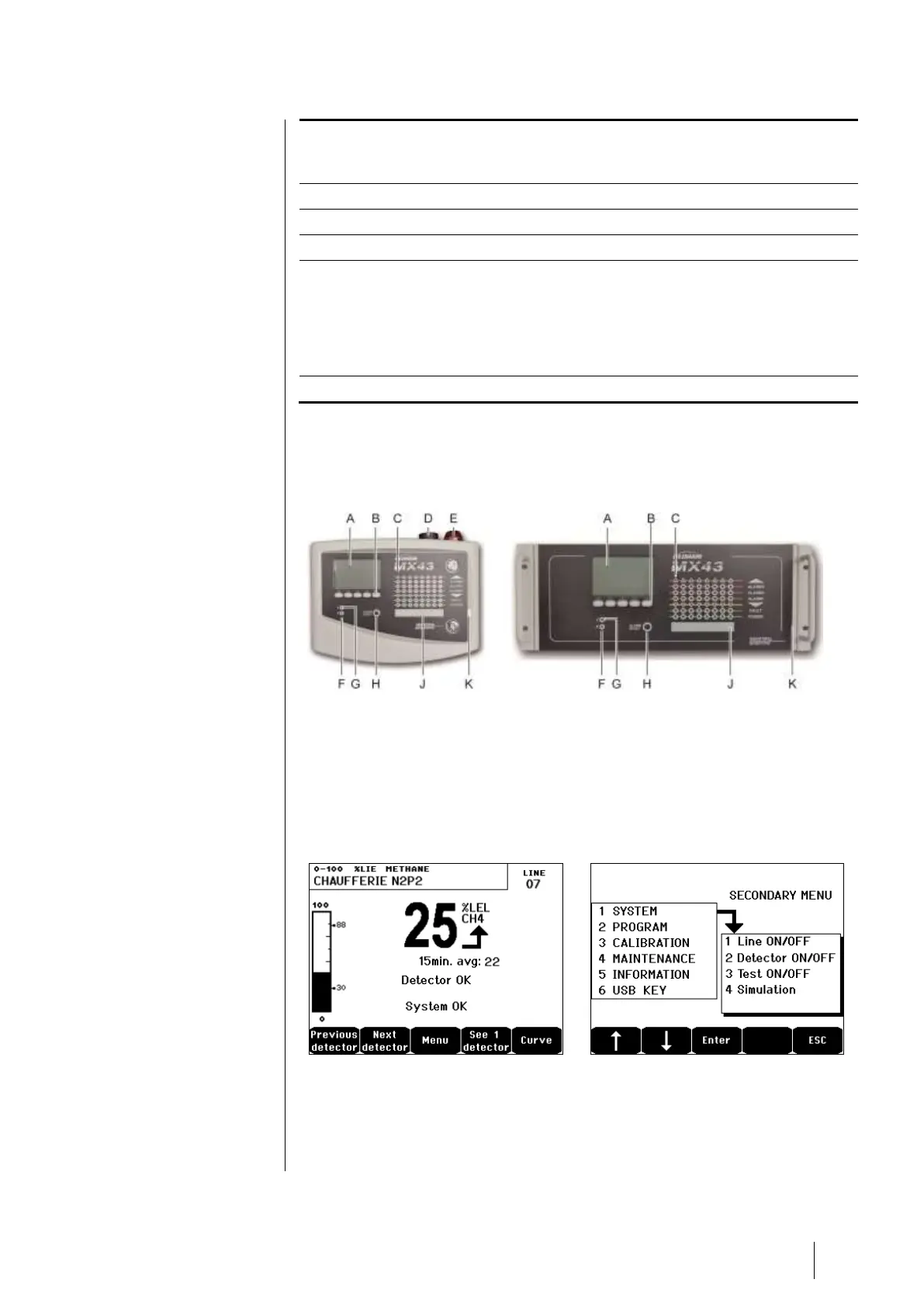CR2032 lithium battery. Safeguards the preservation of the records and real time clock
in case of total power failure. Autonomy of approx. 450 days with the power off. At each
battery change, power the MX 43.
Microcontroller zero reset button. Press this button to reset the controller.
Optional USB key. Allows you to save MX 43 input (measurements, alarms, etc.) or to
transfer files from the USB key to the MX 43 (transferring configuration or updates to
the MX 43's onboard software). In order to avoid data loss, Oldham recommends using
keys offered through its own commercial services. A 4Go key can record approximately
18 months of information from an MX 43 comprised of 32 detectors with a sampling
frequency of 2 seconds and up to 100 events per day and per detector.
Front Plate
This has the following aspect:
Figure 11: Front plate of the MX 43 in wall-mounted and rack-mounted versions.
LCD
The display shows the measurements or the menus of the parameter setting,
and an inverse video display indicates that the module that is currently
displayed has an active alarm.
The details of the displays are the subject of the chapter Menus, on page 41.
Figure 12: Example of a measurement display (screen) or parameter setting display (menu
on the left).
Refer to the paragraph Display in normal mode on page 42 for information
about what may be displayed on the screen.