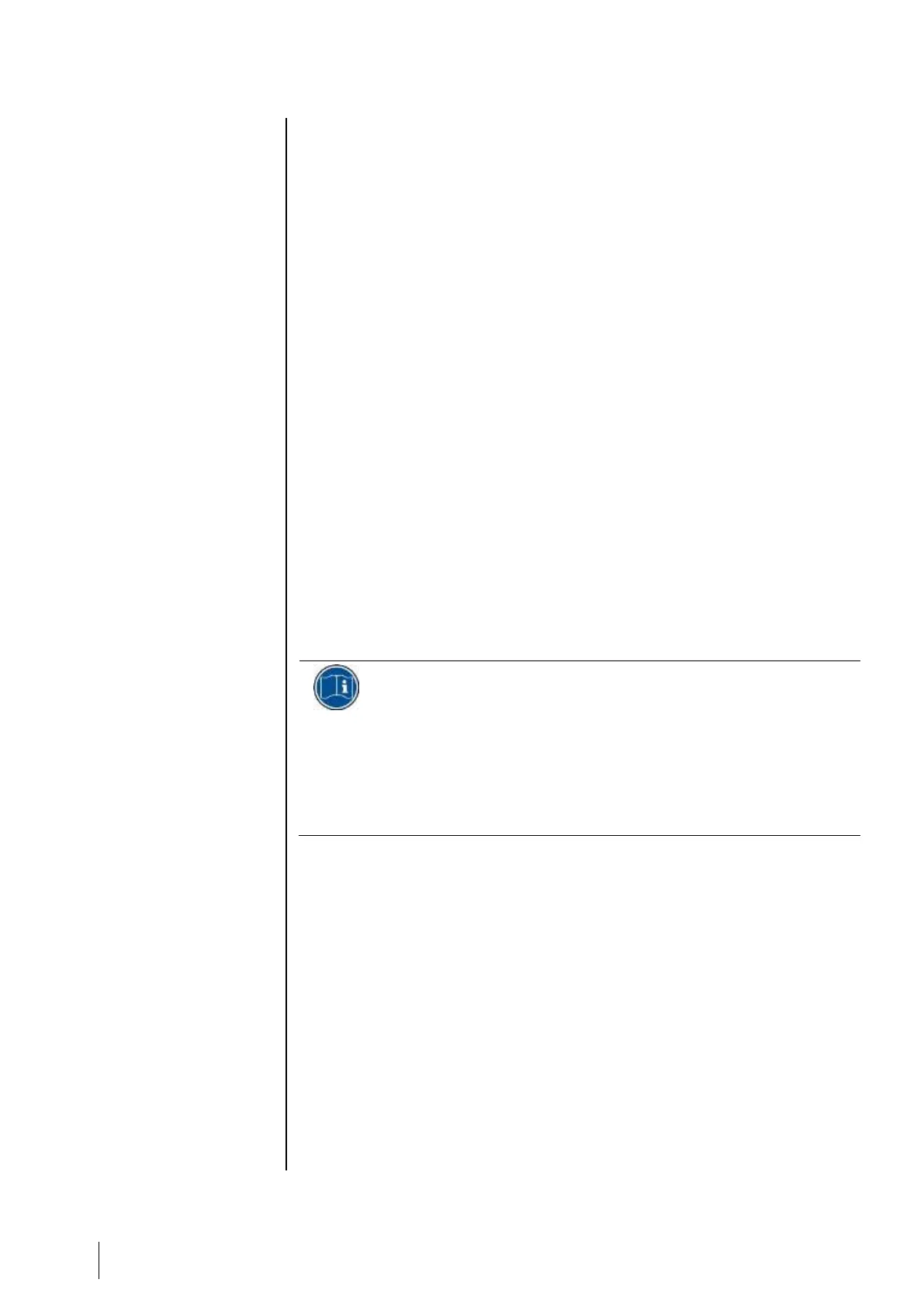a faster sound frequency, thus making it possible to distinguish the alarm
level. The internal buzzer can be deactivated by the internal programming
menu or the COM 43 application.
Note: The failure relay cannot be programmed via the COM 43 application,
but is activated on the occurence of a failure.
Firmplate
The firmplate is attached on the right side of the MX 43. It contains the
following information:
■ Function and type of equipment.
■ Precautions of use.
■ Alternative voltage supply, frequency, rating of protective fuse, nominal
power.
■ Continuous voltage supply, frequency, rating of protective fuse, nominal
power.
■ Symbol of destruction and danger.
■ Product reference and serial number, manufacturer logo.
■ Version: 4 or 8 lines.
USB Key Operation
Transferring configuration to the MX 43
The files found on the USB key must not be modified. For
example, if a "firmware", "data" or "events" file is modified on a
computer it will no longer appear on the MX 43 when the key is
read. Only files labeled "configxxxxx" can be modified for ease of
recognition. When changing a file name, the name can contain no
more than 19 characters and no spaces. Only the letters A(a) to
Z(z), the numbers 0 to 9 and special characters $ % ‘ - _ @ ~ ` ! ( )
{ } ^ # & may be used. If other characters are added, the MX 43
will not be able to read the file.
A copy of the MX 43 configuration is automatically saved on the USB key
(Figure 10, ref. A) when it is plugged in. The configuration file contains all of
the input needed to completely configure the MX 43. It can be copied and
transferred to another MX 43 for identical configuration if needed. Follow the
steps below
■ Set the programming selector (Figure 10, ref. D) to 2.
■ Press the Reset button (Figure 10, ref. H).
■ After restarting the MX 43, the screen will show the configuration files
present on the USB key.
■ Select the file to be transferred from the USB key and press Upload.
■ When the confirmation message appears, press Enter to confirm the
transfer. Pressing on Escape will exit the screen without transferring the
configuration.