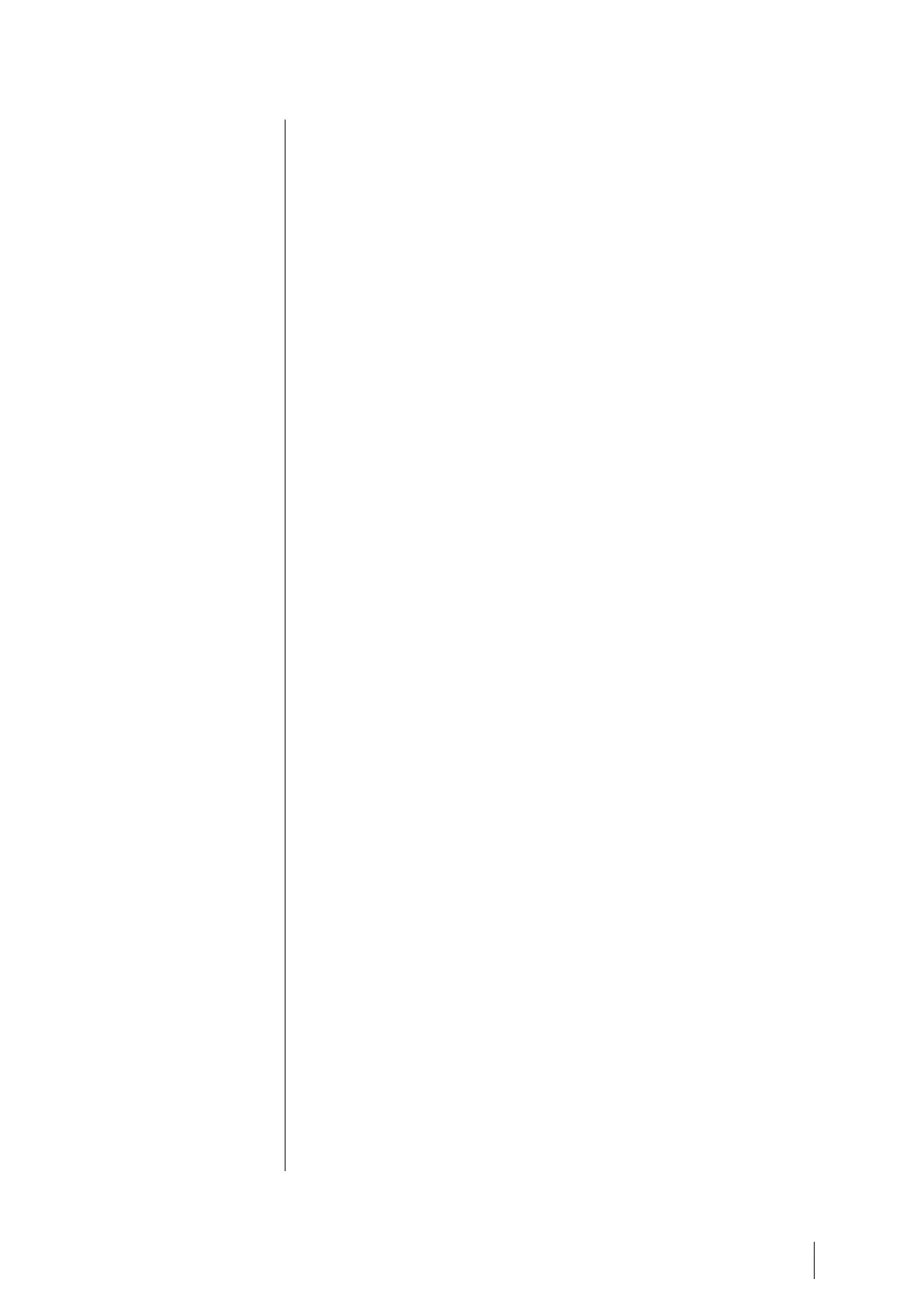■ The Programming in progress message will appear, followed by Transfer
successful. Position the programming selector (Figure 10, rep. D) to 0. The
MX 43 will then restart using the new uploaded configuration file.
Transferring internal software to the MX 43
A copy of the internal software is automatically saved on the key (Figure 10,
ref. A) when it is plugged in. The internal software file contains the application
which permits MX 43 operation. To upload the file to the MX 43. Follow the
steps below:
■ Set the programming selector (Figure 10, ref. D) to 4.
■ Press the Reset button (Figure 10, ref. H).
■ After restarting the MX 43, the screen will show the application versions
present on the USB key.
■ Select the file to be transferred from the USB key and press Upload.
■ When the confirmation message appears, press Enter to confirm the
transfer. Pressing on Escape will exit the screen without modifying the
application.
■ The Programming in progress message will appear, followed by Program
updated successfully and Transfer successful. Position the programming
selector (Figure 10, ref. D) to 0. The MX 43 will then restart using the new
uploaded application.
Using the MX 43 input files on a PC
Ejecting the USB key
Never remove the USB without following the procedure below: You could lose
all of the data on the USB key, and your files will not be transferred. Follow
the steps below:
■ On the home screen, select Menu > 6 USB key. Enter the password, select
1. Configuration >Saving and select Stop. Press Enter.
■ The message Do not remove the USB key will be displayed. Wait for the
menu to appear before removing the key.
Using the data (data files)
■ On a computer, open a .csv file data in Excel
TM
and convert the data that
are separated by commas (see the following example).
■ Click on column A and then from the menu bar, select Data > Convert.
Click on Delimiter > Next > Separator– Comma > Next > Data format –
Standard > Finish.
■ The first 10 lines of the table contain information about the MX 43.
■ Lines Detector name to Last sensor replacement contain information about
the configuration of the first sensor. The following blocks contain
information about each of the individual sensors connected to the MX 43.
■ Further down, there is a table grouped together. Each line contains data
pertaining to the sensors connected to the MX 43. The data are:
- Table headings: name of the line, type of gas, unit of measurement.