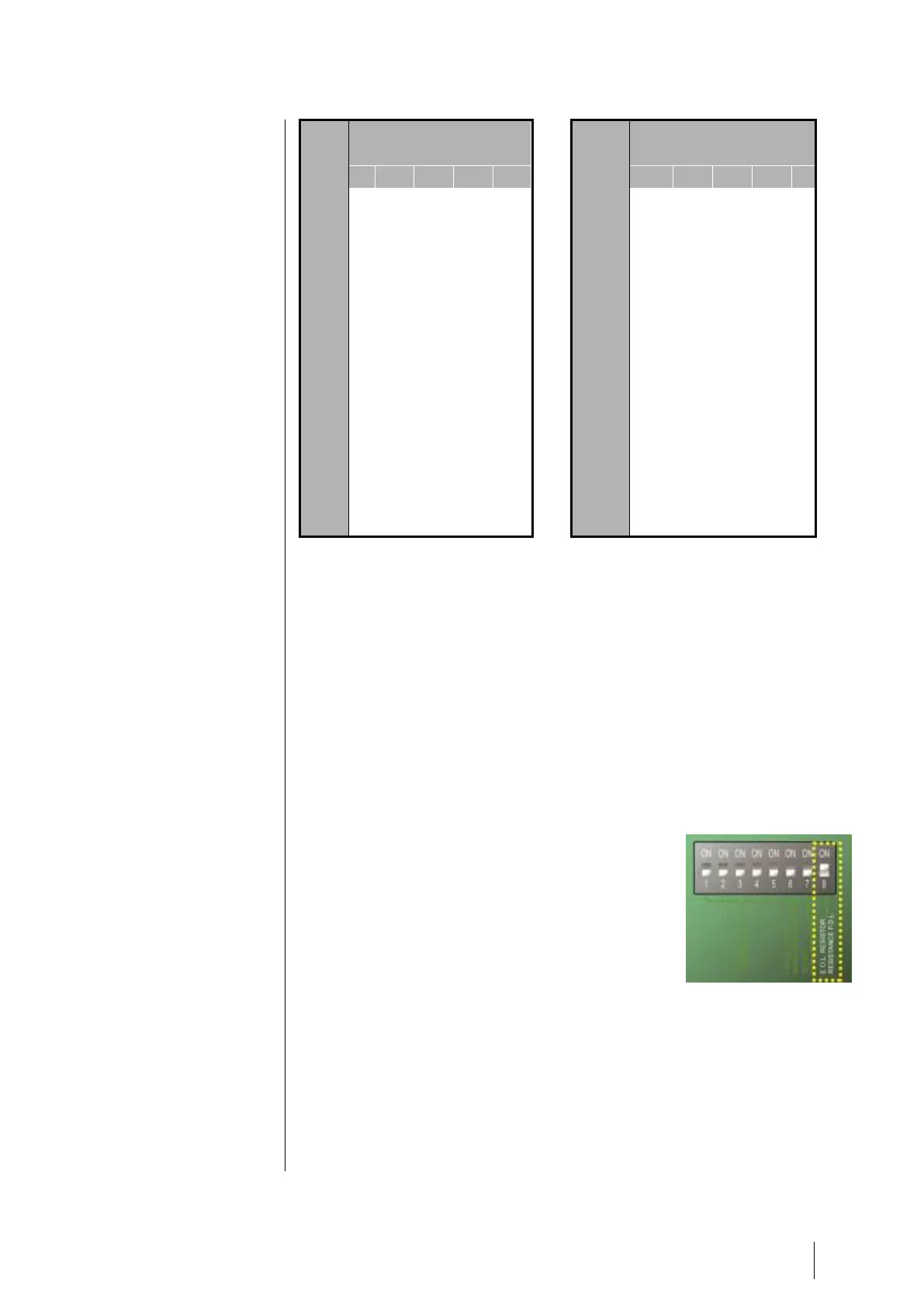Switches
(ON = 1; OFF = 0)
Table 5: Addressing table (address depends on switch positions).
Remarks:
■ The physical address of a module (1 to 32) must be identical to the
address stated on the configuration program COM 43 in the controller.
■ During module replacement, all the configuration switches of a new module
must be positioned in the same configuration as those of the previous
module.
■ The 6 switch (FRAME FILLING/REMPLISS TRAME) must be set to OFF and the 7
switch (DELAY/TEMPORISATION) must be set to ON (options unused).
■ An analog-input module systematically takes 8 addresses.
End of line Resistor
Solely for the last module of each line,
set switch no.8
(EOL RESISTOR/RESISTANCE F.D.L.) to ON
or set the jumper of the analog input
PCB to Closed.
Figure 18: End of line resistor switch in
position “ON”.