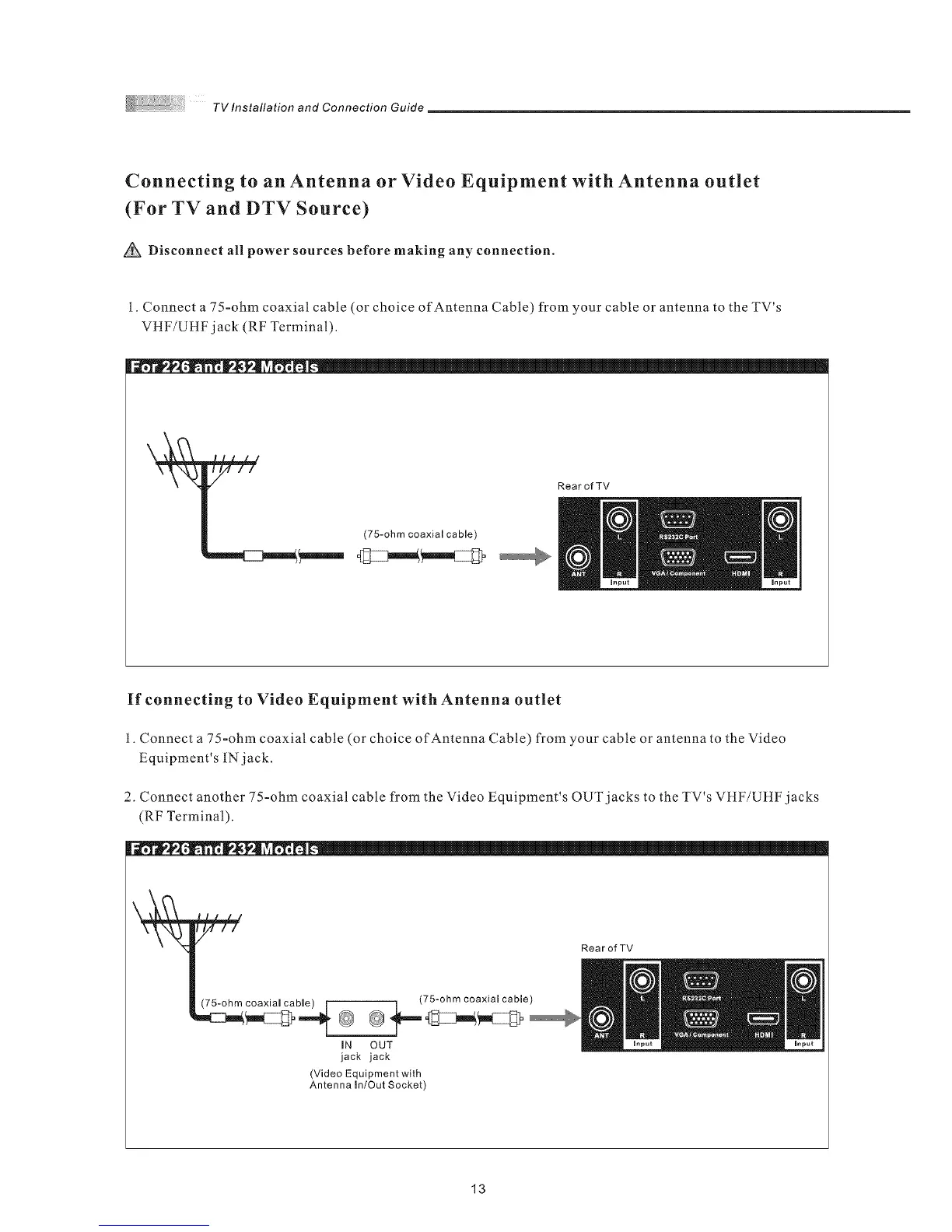TV Installation and Connection Guide
Connecting to an Antenna or Video Equipment with Antenna outlet
(For TV and DTV Source)
Disconnect all power sources before making any connection.
1. Connect a 75-ohm coaxial cable (or choice of Antenna Cable) from your cable or antenna to the TV's
VHF/UHFjack (RF Terminal).
iiiiill....
(75-ohm coaxial cable)
Rear of TV
If connecting to Video Equipment with Antenna outlet
t. Connect a 75-ohm coaxial cable (or choice of Antenna Cable) from your cable or antenna to the Video
Equipment's lNjack.
2. Connect another 75-ohm coaxial cable from the Video Equipment's OUT jacks to the TV's VHF/UttF jacks
(RF Terminal).
y//
(75 ohm coaxial cable)
(75-ohm coaxiamcaMe) I m ' " "
IN OUT
jack jack
(Video Equipment with
Antenna In/Out Socket)
Rear of TV
13