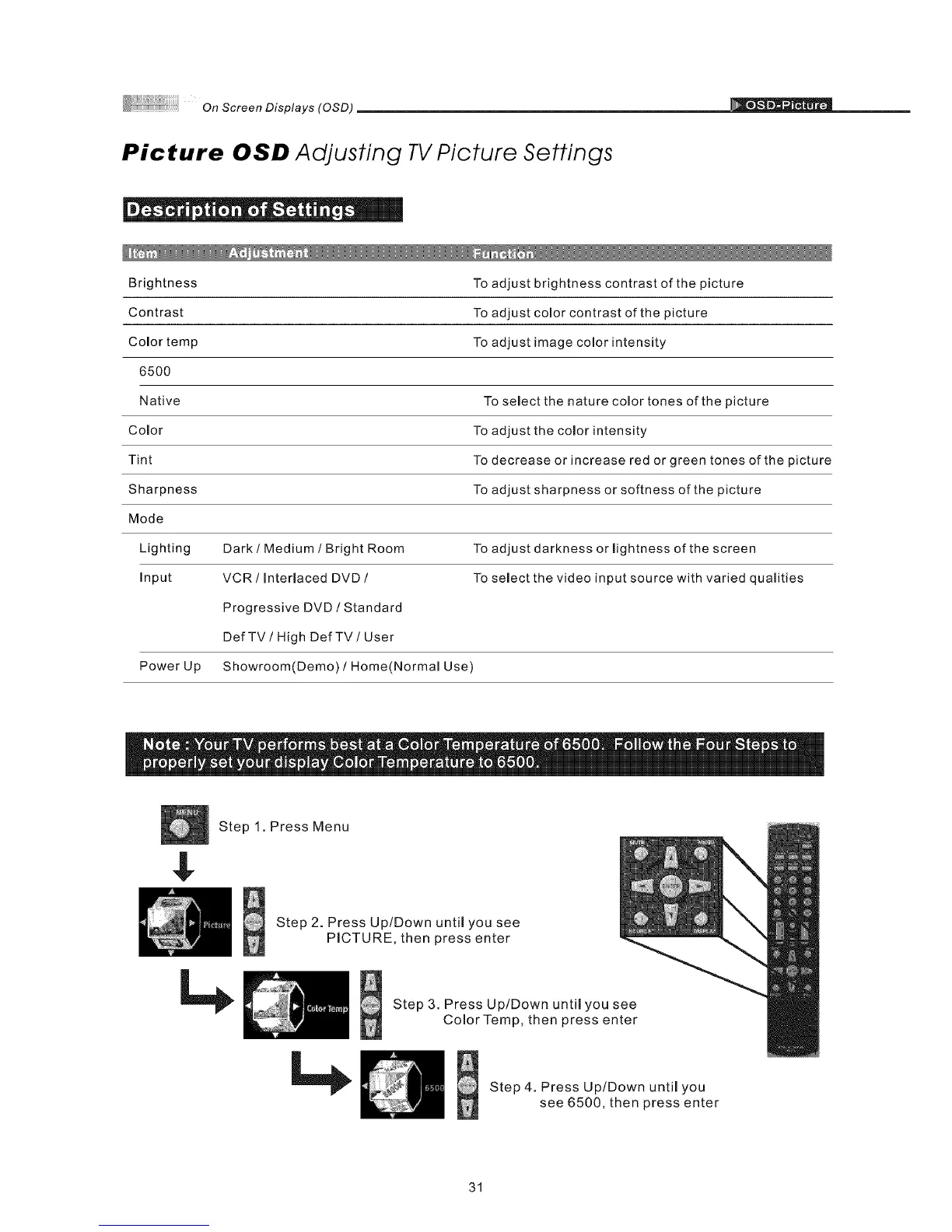On Screen Displays (OSD)
Picture OSD Adjusting TV Picture Settings
|- o o I e " i_.
Brightness To adjust brightness contrast of the picture
Contrast To adjust comor contrast of the picture
Color temp To adjust image color intensity
6500
Native To select the nature color tones of the picture
Comor To adjust the comor intensity
Tint To decrease or increase red or green tones of the picture
Sharpness To adjust sharpness or softness of the picture
Mode
Lighting Dark / Medium / Bright Room To adjust darkness or lightness of the screen
Input VCR / Interlaced DVD / To select the video input source with varied qualities
Progressive DVD / Standard
DefTV / High DefTV/User
Power Up Showroom(Demo) / Home(Normal Use)
Step 1. Press Menu
Step 2. Press Up/Down until you see
PICTURE, then press enter
Step 3. Press Up/Down until you see
Color Temp, then press enter
Step 4. Press Up/Down until you
see 6500, then press enter
31