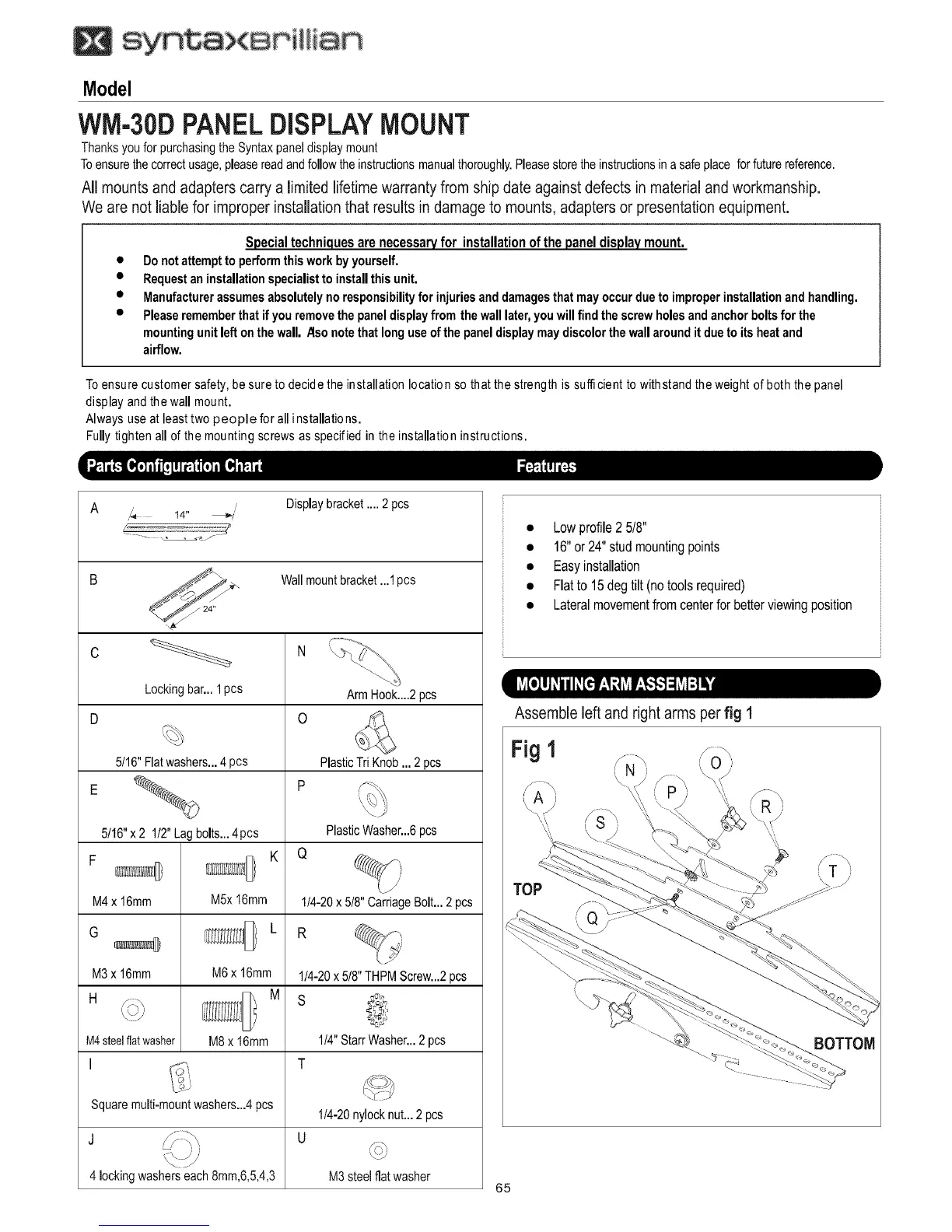Model
WM-30DPANELDISPLAYMOUNT
Thanksyou forpurchasingtheSyntaxpaneldisplaymount
Toensurethecorrectusage,pleasereadandfollowtheinstructionsmanualthoroughly.Pleasestorethe instructionsina safeplace forfuturereference.
All mountsandadapterscarrya limitedlifetimewarrantyfromshipdate againstdefectsinmaterialandworkmanship.
Wearenot liablefor improperinstallationthatresultsin damagetomounts,adaptersor presentationequipment.
Special techniquesare necessaryfor installationof the panel display mount.
• Donotattemptto performthisworkby yourself.
• Requestaninstallationspecialistto installthis unit.
• Manufacturerassumesabsolutelynoresponsibilityfor injuriesanddamagesthat mayoccurdueto improperinstallationand handling.
• Pleaserememberthatif youremovethe paneldisplayfrom thewalllater,youwillfind thescrewholesandanchorboltsfor the
mountingunitleft onthewall. _lsonotethat longuseof the paneldisplaymaydiscolorthewallaroundit dueto itsheatand
airflow.
Toensure customer safety, be sure to decide the installation location so that the strength is sufficient to withstand the weight of both the panel
display and the wall mount.
Always useat least two people for all installations.
Fully tighten allof the mounting screws as specified in the installation instructions.
A ,,_ 14" _;,is
• - . o -e./-
Displaybracket.... 2 pcs
// 24"
Lockingbar...1pcs
5t16"Flatwashers...4pcs
5116"x 2 1/2"Lagbolts...4pcs
F
M4x 16mm
G
M3x 16mm
H
M4steelflatwasher
I
M5x16mm
M6 x 16mm
M
M8x 16mm
Wallmountbracket...1pcs
ArmHook....2pcs
0
PlasticTriKnob... 2 pcs
PlasticWasher...6pcs
114-20x 5t8"CarriageBolt... 2 pcs
114-20x518"THPMScrew...2pcs
S
1t4"StarrWasher...2pcs
T
Squaremulti-mountwashers...4pcs
114-20nylocknut...2 pcs
J U
4 lockingwasherseach8mm,6,5,4,3 M3steel flatwasher
• Lowprofile 2 5!8"
• 16"or 24" stud mountingpoints
• Easy installation
• Flat to 15 deg tilt (no tools required)
• Lateral movementfrom center for betterviewing position
Assembleleftandrightarmsperfig 1
Fig 1 ..
f -\ f-\
BOTTOM
65