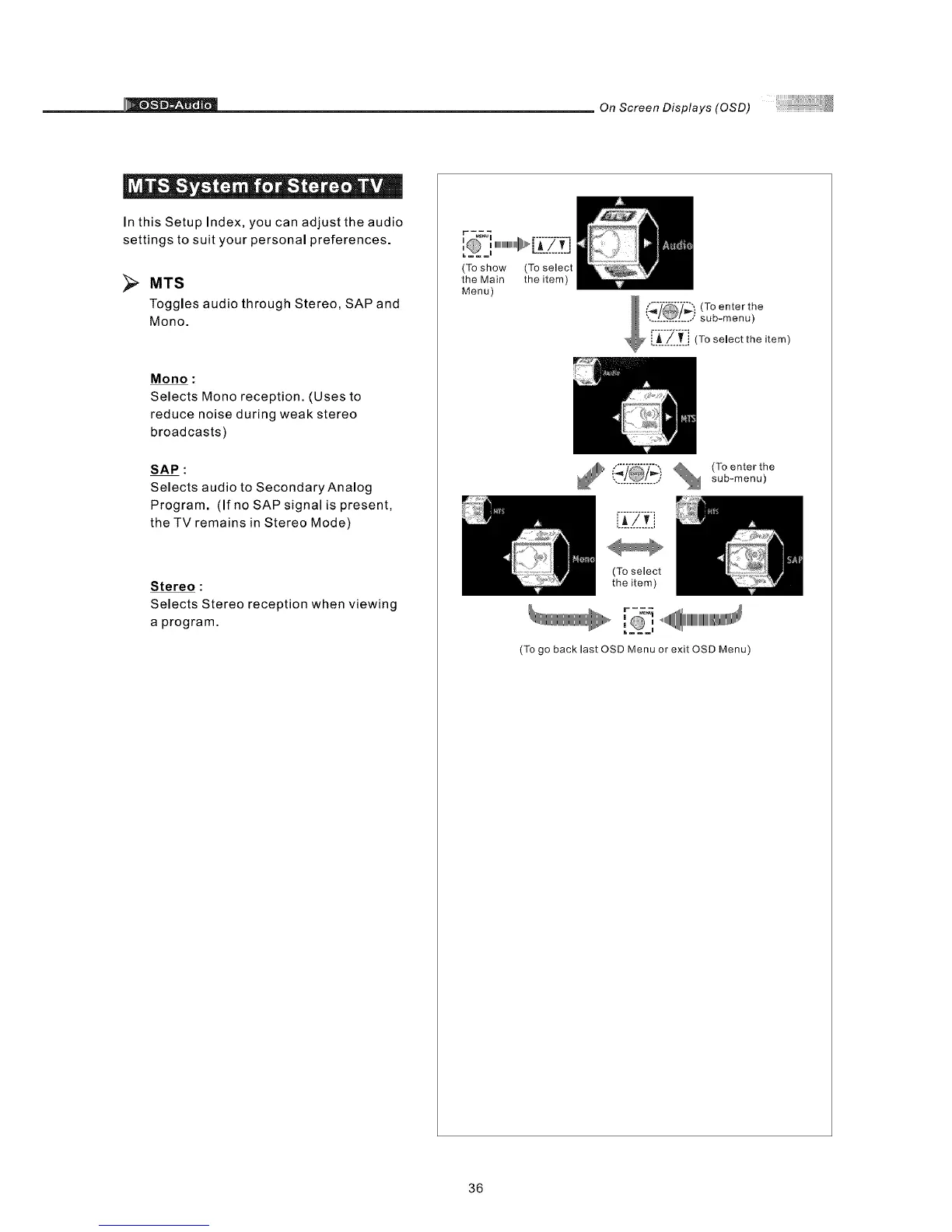OnScreenDisplays(OSD)
= ® * _ Q
In this Setup Index, you can adjust the audio
settings to suit your personal preferences.
[]
MTS
Toggles audio through Stereo, SAP and
Mono.
Mono :
Selects Mono reception. (Uses to
reduce noise during weak stereo
broadcasts)
SAP :
Selects audio to Secondary Analog
Program. (If no SAP signal is present,
the TV remains in Stereo Mode)
Stereo :
Selects Stereo reception when viewing
a program.
(To show
the Main
Menu)
(To select
the item)
, % (Toenterthe
•.....'.'_ L....; sub-menu)
(To select
the item)
,0,1_=='<11_1111111111111111111111111111111111_
(Togo back last OSD Menu or exit OSD Menu)
36