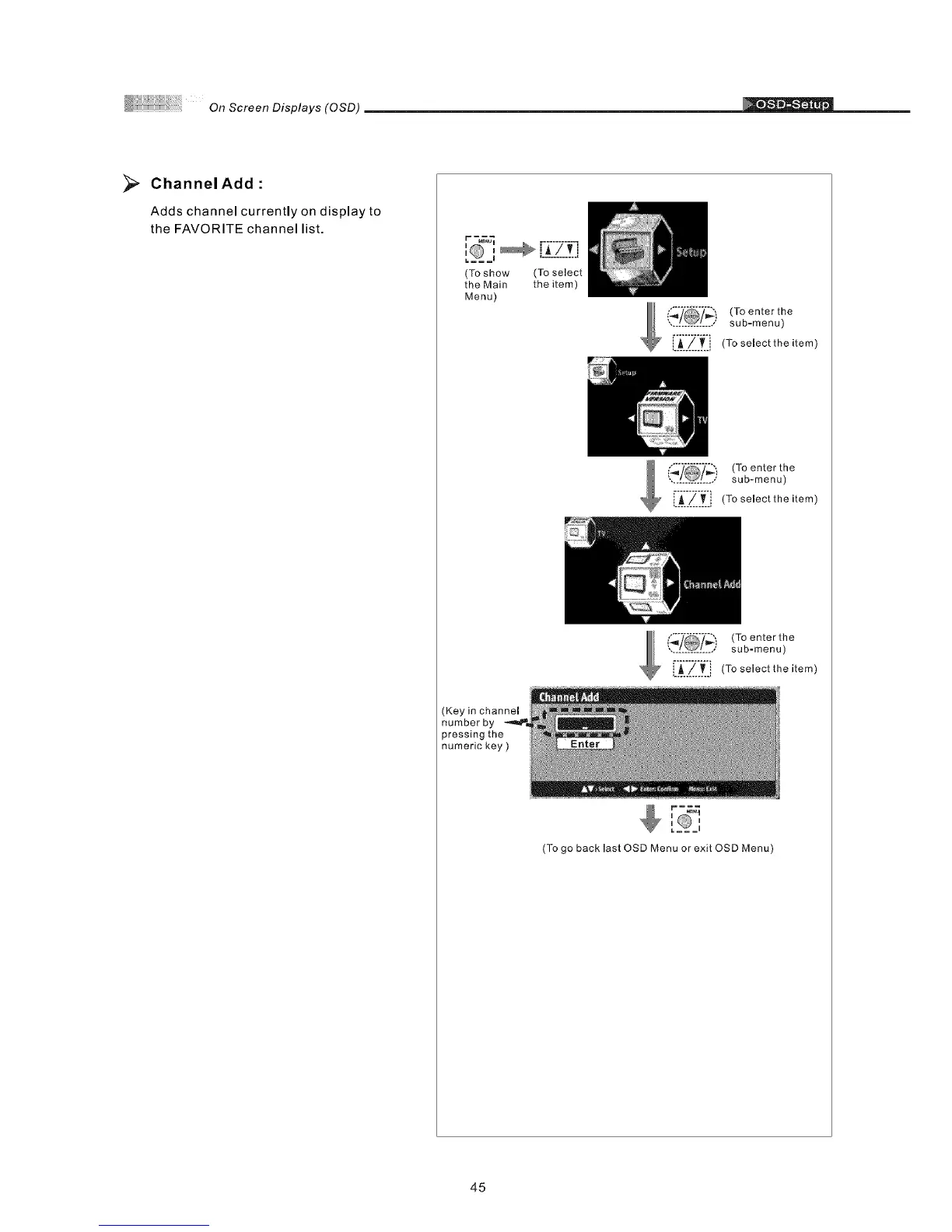OnScreenDisplays(OSD)
_;_ Channel Add
Adds channel currently on display to
the FAVORITE channel list.
I m
(To show (To select
the Main the item)
Menu)
(To enterthe
............... sub-menu)
r_"7_T'i (To selectthe item
(To enter the
sub-menu)
___=_z._:__[-A--7-T"(To selectthe item
(Keyin channel
numberby
pressingthe
numerickey)
{,'_7 (To enter the
............... sub=menu)
i_/Ti (To select the item
i i
r-_q
[ _,
(To go back last OSD Menu or exit OSD Menu)
45