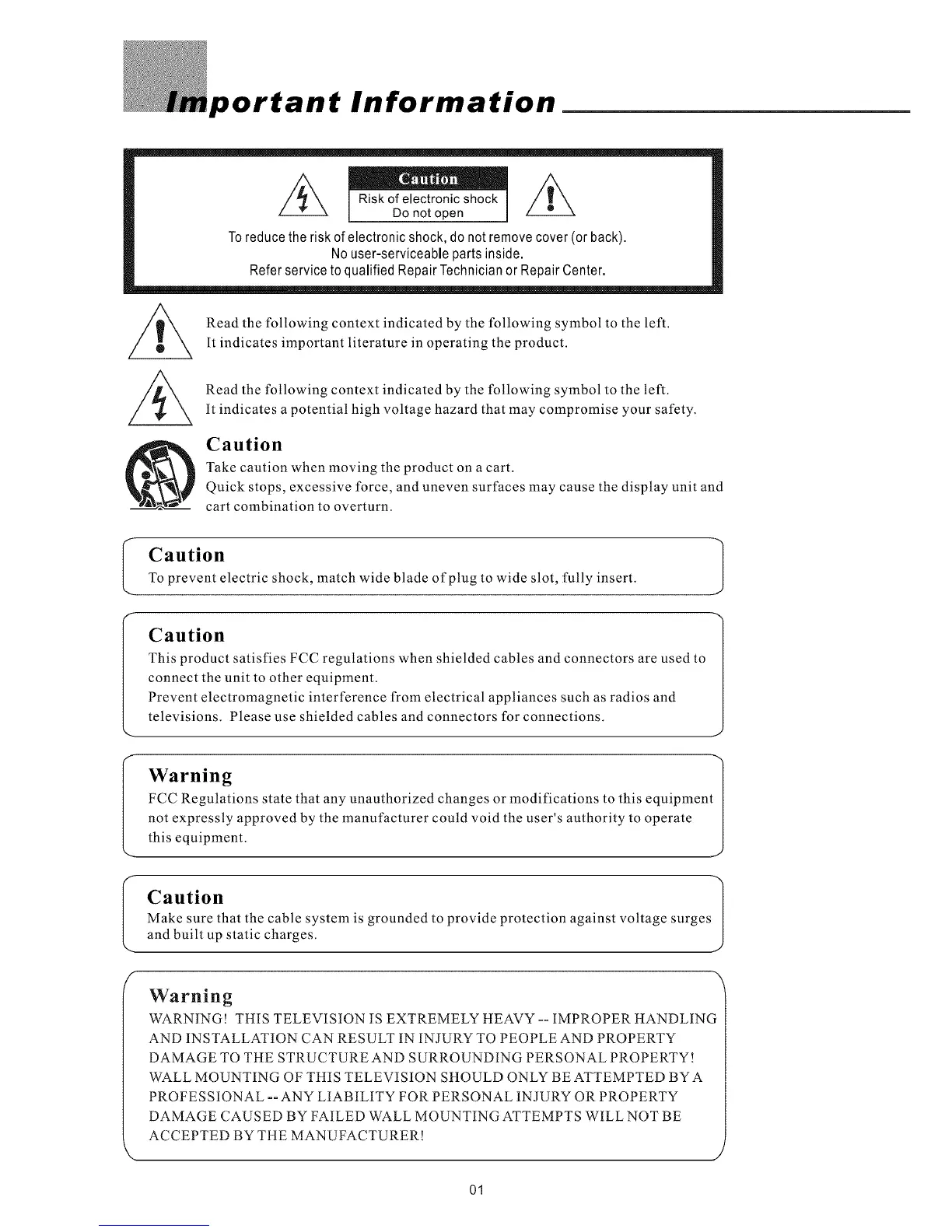ortant Information
I 1 "
Risk of electronic shock
Do not open
Toreduce the risk of electronic shock, do not remove cover (or back).
No user-serviceable parts inside.
Refer service to qualified Repair Technician or Repair Center.
Read the following context indicated by the following symbol to the left.
It indicates important literature in operating the product.
Read the following context indicated by the following symbol to the left.
It indicates a potential high voltage hazard that may compromise your safety.
Caution
Take caution when moving the product on a cart.
Quick stops, excessive force, and uneven surfaces may cause the display unit and
cart combination to overturn.
I
Caution
To prevent electric shock, match wide blade of plug to wide slot, fully insert.
Caution 1
This product satisfies FCC regulations when shielded cables and connectors are used to
connect the unit to other equipment.
Prevent electromagnetic interference from electrical appliances such as radios and
televisions. Please use shielded cables and connectors for connections.
Warning
FCC Regulations state that any unauthorized changes or modifications to this equipment[
not expressly approved by the manufacturer could void the user's authority to operate [
this equipment. J
Caution
Make sure that the cable system is grounded to provide protection against voltage surges
and built up static charges.
Warning
WARNING! THIS TELEVISION IS EXTREMELY HEAVY -- IMPROPER HANDLING
AND INSTALLATION CAN RESULT IN INJURY TO PEOPLE AND PROPERTY
DAMAGE TO THE STRUCTURE AND SURROUNDING PERSONAL PROPERTY!
WALL MOUNTING OF THIS TELEVISION SHOULD ONLY BE ATTEMPTED BY A
PROFESSIONAL -- ANY LIABILITY FOR PERSONAL INJURY OR PROPERTY
DAMAGE CAUSED BY FAILED WALL MOUNTING ATTEMPTS WILL NOT BE
ACCEPTED BY THE MANUFACTURER!
J
01