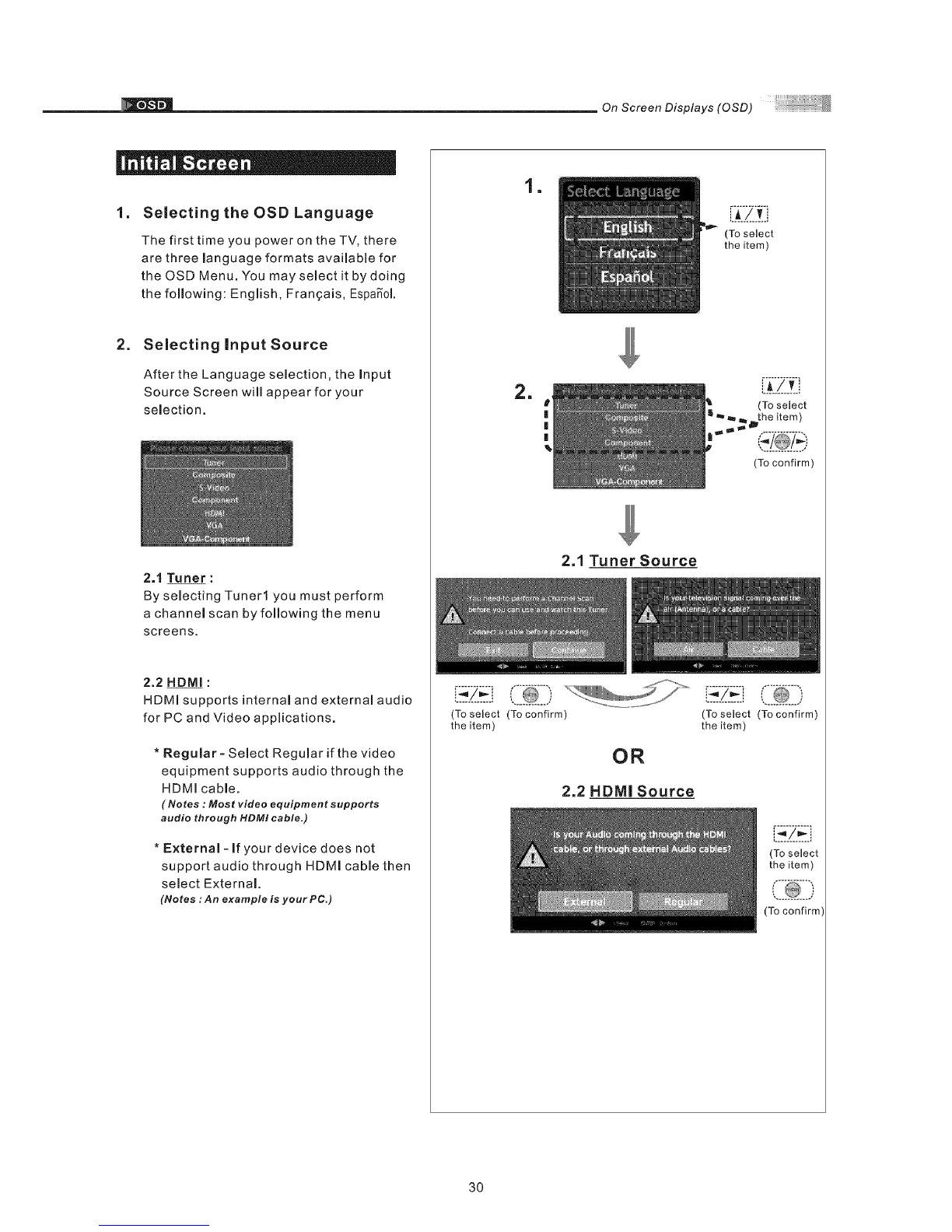On Screen Displays (OSD)
| _. i = = |
1. Selecting the OSD Language
The first time you power on the TV, there
are three manguage formats avaimable for
the OSD Menu. You maysemect it by doing
the following: Engmish, Fran_ais, EspaS"oL
2. Selecting input Source
After the Language selection, the input
Source Screen will appear for your
semection.
2.1 Tuner :
By selecting Tuner1 you must perform
a channel scan by following the menu
screens.
2.2 HDMI :
HDMm supports internam and externam audio
for PC and Video applications.
* Regular - Semect Regumar if the video
equipment supports audio through the
HDMI cable.
(Notes :Most video equipment supports
audio through HDMI cable,)
* External- if your device does not
support audio through HDMI cable then
semect External
(Notes : An example is your PC.)
!
2.1 Tuner Source
(To select (To confirm)
the item)
OR
2.2 HDMI Source
L.k!._£
(Toselect
the item)
(Toselect
,_the item)
(To confirm)
[ Z#ii
(To select (To confirm)
the item)
(To select
the item)
30