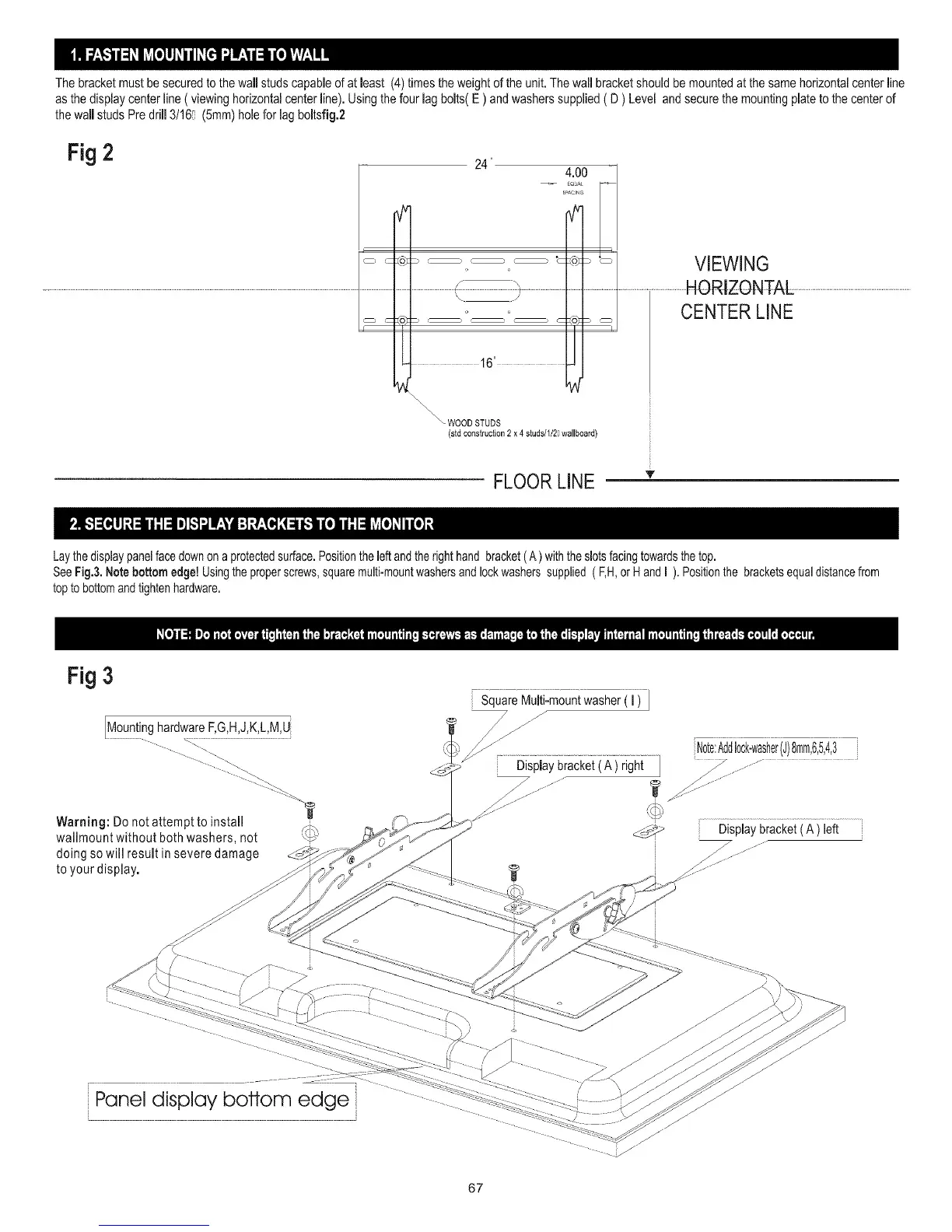The bracketmustbe securedtothe wall studscapableof atleast (4) timesthe weightof the unit.Thewall bracketshouldbe mountedat thesamehorizontalcenterline
as the displaycenterline ( viewinghorizontalcenterline). Usingthefourlag bolts(E ) andwasherssupplied( D ) Level and securethe mountingplateto the centerof
the wallstuds Pre drill 3/161 (5ram)holefor lag boltsfig.2
Fig2
24"
4.00
_PACI_G
i
.........................................................................................................................................................................................................................................._................................]t....................................................
cSS cZo)_
16'
VIEWING
........................................HORIZONTAL..................................................................
CENTER LINE
WOOD STUDS
(std construction 2 x 4 studs/l/2i wallboard)
FLOOR LINE v
Laythe displaypanelfacedownon aprotectedsurface.Positiontheleftandtherighthandbracket(A )withtheslotsfacingtowardsthe top.
SeeFig.&Notebottom edge!Usingtheproperscrews,squaremulti-mountwashersandlockwasherssupplied( F,H,orHandI ). Positionthe bracketsequaldistancefrom
toptobottomandtightenhardware.
Fig 3
SquareMuiii:mountwasheri ii ]
MountinghardwareF,G,H,J,K,L,M,U
Warning: Donot attempt to install /_
wallmount without both washers, not
doing so will result in severe damage
to your display.
,,__, Note:Add10ck-washer(J)8mm,6,5,4,3
Displaybracket(A ) right3 .................
|
_ Displaybracket(A ) left
Panel display bottom edge
67