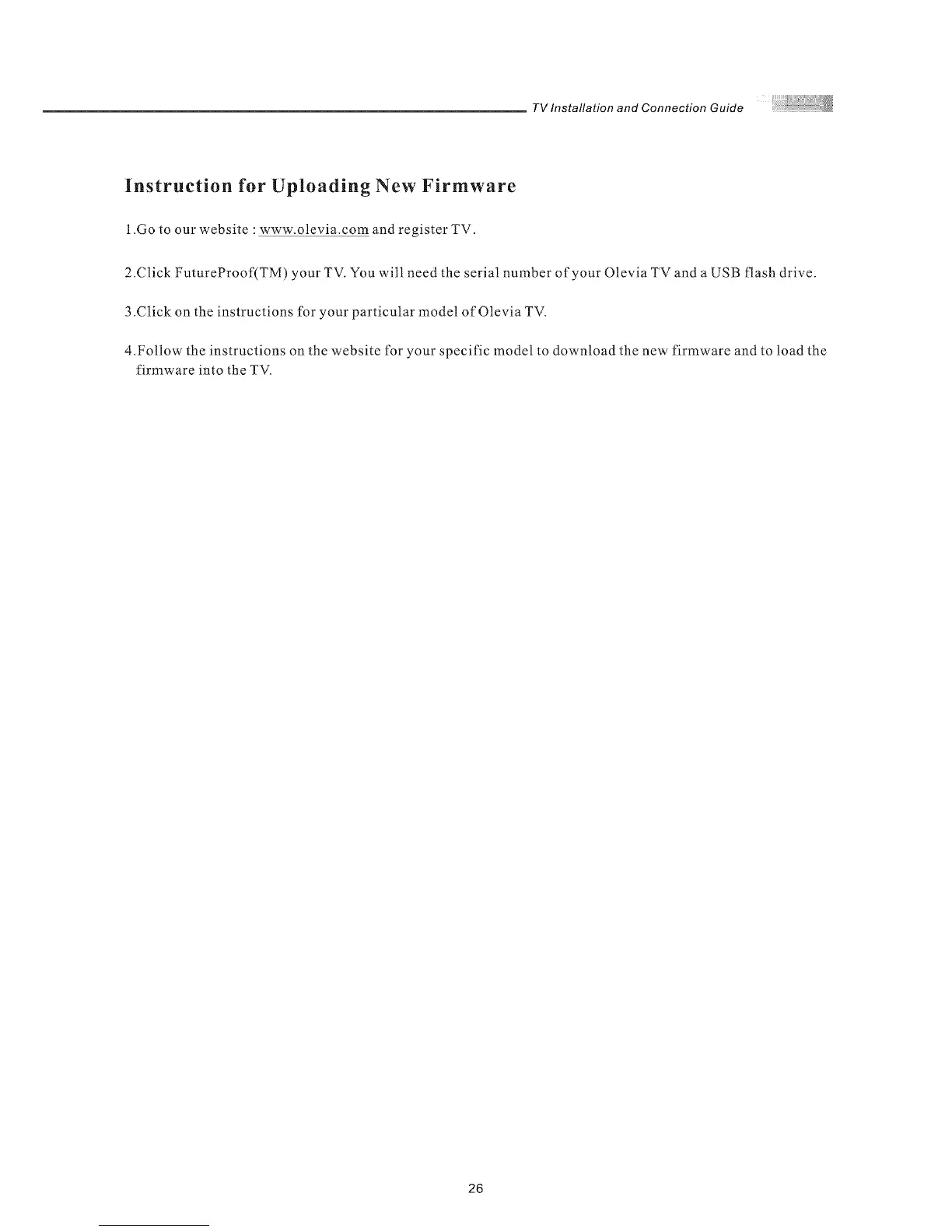TV Installation and Connection Guide
Instruction for Uploading New Firmware
1.Go to our website : www.olevia.com and register TV.
2.Click FutureProof(TM) your TV. You will need the serial number of your Olevia TV and a USB flash drive.
3 .Click on the instructions for your particular model of Olevia TV.
4.Follow the instructions on the website for your specific model to download the new firmware and to load the
firmware into the TV.
26