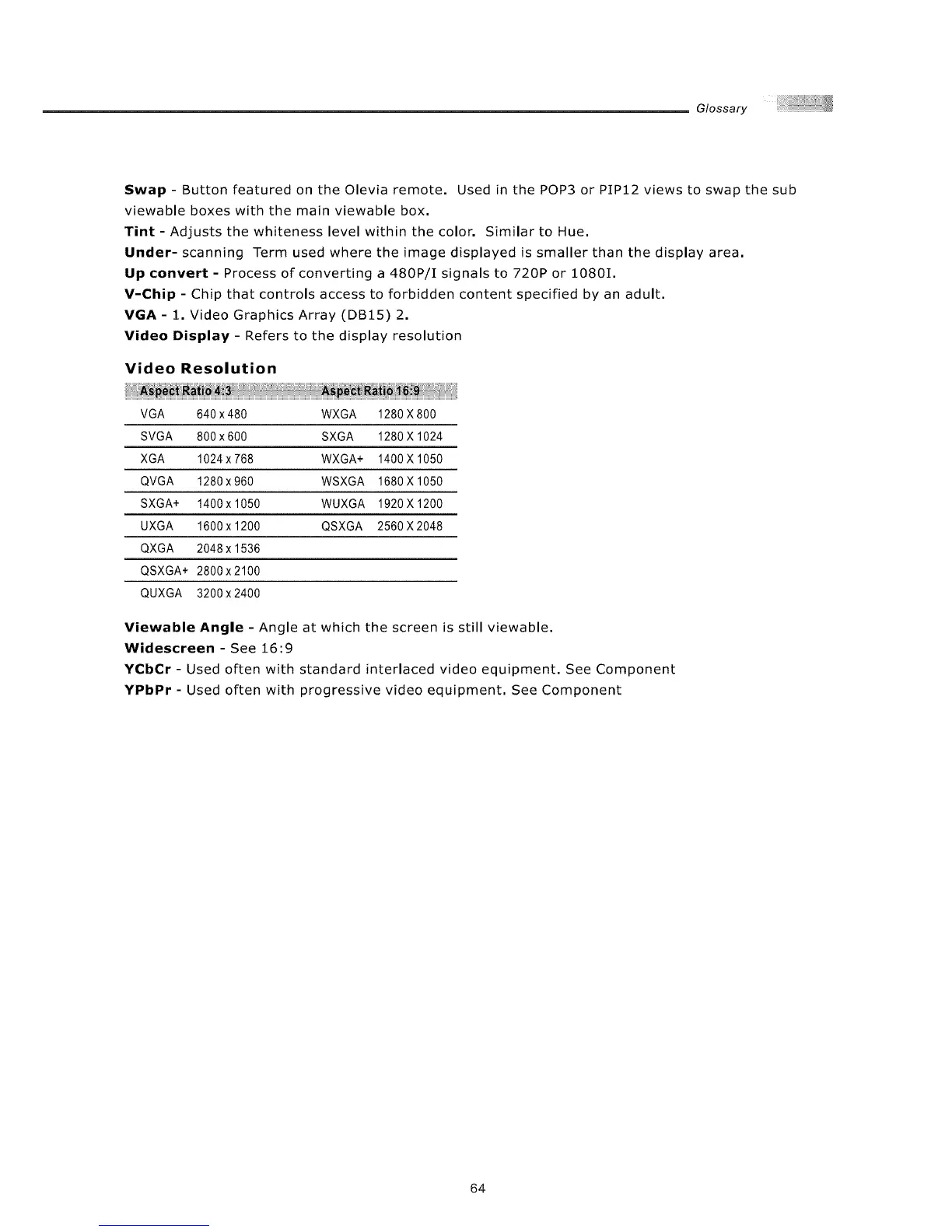Glossary
Swap- Button featured on theOlevia remote. Used in the POP3 or PIP12 views to swap the sub
viewable boxes with the main viewable box.
Tint - Adjusts the whiteness level within the color. Similar to Hue.
Under- scanning Term used where the image displayed is smaller than the display area.
Up convert - Process of converting a 480P/I signals to 720P or 1080I.
V-Chip - Chip that controls access to forbidden content specified by an adult.
VGA - 1. Video Graphics Array (DB15) 2.
Video Display - Refers to the display resolution
Video Resolution
VGA 640 x480 WXGA 1280X800
SVGA 800x600 SXGA 1280X 1024
XGA 1024 x 768 WXGA+ 1400 X 1050
QVGA 1280 x960 WSXGA 1680 X 1050
SXGA+ 1400 x 1050 WUXGA 1920 X 1200
UXGA 1600 x 1200 QSXGA 2560 X 2048
QXGA 2048 x 1536
QSXGA+ 2800 x 2100
QUXGA 3200x2400
Viewable Angle - Angle at which the screen is still viewable.
Widescreen - See 16:9
YCbCr - Used often with standard interlaced video equipment. See Component
YPbPr - Used often with progressive video equipment. See Component
64