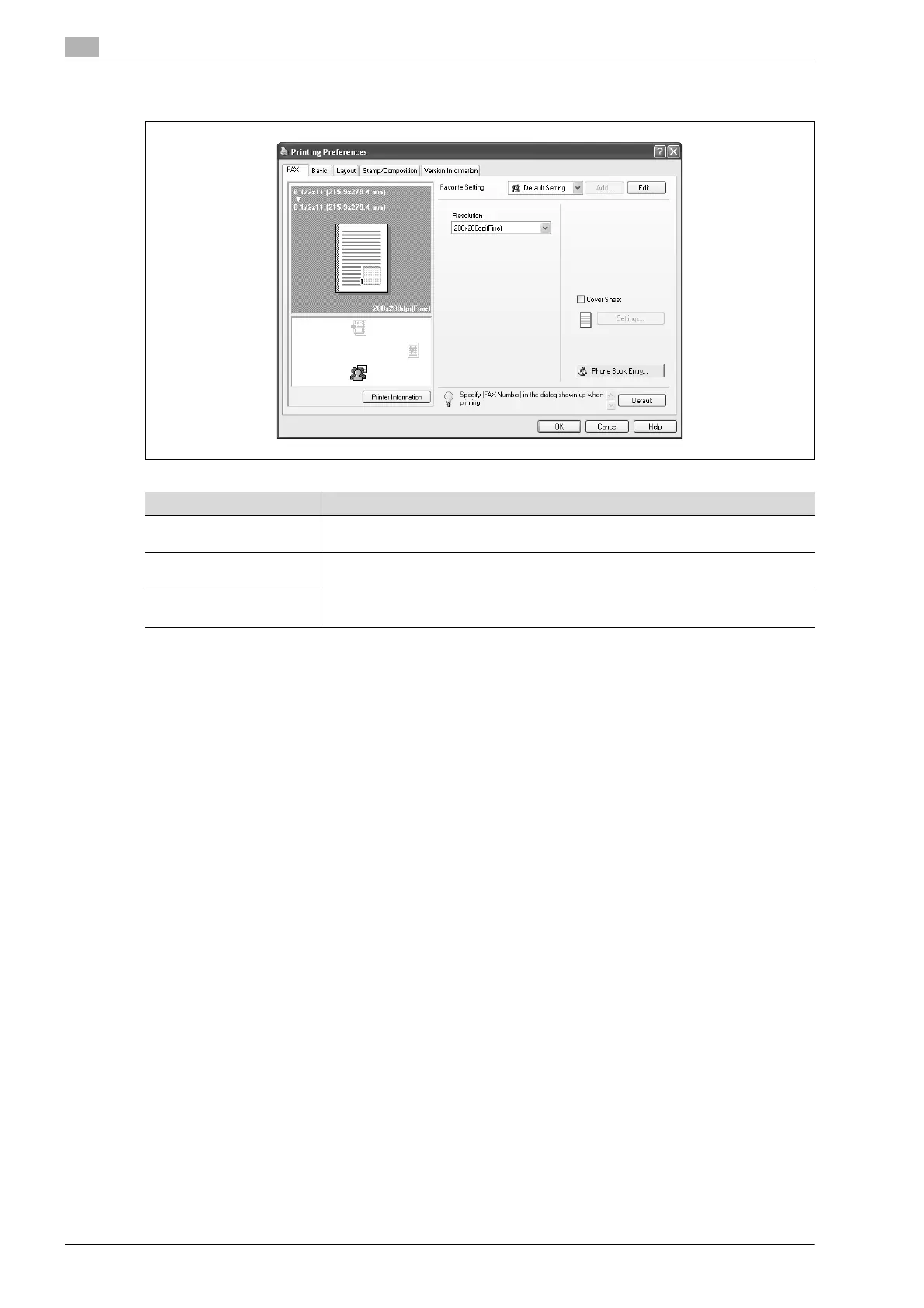4
Setting up the fax driver (Windows)
4-12 d-Color MF201
4.3 Specifying the FAX tab settings
Item Function
Resolution Specifies the fax resolution. If the resolution is increased, the transmission time may
take longer.
Cover Sheet Specifies the fax cover sheet. This function can be specified when sending a fax. For
details, refer to "Creating a fax cover sheet" on page 4-7.
Phone Book Entry Edits the phone book. For details, refer to "Adding a recipient to the phone book" on
page 4-20.
