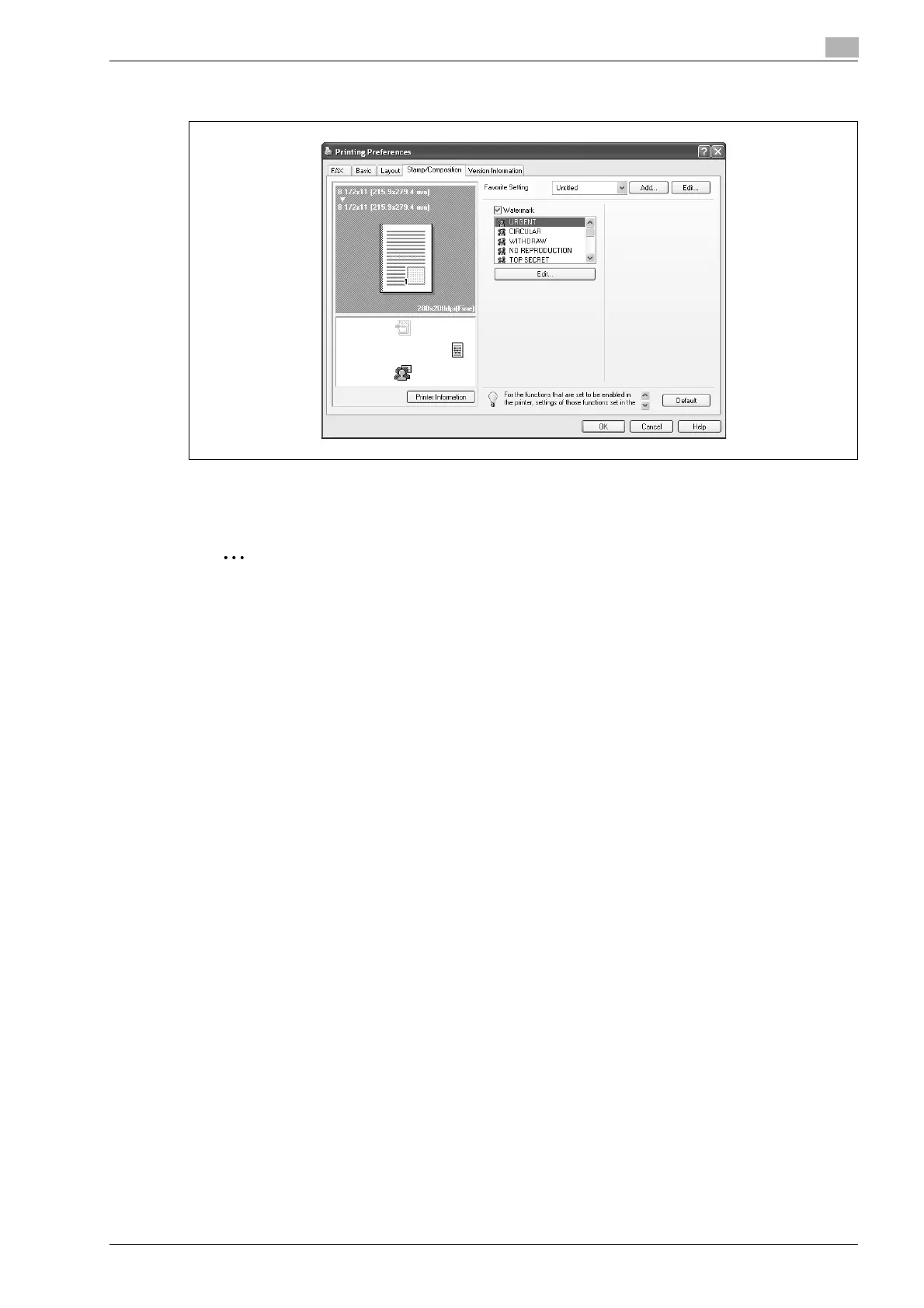d-Color MF201 4-17
Setting up the fax driver (Windows)
4
4.6 Specifying the Stamp/Composition tab settings
4.6.1 Sending with an watermark
Specific text can be sent in the background as an watermark.
Note
For Windows Vista x64, "Watermark" cannot be selected with any of the following functions at the same
time.
- [Account Track]
- [Popup Authentication Dialog when printing]
1 Click the Stamp/Composition tab.
2 Select the "Watermark" check box.
3 From the list, select the watermark that you want to print.
