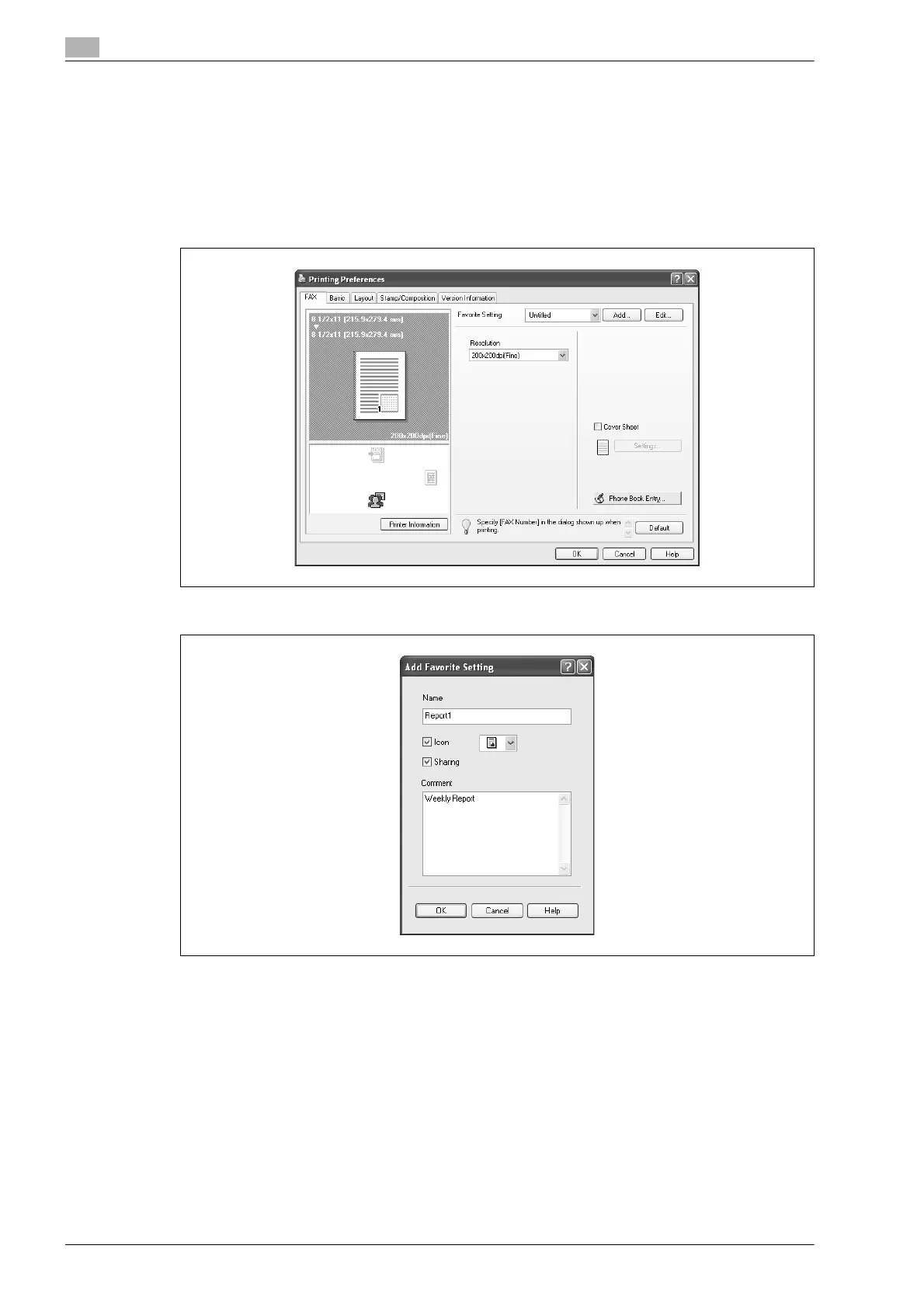4
Setting up the fax driver (Windows)
4-24 d-Color MF201
4.9 Saving the driver settings
You can save the setting values of the changed driver and recall them as necessary.
4.9.1 Saving the driver settings
1 Change the driver settings from the Basic tab and the Layout tab.
2 Click the [Add] button next to the "Favorite Setting" drop-down list.
3 Specify settings for the following:
– Name: Enters the specified registration name.
– Icon: Specifies the icon. The settings can be registered even if the icon is not specified.
– Sharing: Specifies whether to register the specified file as public or private.
– Comment: Enters the detailed description of the specified file, if necessary.
4 Click the [OK] button.
The specified settings are registered in the "Favorite Setting" drop-down list.
