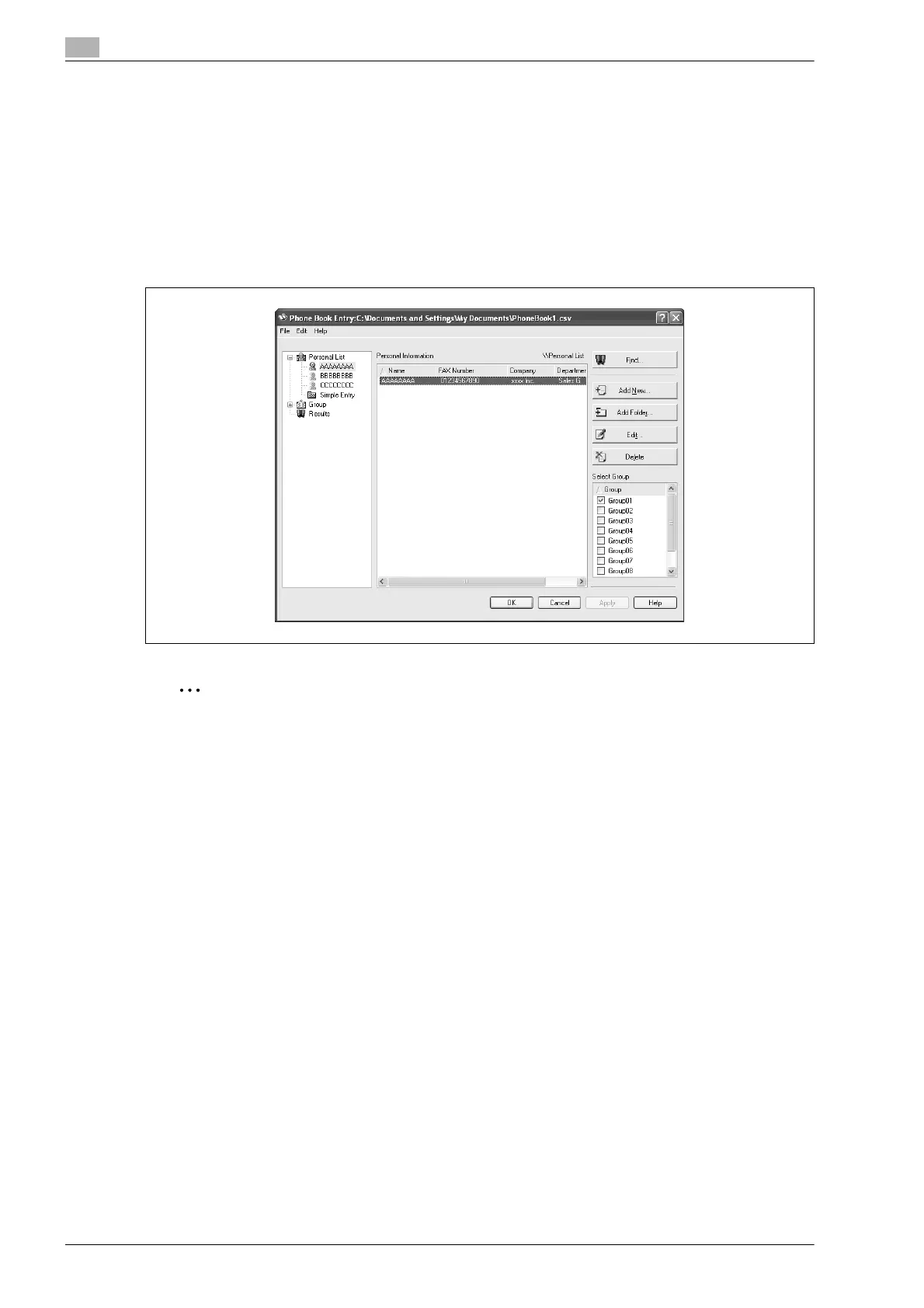4
Setting up the fax driver (Windows)
4-22 d-Color MF201
4.8.2 Editing a phone book
You can easily change the personal information that was registered, change the group names, edit, or
organize the phone books.
% To change the personal information:
Select the name you want to change from "Personal List" on the left side of the dialog box, and then
click the [Edit] button on the right. The same Personal Information\\Personal List dialog box that
appeared when you registered the phone book appears, allowing you to change the information.
– You can select the name that you want to change from "Personal List" on the left side of the dialog
box, and you can delete a recipient by clicking the [Delete] button on the right. If a recipient is
deleted, it is also deleted from the registered group.
Note
When sending a fax, the names and fax numbers that were entered manually and registered by clicking
the [Register To Phone Book] button, appear in the "Simple Entry" folder of the phone book.
