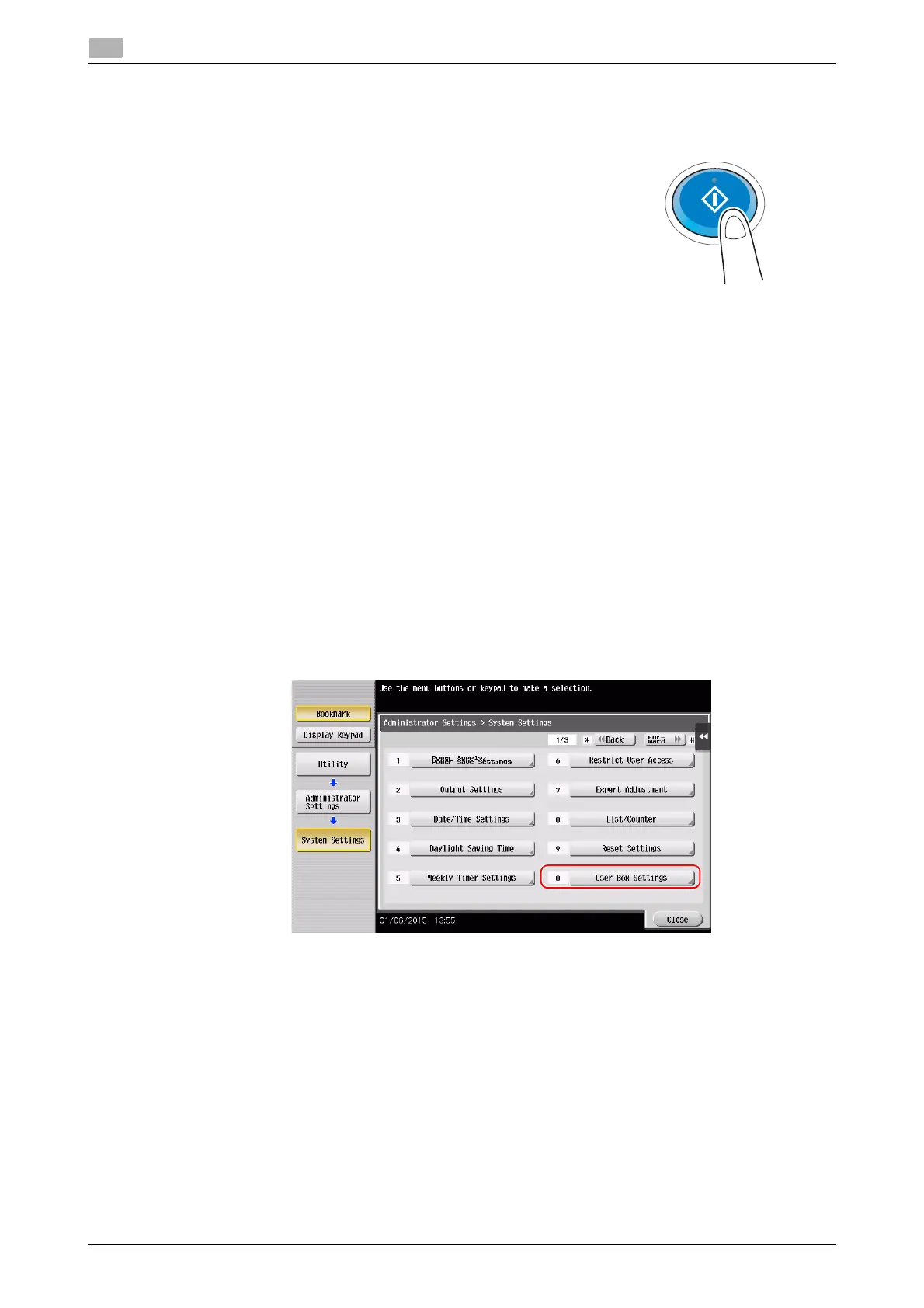3-68 d-COLOR MF654/MF554/MF454/MF364/MF304/MF254
Using a USB memory device
3
3.6
5 Press the Start key.
NOTICE
Do not disconnect the USB memory device during data print-
ing.
3.6.2 Saving the scanned data in the USB memory device (External memory)
The data scanned on this machine can be saved to the USB memory device, so it is convenient when printing
data created on a computer that is not connected to the network.
Available USB memory device
- Compatible with USB version 2.0/1.1 interface
- Formatted in FAT32
- Without security function added, or with security function that can be turned off as required
- There is no upper limit for the memory size.
Specifying functions to be permitted for external memory
Change the settings to save documents in the USB memory device.
1 Tap [Utility], and select [Administrator Settings] - [System Settings] - [User Box Settings].
% For information on the default administrator password, refer to User’s Guide CD/DVD.
