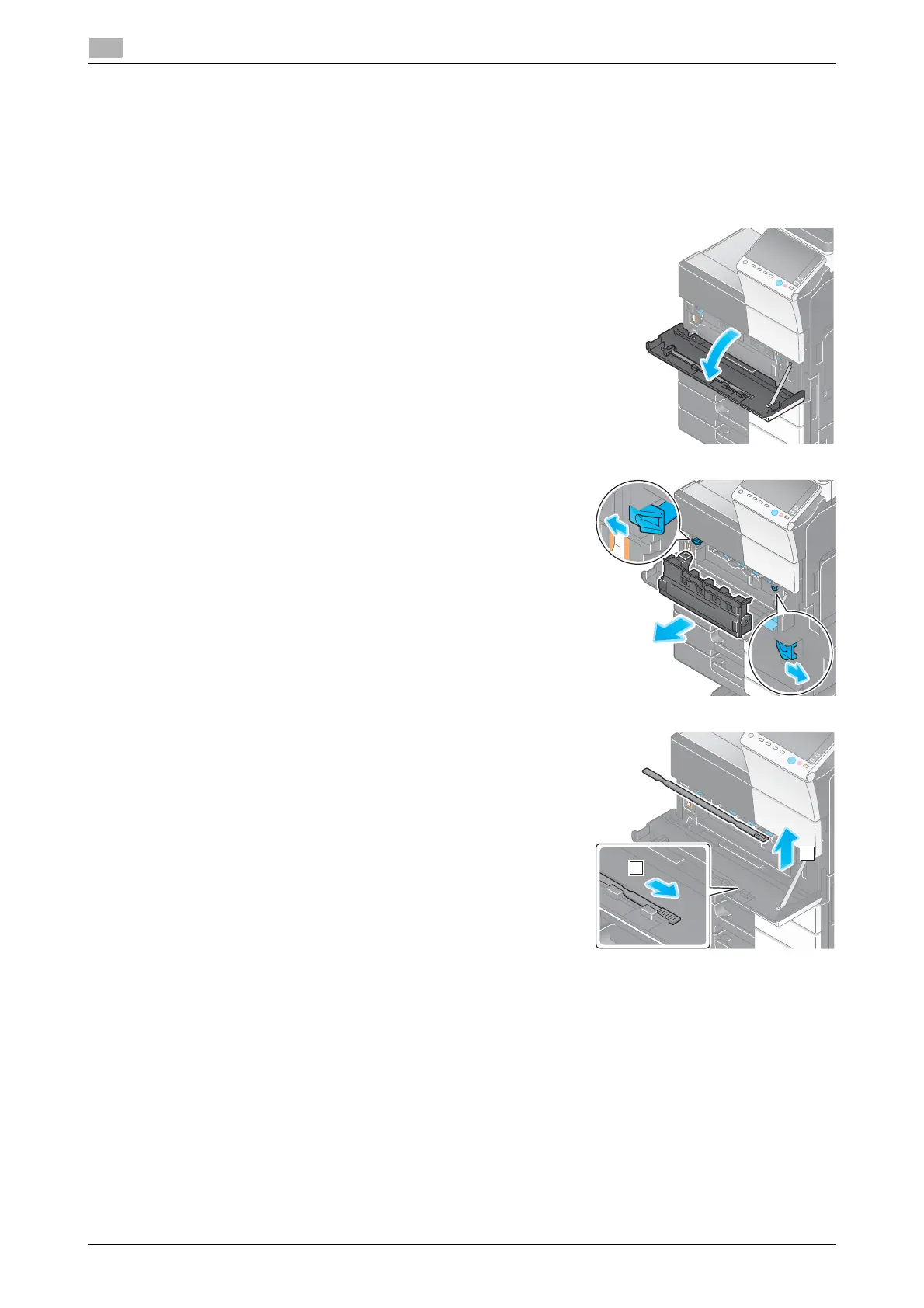5-6 d-COLOR MF654/MF554/MF454/MF364/MF304/MF254
When printing quality has deteriorated
5
5.2
5.2 When printing quality has deteriorated
5.2.1 Cleaning the Print Head Glass
Printing quality deteriorates if the Print Head Glass is dirty. If this occurs, clean the Print Head Glass ac-
cording to the following procedure.
1 Open the Lower Front Door or Front Door of the machine.
2 Release the Waste Toner Box Lock Lever, then remove the
Waste Toner Box.
3 Remove the Printhead Cleaner from the Lower Front Door
or Front Door of this machine.
