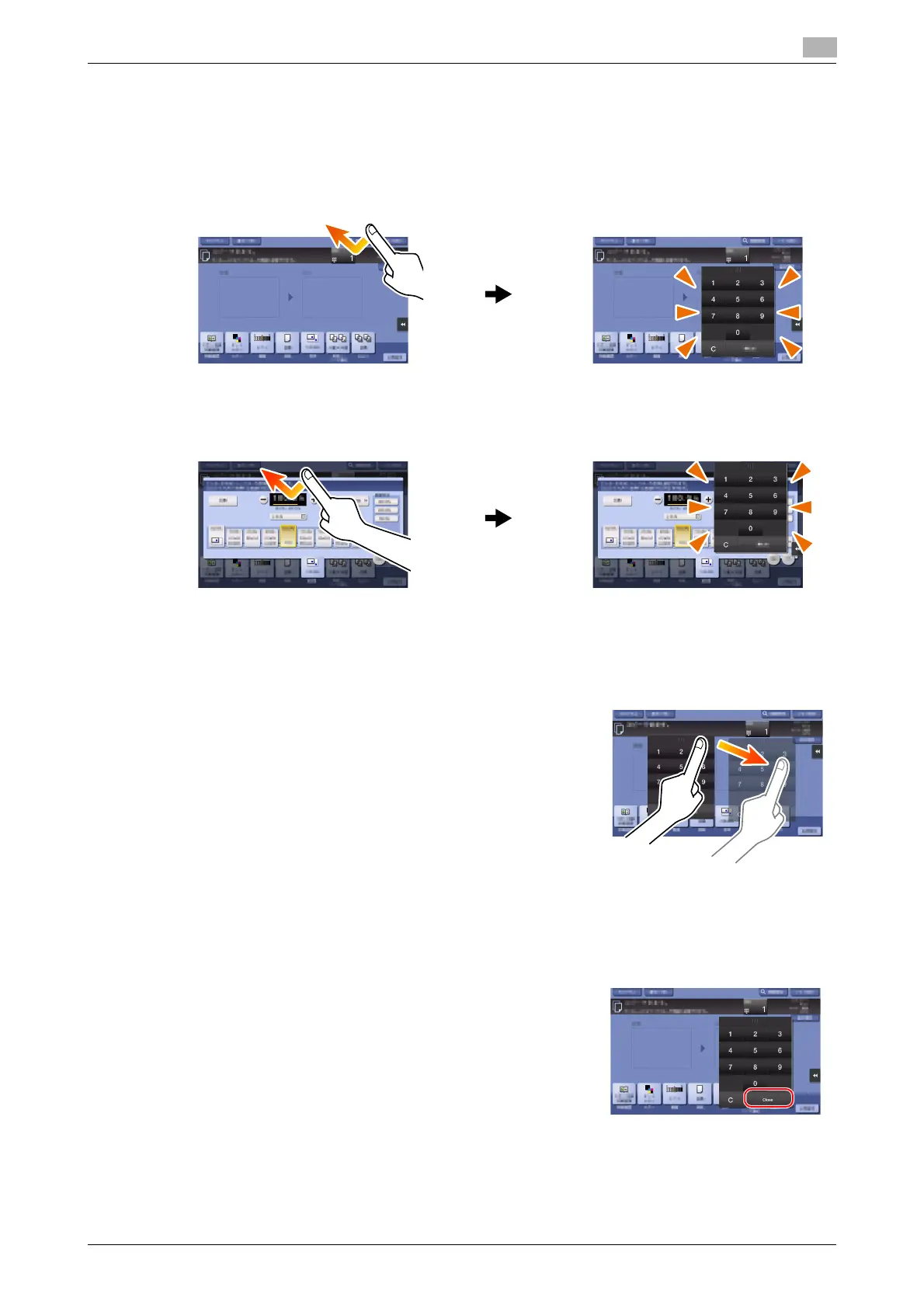d-COLOR MF654/MF554/MF454/MF364/MF304/MF254 2-39
2.6 Touch Panel
2
2.6.4 How to display the Keypad
When tapping the input area on the copy screen and etc. for entering the number of copies or entering ad-
justment values, the Keypad will be displayed.
It can also be displayed by pressing the 10 Keypad key (default: Register key 3).
How to move the Keypad
Move your finger while the upper side of Keypad is being pressed.
How to close the Keypad
After entering, tap [Close] to close the Keypad.
It can also be closed by pressing the 10 Keypad key (default: Reg-
ister key 3).
Input area for entering the number of copies
Input area for entering values
