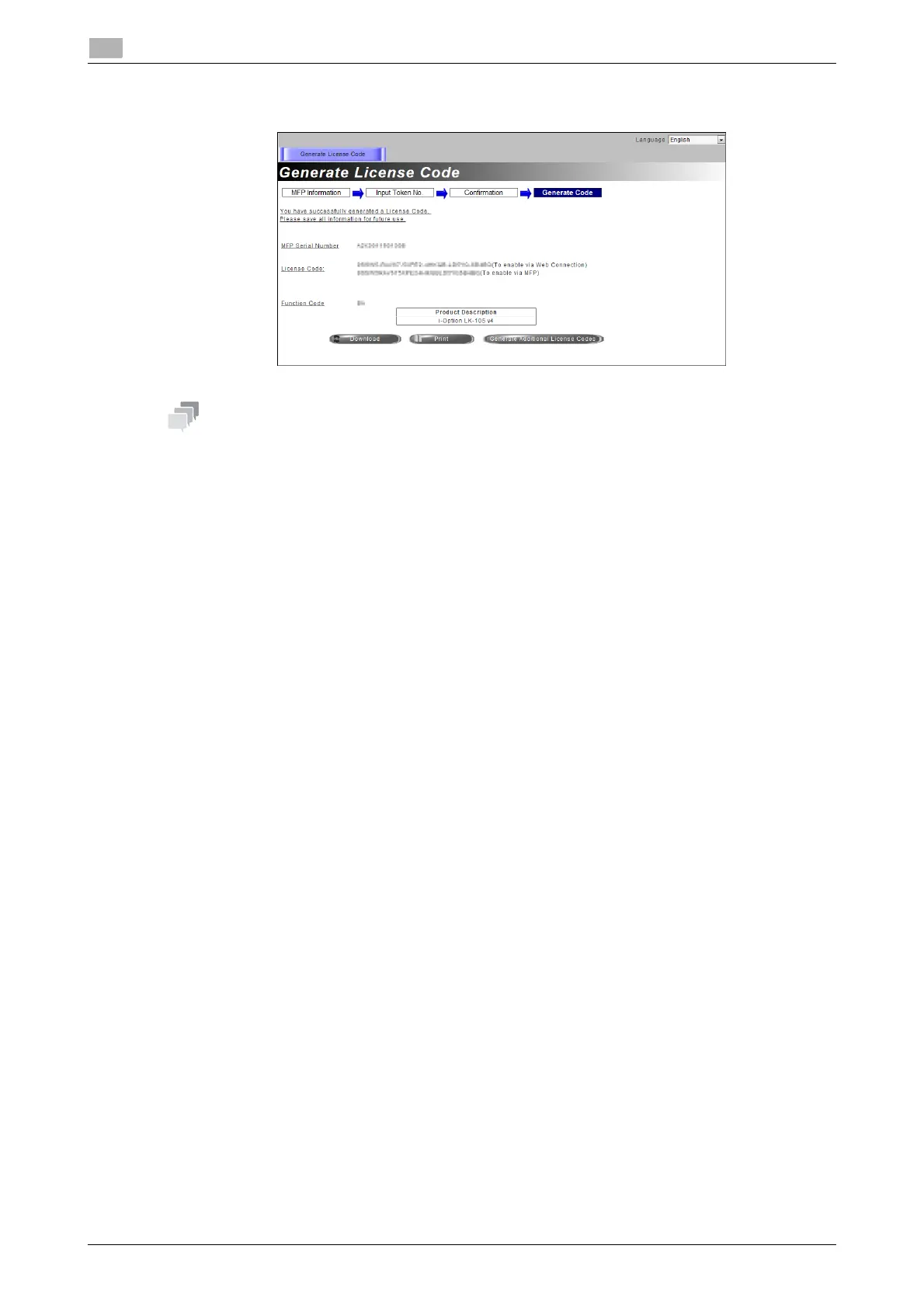4-8 d-COLOR MF654/MF554/MF454/MF364/MF304/MF254
Using advanced functions
4
4.1
7 The license code and function code are issued.
- The issued license code and function code are required to enable i-Option. You should write them
down on a memo pad or print them out on paper by clicking [Print].
- You could also store them in your USB memory device. The license code input could be omitted by
using a USB memory device to achieve a convenient operation.
- When using a USB memory device, insert the USB memory device and click [Download] to store the
license code.
