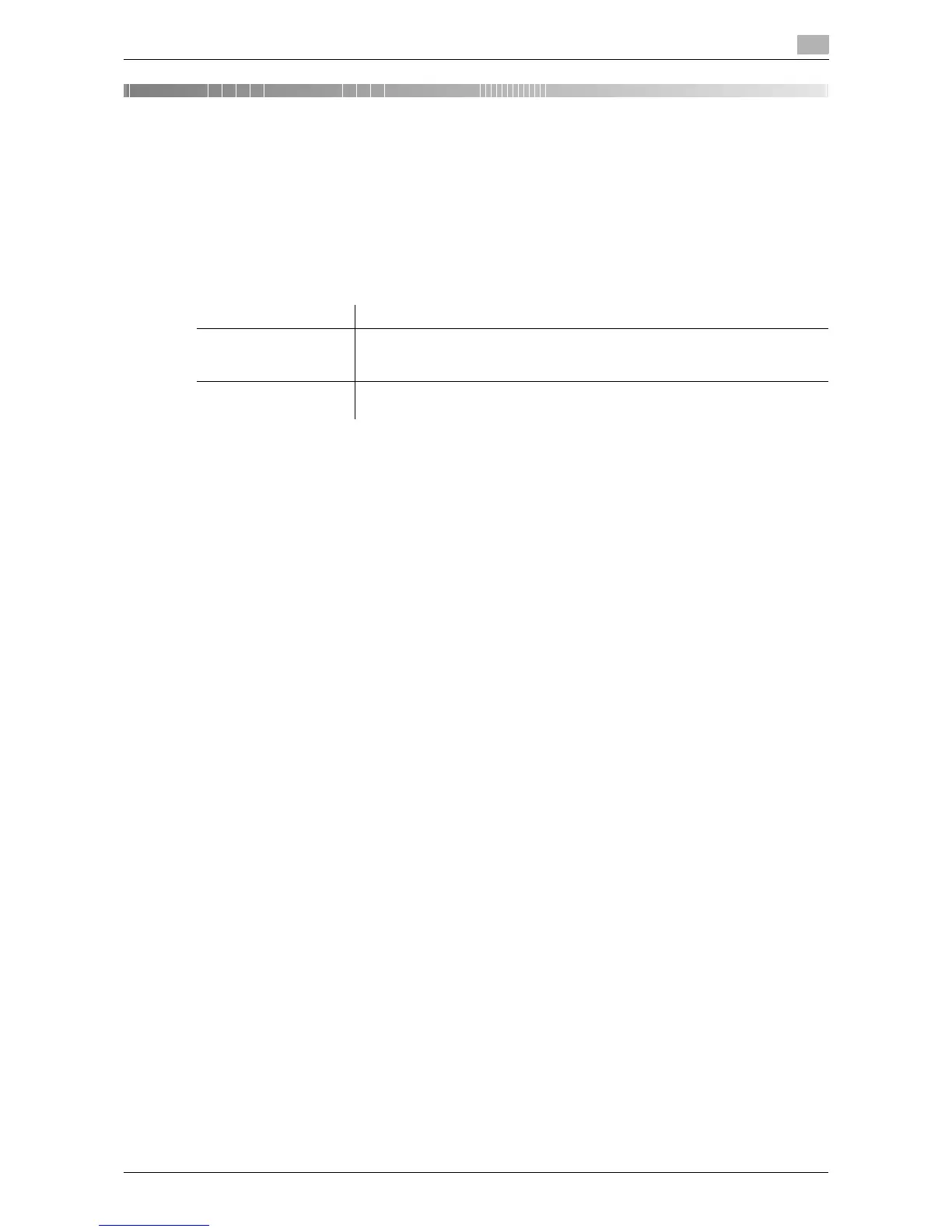d-Color MF 3300/3800 2-3
2
2 [Accessibility]
[Key Repeat Start/Interval]
To display: [Utility] - [Accessibility] - [Key Repeat Start/Interval]
Pressing a key enters one character, and holding down a key starts entering successive characters. This is
referred to as a key repeat.
If necessary, change the time from pressing a key to starting a key repeat, and the interval to enter successive
characters.
[Message Display Time]
To display: [Utility] - [Accessibility] - [Message Display Time]
Change the time to display a message on the Touch Panel.
[3 sec.] is specified by default.
Settings Description
[Time to Start] Change the time to start entering successive characters when holding down a
key.
[0.8 sec.] is specified by default.
[Interval] Change the interval to hold down a key and enter successive characters.
[0.3 sec.] is specified by default.
