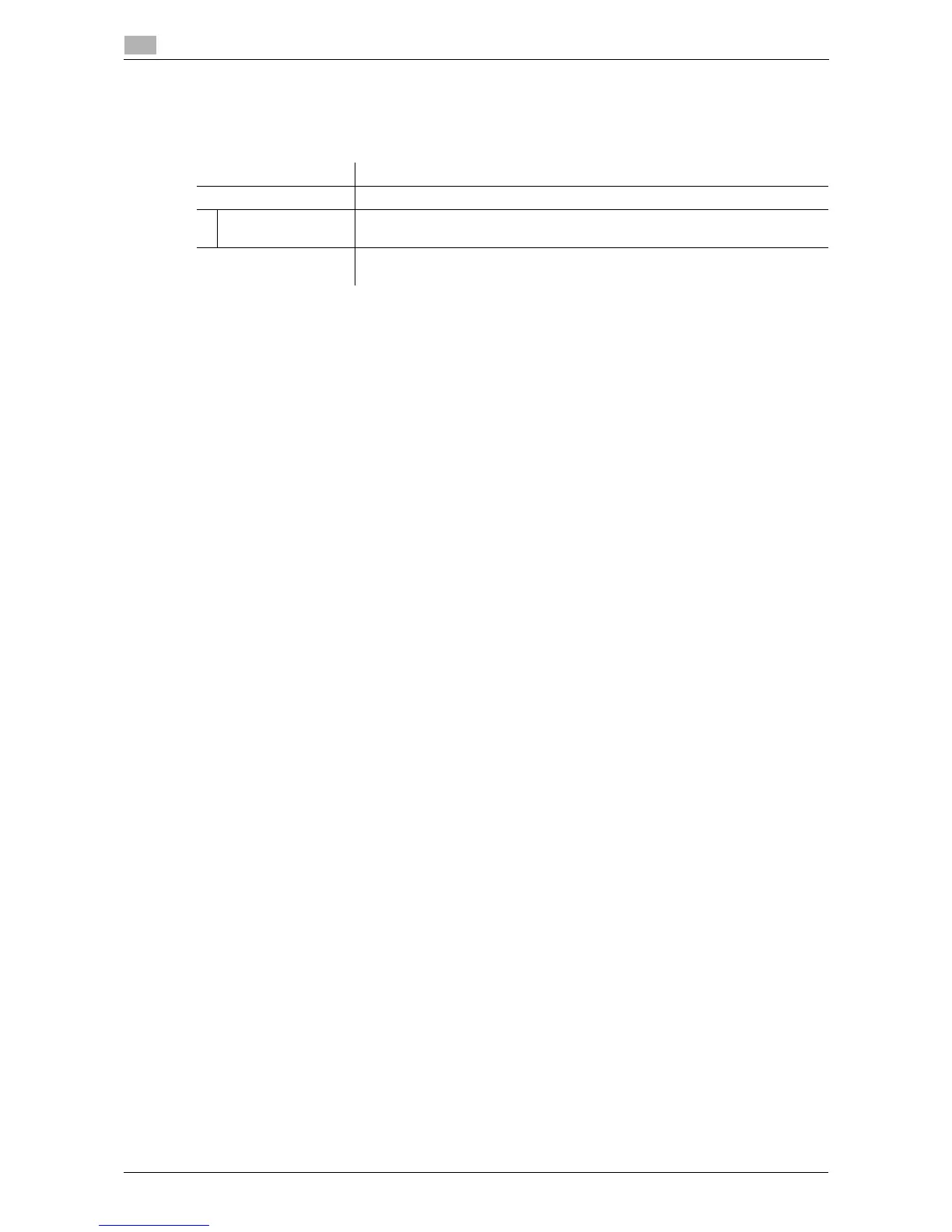5-16 d-Color MF 3300/3800
[Network Settings]
5
5.5
[Detail Settings]
To display: [Utility] - [Administrator Settings] - [Network Settings] - [Detail Settings]
Configure the detailed network settings.
[IEEE802.1x Authentication Settings]
To display: [Utility] - [Administrator Settings] - [Network Settings] - [IEEE802.1x Authentication Settings]
Select whether or not to use IEEE802.1X authentication.
To configure the IEEE802.1X detailed setting, use Web Connection. For details, refer to Chapter 1 in [User's
Guide Applied Functions].
[Disable] is specified by default.
Settings Description
[Device Setting] Specify the network speed.
[Network Speed] Select the network speed according to your environment.
[Auto] is specified by default.
[SLP Setting] Select whether or not to enable SLP (Service Location Protocol).
[Enable] is specified by default.
