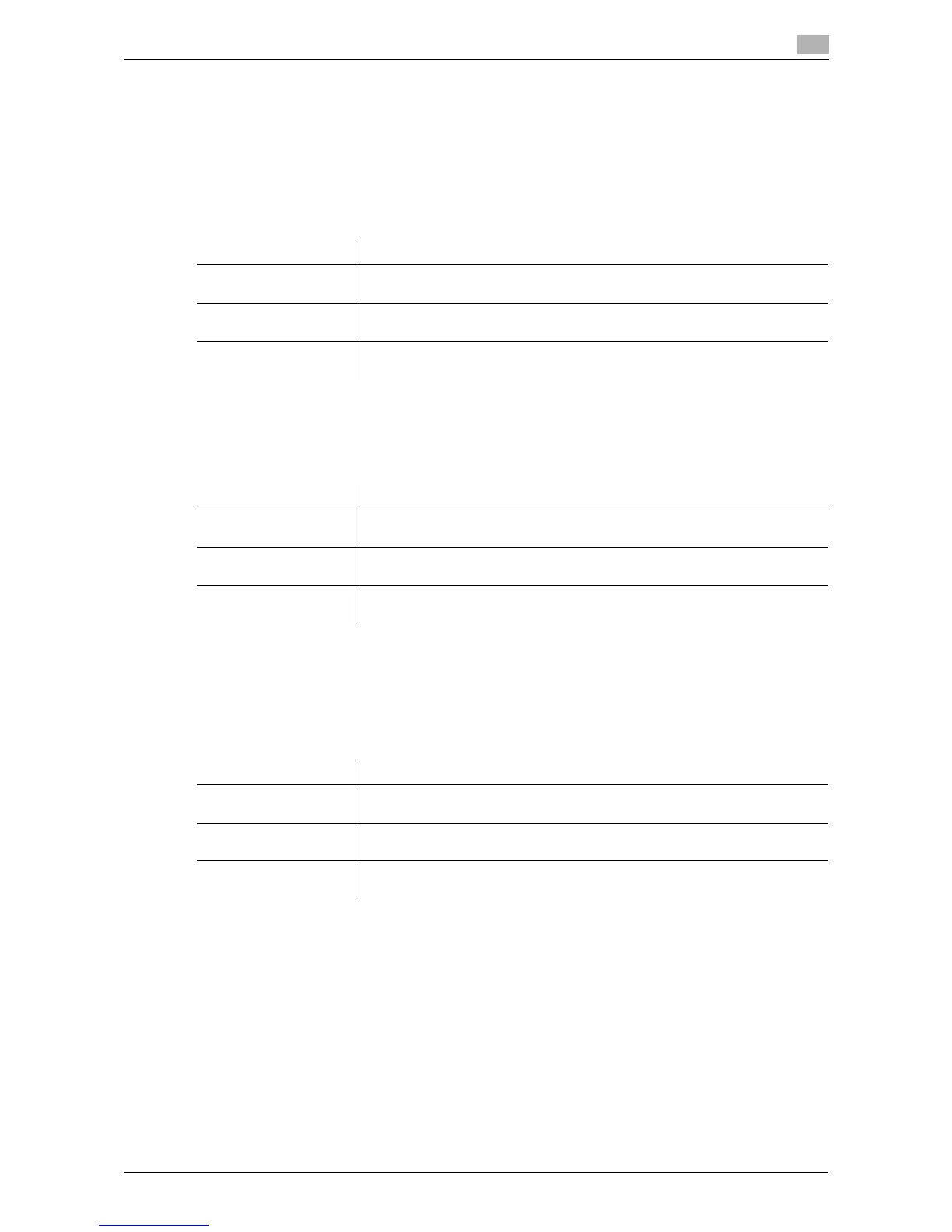d-Color MF 3300/3800 5-11
5.3 [Address Registration List]
5
5.3 [Address Registration List]
[Speed Address List]
To display: [Utility] - [Administrator Settings] - [Address Registration List] - [Speed Address List]
Print the list of one-touch destinations registered on this machine. After selecting the type of the one-touch
destination (E-mail, fax, SMB, FTP, WebDAV, and Internet fax) to be printed, specify printing conditions, then
start printing.
[Group Address List]
To display: [Utility] - [Administrator Settings] - [Address Registration List] - [Group Address List]
Print the list of groups registered on this machine. Specify printing conditions, then start printing.
[Program List]
To display: [Utility] - [Administrator Settings] - [Address Registration List] - [Program List]
Print the list of program destinations registered on this machine. After selecting the type of the program des-
tination (E-mail, fax, SMB, FTP, WebDAV, Internet fax, address book, and group) to be printed, specify print-
ing conditions, then start printing.
[E-Mail Subject/Text List]
To display: [Utility] - [Administrator Settings] - [Address Registration List] - [E-Mail Subject/Text List]
Print the list of E-mail subjects and message texts registered on this machine.
Settings Description
[Starting Destination
No.]
Specify the registration number of the destination to start printing from.
[Number of Destina-
tions]
Specify the number of destinations you want to print.
[Print] Prints the list based on the conditions specified in [Starting Destination No.]
and [Number of Destinations].
Settings Description
[Starting Destination
No.]
Specify the registration number of the destination to start printing from.
[Number of Destina-
tions]
Specify the number of destinations you want to print.
[Print] Prints the list based on the conditions specified in [Starting Destination No.]
and [Number of Destinations].
Settings Description
[Starting Destination
No.]
Specify the registration number of the program to start printing from.
[Number of Destina-
tions]
Specify the number of programs you want to print.
[Print] Prints the list based on the conditions specified in [Starting Destination No.]
and [Number of Destinations].
