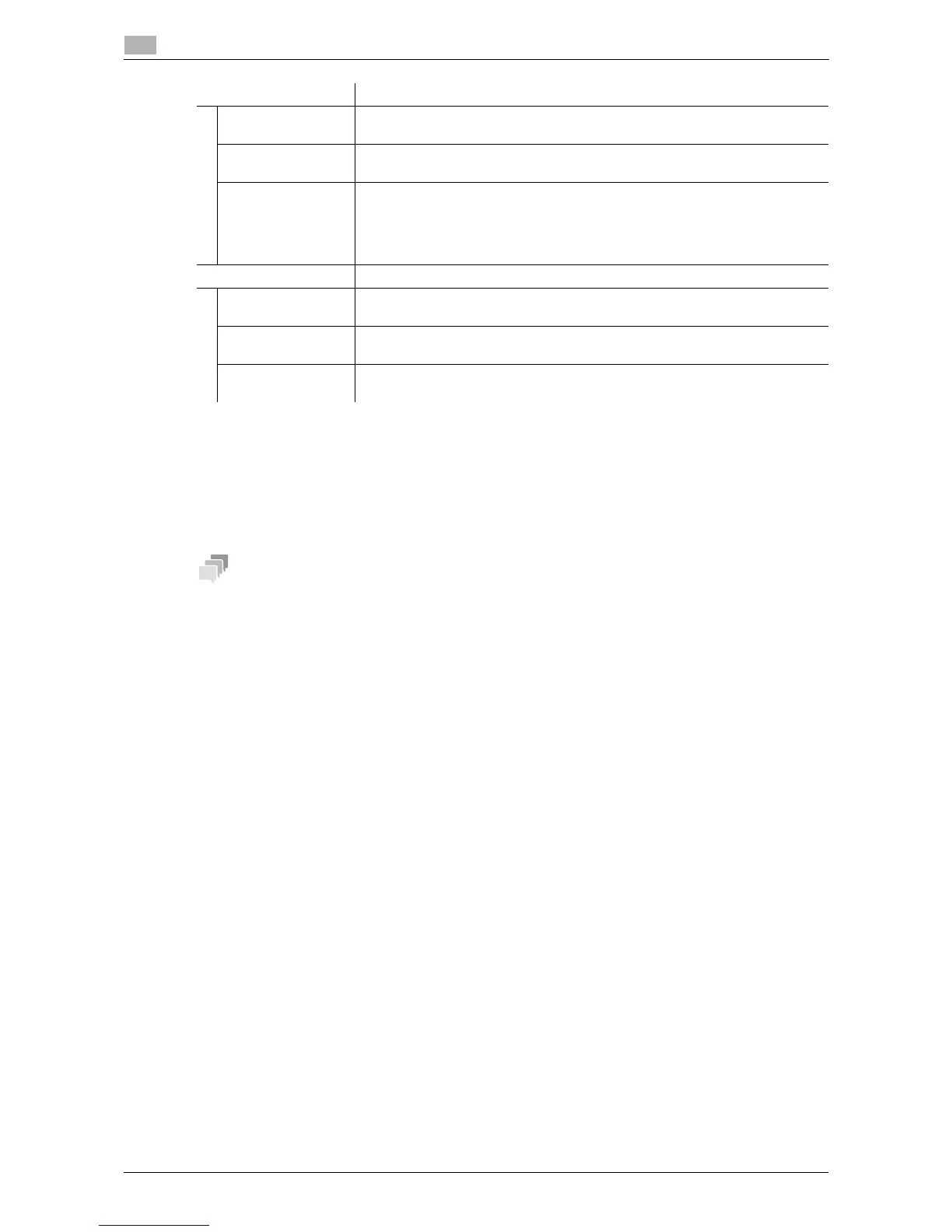5-26 d-Color MF 3300/3800
[Fax Settings]
5
5.8
[PBX Connection Settings]
To display: [Utility] - [Administrator Settings] - [Fax Settings] - [PBX Connection Settings]
Select whether or not to connect this machine to a Private Branch Exchange (PBX) environment.
When connecting to a Private Branch Exchange (PBX) environment, enter the outside line number.
[OFF] is specified by default.
When this machine is connected to a Private Branch Exchange (PBX) environment, you can issue an outgoing
call to the outside without using [PBX Connection Settings]. In this case, type in P (pause) and recipient's
telephone number following the outside line number (number to connect from PBX to the outside).
[Enable Settings] Select whether or not to use the TSI Routing function.
[OFF] is specified by default.
[Print] Select whether or not to print a received fax after it has been received.
[NO] is specified by default.
[TSI User Box Reg-
istration]
Register forwarding destinations for each sender's fax number (TSI). Select a
desired registration number, then tap [Edit].
• [Sender (TSI)]: Specify a sender's fax number.
• [Forwarding Destination]: Tap [Select From Address book], then select the
desired destination (SMB, FTP, or E-mail (Internet fax) destination).
[Nighttime RX Settings] Configure the settings for using the Night RX function.
[Night Fax RX Print] Select whether or not to use the Night RX function.
[OFF] is specified by default.
[Night RX Start
Time]
Enter the starting time of the nighttime zone.
[00:00] is specified by default.
[Night RX End Time] Enter the ending time of the nighttime zone.
[00:00] is specified by default.
Settings Description
