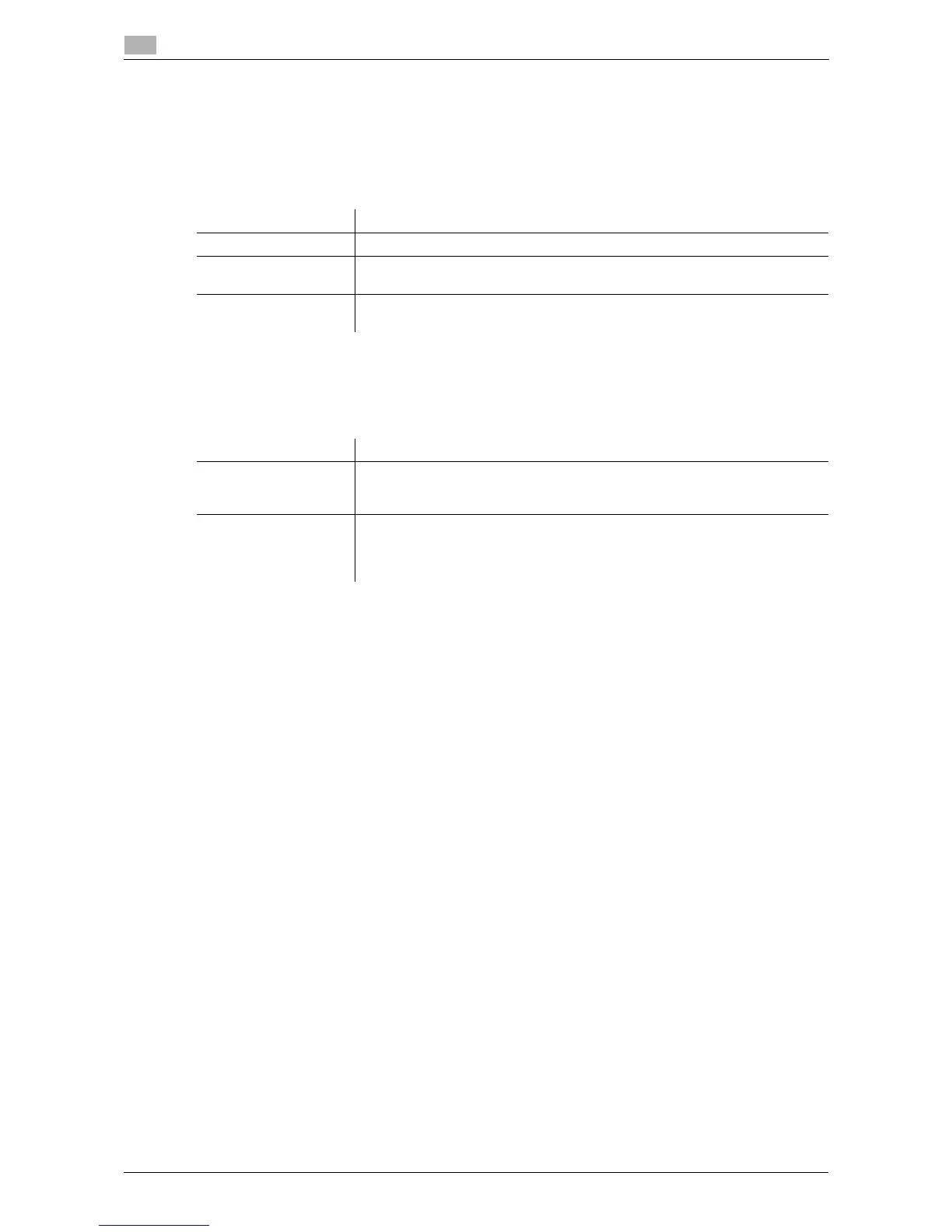5-10 d-Color MF 3300/3800
[Administrator/Machine Settings]
5
5.2
5.2 [Administrator/Machine Settings]
[Administrator Registration]
To display: [Utility] - [Administrator Settings] - [Administrator/Machine Settings] - [Administrator Registration]
Register the name, E-mail address and extension number of the machine administrator.
[Input Machine Address]
To display: [Utility] - [Administrator Settings] - [Administrator/Machine Settings] - [Input Machine Address]
Register the machine's device name and E-mail address.
Settings Description
[Name] Enter this machine's e administrator name (using up to 20 characters).
[E-mail Address] Enter the E-mail address of this machine's administrator (using up to 320 char-
acters).
[Extension No.] Enter the extension number of the machine administrator (using up to eight
digits).
Settings Description
[Device Name] Enter the name of this machine (using up to 10 characters).
The file name automatically assigned in scanning and sending incorporates the
name specified for [Device Name].
[E-mail Address] Enter this machine's E-mail address (using up to 320 characters).
This E-mail address is used as the E-mail or Internet fax sender's E-mail ad-
dress. To use the E-mail or Internet fax transmission function, you need to con-
figure settings.
