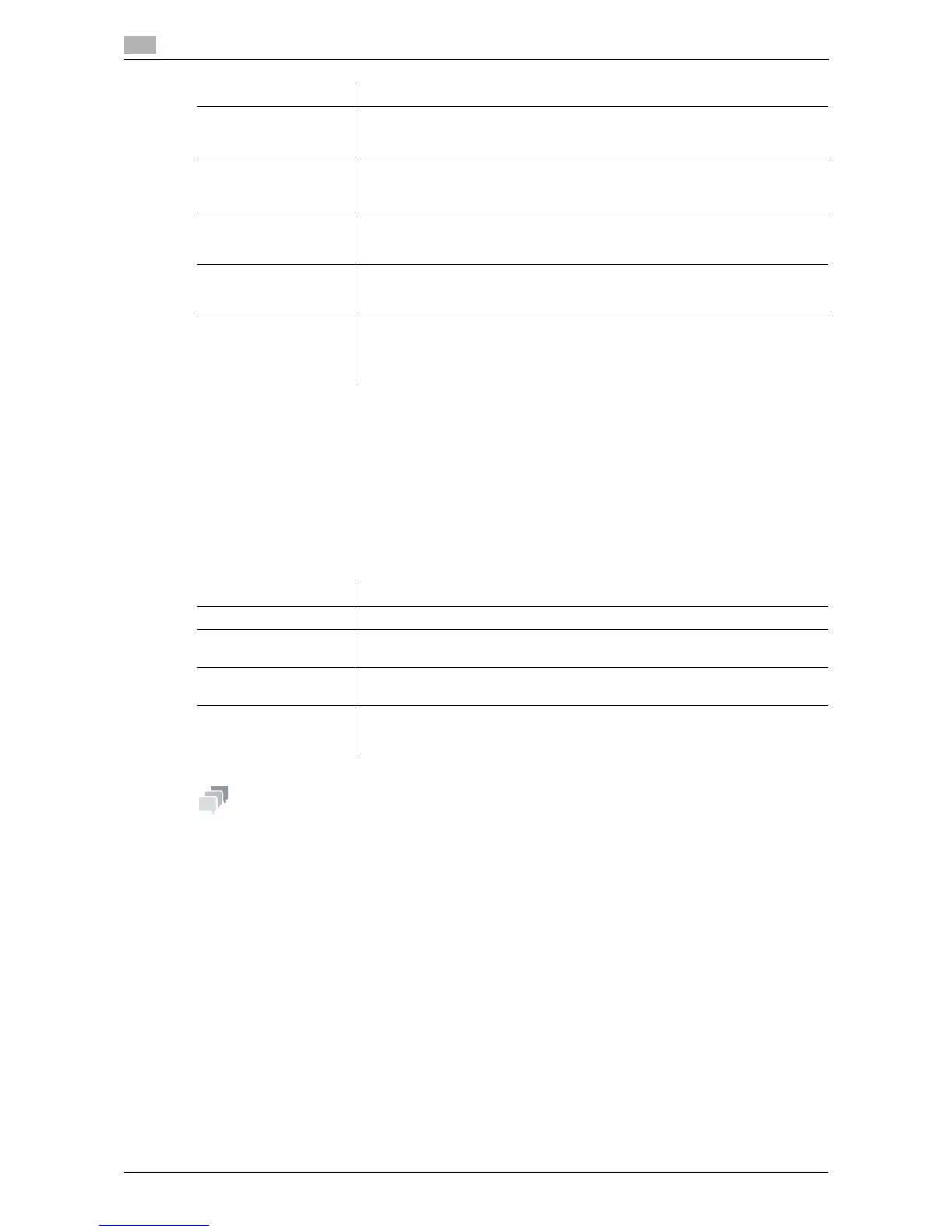5-28 d-Color MF 3300/3800
[Fax Settings]
5
5.8
[Job Settings List]
To display: [Utility] - [Administrator Settings] - [Fax Settings] - [Job Settings List]
Print the list of settings associated with faxes.
[Confidential RX User Box]
To display: [Utility] - [Administrator Settings] - [Fax Settings] - [Confidential RX User Box] - [New]
Register a User Box for confidential communication.
- To change the User Box settings you have registered, select the User Box name and tap [Edit].
- To delete an existing User Box, select the User Box name and tap [Delete].
[TX Result Report
Check]
Select whether or not to display a screen that asks if you want to print a TX
Result Report each time a fax is sent.
[OFF] is specified by default.
[I-Fax RX Error Report] Select whether or not to print a report (Internet fax RX error report) for notifying
that Internet fax receiving has failed.
[ON] is specified by default.
[MDN Message] Select whether or not to print a report notifying that an Internet fax has been
sent to the recipient machine.
[ON] is specified by default.
[DSN Message] Select whether or not to print a report notifying that an Internet fax has been
sent to the mail server of the recipient machine.
[OFF] is specified by default.
[Print E-mail Message
Body]
Select whether or not to print a report notifying that an Internet fax has been
successfully received after it was received. The report has the subject and
message body of an Internet fax.
[ON] is specified by default.
Settings Description
Settings Description
[User Box Name] Enter the Confidential User Box name (using up to 20 characters).
[No.] Displays a registration number of the Confidential User Box. The smallest
available number that is not used is automatically assigned.
[Comm. Password] Enter the password for confidential RX (using up to 20 digits).
To confirm, enter the password again into [Password Confirmation].
[Print Password] To restrict printing files in the Confidential User Box with the password, enter
the password (using up to 64 characters).
To confirm, enter the password again into [Password Confirmation].
