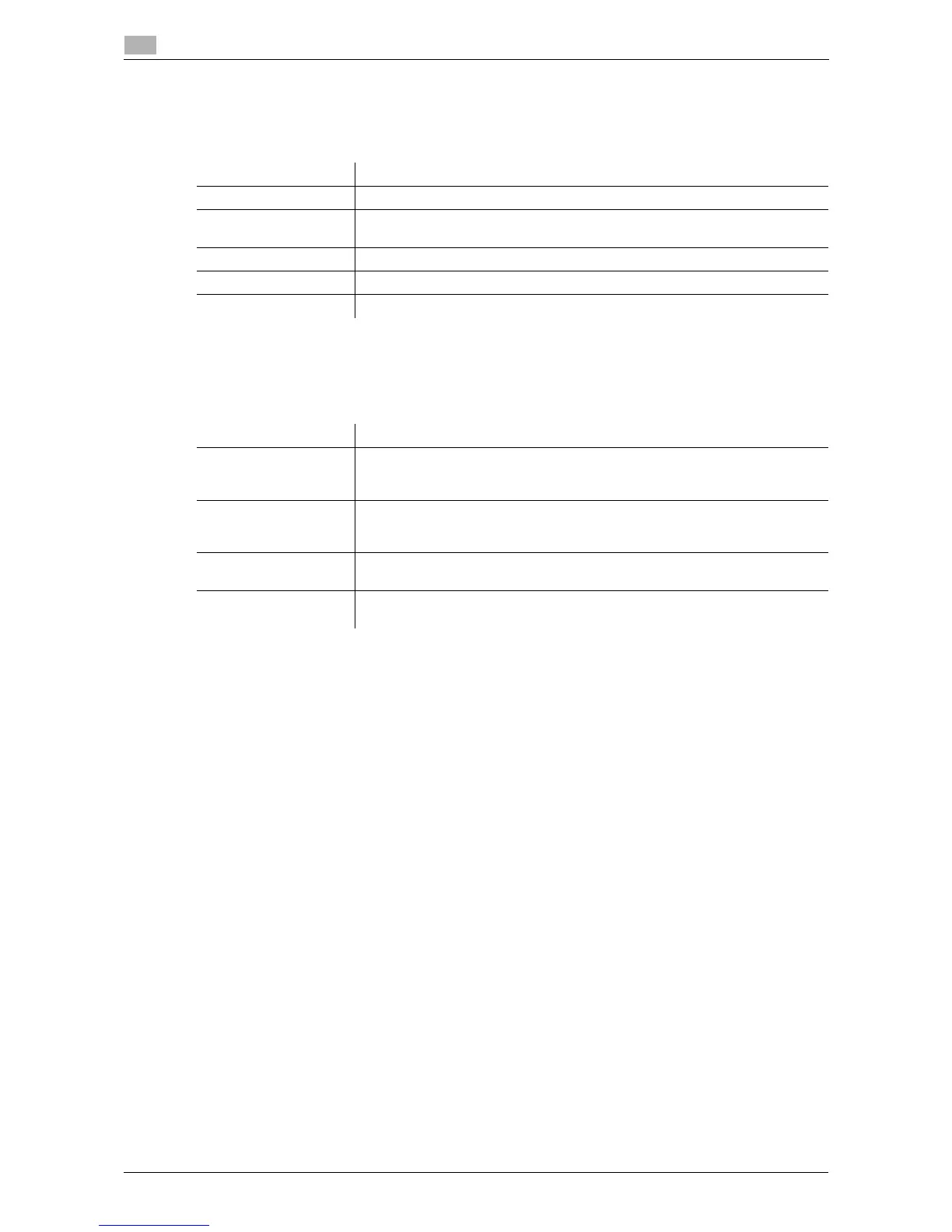4-8 d-Color MF 3300/3800
[Printer Settings]
4
4.5
[Print Reports]
To display: [Utility] - [User Settings] - [Printer Settings] - [Print Reports]
Print the printing-related lists such as the configuration list or counter list.
[OOXML Print Settings]
To display: [Utility] - [User Settings] - [Printer Settings] - [OOXML Print Settings]
Configure the default print settings when directly printing of OOXML (docx, xlsx, pptx) files is carried out.
Settings Description
[Configuration Page] A list that contains information and settings of this machine is printed.
[Statistics Page] A list that contains statistics information, such as the number of pages printed,
is printed.
[Font List] The PostScript and PCL font lists are printed.
[HDD Directory List] A list of HDD directories is printed.
[Counter List] Prints a list that contains counter information.
Settings Description
[OOXML Print Mode] Select whether to give priority to either the image quality or speed when direct-
ly printing of an OOXML (docx, xlsx, or pptx) file is carried out.
[Speed Mode] is specified by default.
[Print Sheet/Book] Select whether to print the currently selected sheet or the entire book when
handling an Excel file.
The [Current Sheet] is specified by default.
[Paper] Select a paper size to print an OOXML (docx, xlsx, or pptx) file.
[Auto] is specified by default.
[Paper Type] Select a paper type to print an OOXML (docx, xlsx, or pptx) file.
[Auto] is specified by default.
