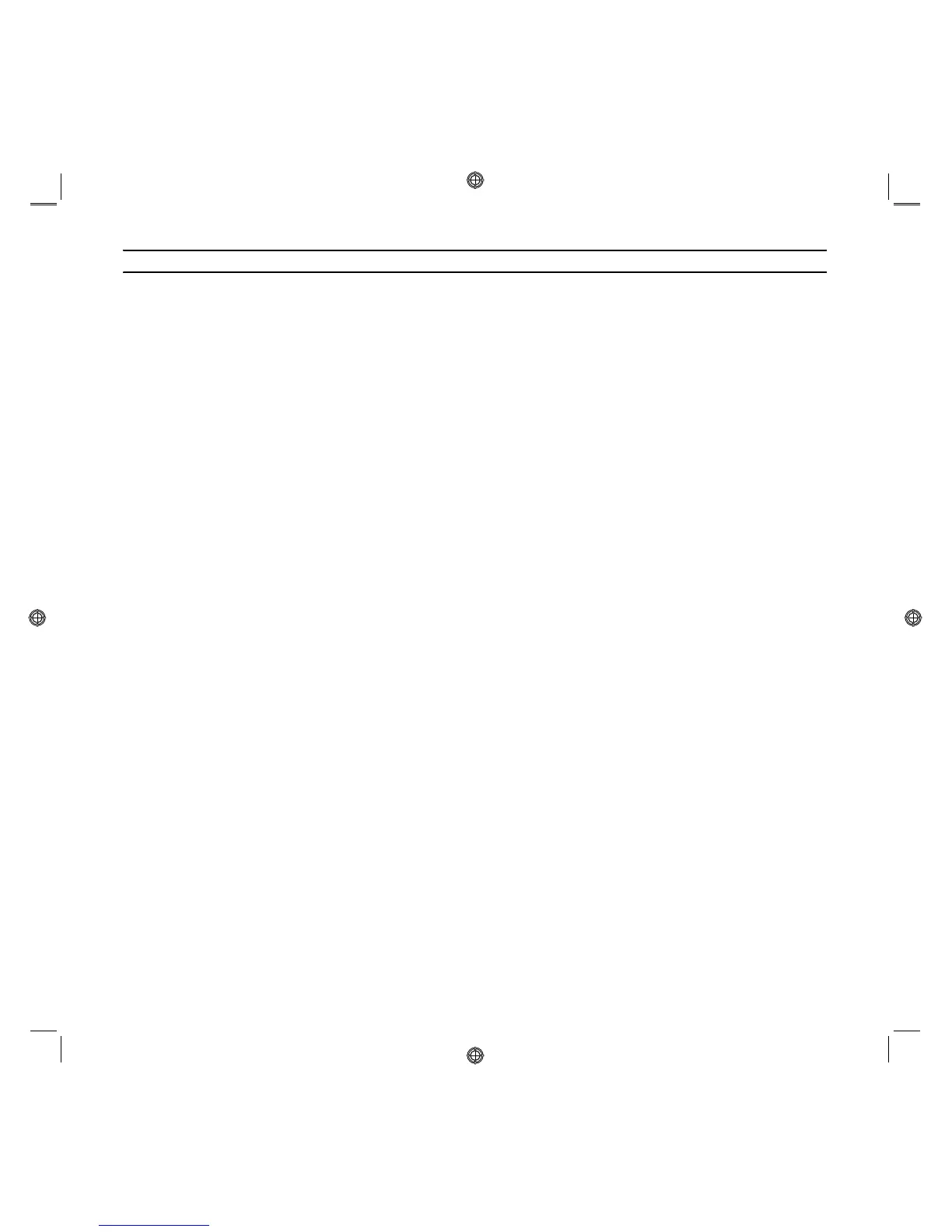GUIA RÁPIDA
4
INSTALAÇÃO DA IMPRESSORA ATRAVÉS DO BLUETOOTH (MODELO BLUETOOTH)
É possível imprimir sem conexão de fios com a ligação Bluetooth se o computador for doptado desta
funcionalidade integrada se foi instalado um dispositivo externo Bluetooth (por exemplo, uma chave
Bluetooth USB). A função Bluetooth na impressora deve ser activa.
A capacidade do sistema Bluetooth é de norma cerca 10 metros mas pode variar conforme as características
do ambiente no qual é instalado.
A impressora suporta o sistema de comunicação Bluetooth 1.2 Classe 2 para a conexão com computadores
celulares compatíveis.
As modalidades de instalação variam em função do tipo de uso da impressora.
ACTIVAÇÃO BLUETOOTH
A Impressora é configurada para uso do Bluetooth do telefone celular compatível e não pede algum tipo de
instalação.
Para verificar se a funcionalidade Bluetooth é disponível controlar que o painel frontal esteja aceso o LED
azul do ícone Bluetooth.
Se o LED azul do ícone Bluetooth estiver apagado proceder como segue:
• Em ambientes Windows:
1 Executar a instalação USB como descrita na documentação "Instalação da impressora" (Setting Up Your
Printer).
nota: Se a instalação já foi executada não é necessário repeti-la.
2 Abrir o programa Toolbox (Start > Olivetti > Programas > Toolbox).
nota: O cabo USB deve ser ligado e a impressora deve estar acesa.
3 Clicar no botão Impostações e depois em Impostações Bluetooth para acessar a configuração dos
parâmetros Bluetooth.
4 Habilitar a modalidade Bluetooth e clicar em Envia impostações: esperar a recepção automática. dos dados
da rede Bluetooth presente: acender-se-á a luz azul na impressora. Fechar o programa Toolbox.
5 Agora a impressora está habilitada para operar em ambiente Bluetooth.
Se em fase de conexão for solicitada uma password inserir 0000 (ou outra se impostada pelo usuário).
• Em ambiente Mac OS X:
1 Executar a instalação USB como descrita na documentação "Instalação da impressora" (Setting Up Your
Printer).
nota: Se a instalação já foi executada não é necessário repeti-la.
2 Executar o programa Toolbox pelo desktop.
nota: O cabo USB deve ser ligado e a impressora deve estar acesa.
3 Clicar no botão Impostações e depois em Impostações Bluetooth para acessar a configuração dos
parâmetros Bluetooth.
